The Official Facebook Statement
I did not know until today that there is a limit to the amount of Pages I can LIKE on Facebook. According to the official Facebook statement:
- Every person can have a maximum of 5,000 connections on Facebook, which include both friends and Pages.
If you are connected to a total of 5,000 friends and Pages, you will not be able to accept incoming friend requests or like any more Pages.
The key word here is connections.
This rule means that if you have 2500 friends, you can only LIKE 2500 Pages. So 2500 + 2500 is a total of 5000 connections.
Another scenario could be that if you have 4500 friends, then you can only LIKE 500 Pages because that would total 5000 connections.
LIKES On A Blog Post
Although there is a maximum on the number of connections for friends and Pages, there is not one imposed on posts. So even if you have a maximum of 5000 LIKES for friends and Pages, it is still possible to like a post on a blog.
The End Of Giving LIKES On Facebook
There is definitely a good reason to wisely choose the Pages to LIKE on Facebook. That was the light bulb moment I experienced today as I unsuccessfully tried to LIKE a page. The only way I will be able to LIKE a page again is if I UNLIKE a page or a friend.
This maximum limit is going to make me rethink my friends and LIKES. I also decided that I need to make my LIKE page more exciting so that it will be worth people to LIKE it. I think as people hit their limits, they will also begin to change the way they distribute their LIKES.
How To UNLIKE A Single Or Many Pages On Facebook
The simplest way to UNLIKE a Facebook page is to go directly to the page and click UNLIKE. The UNLIKE link appears at the bottom of the left-hand column of the page.

My dilemma was that I did not remember all the Pages that I have LIKED. Where is the list of my LIKES kept on Facebook and how can a page be UNLIKED?
It is not hard to UNLIKE a page, but it takes a little effort since the LIKE list is buried on your Facebook account.
This is how you UNLIKE a Page on Facebook…
On your PROFILE page, click EDIT PROFILE whic is found at the top of the PROFILE Page.
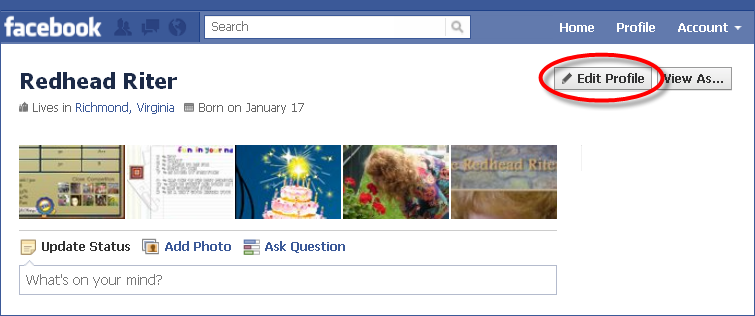
The click will take you to a new page. In the left hand column of this page, click ACTIVITIES AND INTERESTS.
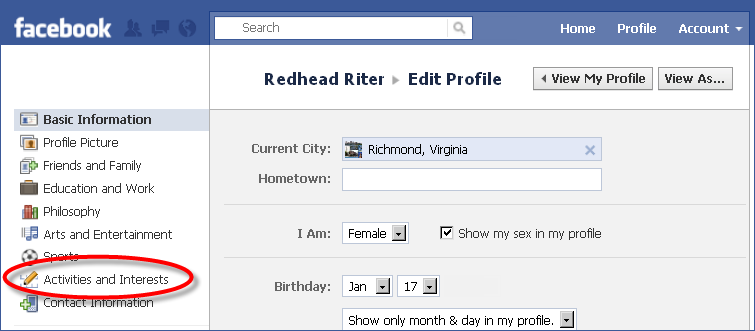
This will take you to another page. At the very bottom of the center section click OTHER PAGES YOU LIKE
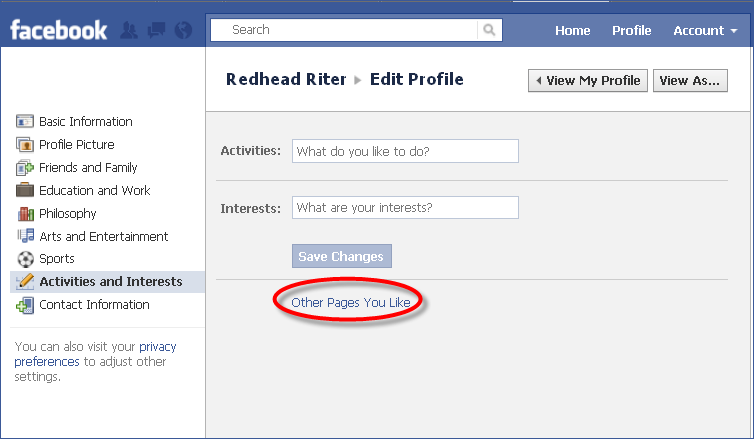
A popup box will appear showing the list of all the Pages you have previously LIKED. Beside each page is a REMOVE PAGE button that if clicked, will remove your LIKE for that Page. After clicking the REMOVE PAGE button, an UNDO button will appear in case you change your mind and want to RE-LIKE the page before closing the popup box.
When you are finished UNLIKING Pages, click the CLOSE button and the popup box will disappear.
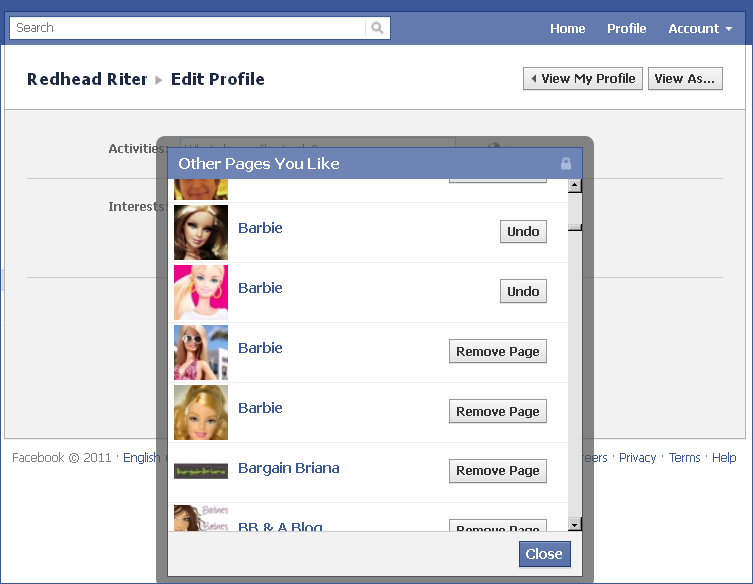
The Goal Of A Facebook Page
Since Facebook has a maximum number of connections allowed, people will pay more attention to who they friend and LIKE. This will automatically cause a lower follower count, but a more focused and higher quality following. Companies and people who have Facebook Pages are definitely wanting followers who are interested in their product(s), so the imposed Facebook limit is not a totally bad thing.
As a person matures in their social media practices, it becomes quite clear that it is all about relationships not numbers. Quality relationships will produce higher revenue or opportunities than randomly high numbers from people who do not care about the product.
What’s the next step? Create a Facebook Page that is informative, interesting and one that will add value to the people that give it their LIKE. Of course, after I have razzmatazzed my LIKE Page, I will definitely give you the How To’s so that you can maximize your Facebook influence.



Redhead Riter, this is helpful information to know! Makes you rethink what you "Like" on Facebook. Thanks for the tip! 🙂
Thanks! I've always wondered where my list of likes were located
Always the smart one – what would i do without you? 😉
I quit clicking on "Like" on FB ads because it resulted in a horde of spam on my wall and email address. The only "like" I click on is a post someone might write.
Thanks for this post! I tried it out and it was super easy. I linked your page on my FB and posted about it on my blog. I don't know about anyone else, but I often find that FB leaves us flapping in the breeze when it comes to account maintenance information! Posts that help us all wade through the muck are always a PLUS!
Thank you SO much for posting this!!!! I just got finished cleaning up my LIKES!
This doesn’t work any longer – is there a new way to do it?
Becky,
What part are you getting hung up on?
The part that gets hung up is after clicking “Other Pages You Like” and getting the pop up with those pages, pressing the “Unlike” button simply does not and will not work, even when I try it on a different computer. I saw other complaints of this problem while googling for a solution. Any help is much appreciated– Thanks!
This does not work now because on my FB (not Timeline) when I get to the part where I see the “Unlike” buttons, they do not function. Others have same problem……….
I checked this out and will update the tutorial because FB changed.
It does work. It’s just that the button doesn’t do anything to show it worked. When I closed it and then reopened it, it no longer displays the pages I unliked.
Oh good! Thank you!
Awesome man, for some reason I had 1,000’s of pages that where liked.