New FACEBOOK rules prevent you from seeing PAGE posts, but you still have a little control.
Facts About FACEBOOK PERSONAL & BUSINESS Pages
What does it mean to FOLLOW someone on Facebook?
When you FOLLOW someone, you’ll see SOME of their posts in your Facebook News Feed EVEN if you have just a few friends or only LIKED a few pages.
So here are a few facts about a FACEBOOK PERSONAL FRIENDS PAGE or a FACEBOOK BUSINESS LIKE PAGE.
- After you ADD A FRIEND on a FACEBOOK PERSONAL FRIENDS PAGE, you automatically FOLLOW those friends.
- You can also follow the posts of people you are interested in who you aren’t friends with as long as they have allowed Everybody to follow them. A lot of people have made their FACEBOOK PERSONAL FRIENDS PAGE private, so you can’t follow those people without being their friend.
- You’ll automatically receive notifications when people designated as CLOSE FRIENDS on your FACEBOOK PERSONAL FRIENDS PAGE makes a post to Facebook. This frequency of these notifications can be adjusted or they can be turned off.
- After you LIKE a FACEBOOK BUSINESS LIKE PAGE, you automatically FOLLOW that page.
It would make common sense that if you liked a FACEBOOK BUSINESS PAGE that you would get to see everything they post to Facebook, but nooooooooooooooooooo that’s not true anymore. Facebook decides who and what posts you see in your FACEBOOK NEWS FEED.
Remember only YOU can see what is posted to your FACEBOOK NEWS FEED.
How To See All Posts On FACEBOOK BUSINESS PAGE
There is something you can do that will ensure you don’t miss any posts when a FACEBOOK BUSINESS PAGE makes a post. It’s very simple to GET NOTIFICATIONS activated/turned on.
To activate/turn on NOTIFICATIONS for FACEBOOK BUSINESS PAGES you follow:
- Go to the FACEBOOK BUSINESS PAGE
- Click LIKE
- Click the down arrow next to LIKED
- Click GET NOTIFICATIONS and a check mark will appear next to it
- *FOLLOWING will already have a check mark next to it
When you choose to GET NOTIFICATIONS, you’ll get a notification every time that the FACEBOOK BUSINESS LIKE PAGE posts something. You can turn off these notifications at any time by unchecking GET NOTIFICATIONS.
The Redhead Riter Business Like Page
Do you receive notifications of all my posts on my FACEBOOK BUSINESS LIKE PAGE? If you aren’t sure or want to ensure that you do GET NOTIFICATIONS, hop over to my FACEBOOK BUSINESS LIKE PAGE and follow the step-by-step directions above.
When you enjoy a post, be sure to share it with your friends.
Thank you!

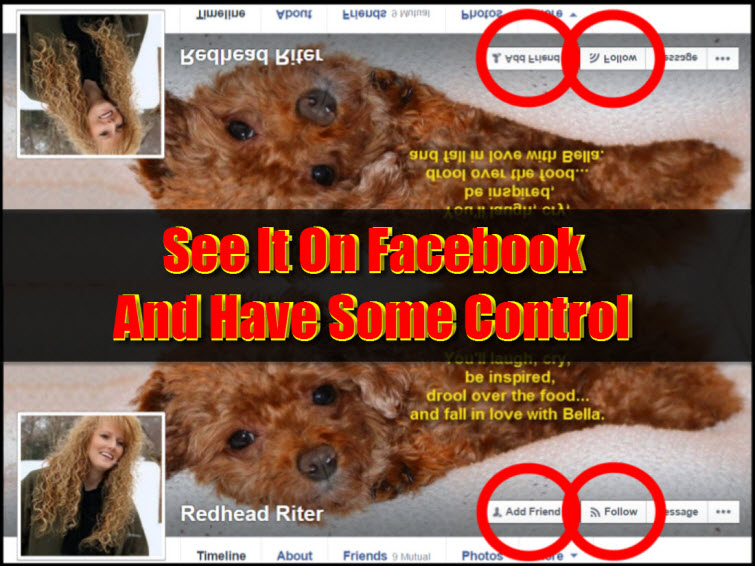
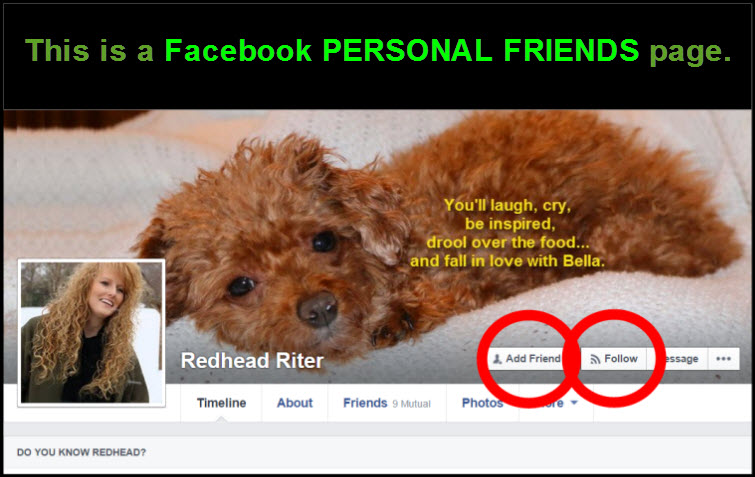



I got so fed up with facebook. I have been sharing more and more on google plus. I don’t get very many views on facebook at all, it is very frustrating. I appreciate these tips and I will implement them in the hopes others will do the same. Smooches!
Thanks Katherine! If you remind your readers every now and then, they will all eventually get the message. 😉 {{{hugsss}}}
This is so interesting, I assumed that once you were friends on facebook you would see everything from that person. Business pages I get- they now want you to spend money to get your posts seen. It is frustrating!!!
It is SO FRUSTRATING! All we can do is the best we can do and that’s why I wrote the post. If we all make sure we do what I mentioned above on the businesses we really want to stay up to date on, then money definitely won’t be an issue. 🙂
Really helpful…thanks for sharing with the Thursday Blog Hop!
Glad you found it helpful Pam! 🙂
Thanks for this…it is really helpful to me…because I have never really understood the marketing side of Facebook. Thanks for sharing with the Thursday Blog Hop!
Great! So glad you found it to be helpful Pam. So many people just don’t know the little tricky things that Facebook does now.
Love the post but I must say for the past few months I have been using Facebook less and less. Just too much crap on there. I began using it to stay in touch with family but overtime I realize its a big waste of time and not worth it. Too many ads and just plain BS. However I do maintain a Facebook page for my website just in case. Great tips- I just may give them a shot and see if they improve my experience on there.
Facebook is so great! You just have to use it the right way and ignore the “crap”