I don’t know why, but it is impossible for me to remember the dimensions of the headers for my Facebook, Twitter and Google Plus pages. Do you have that problem too? If so, going forward this post is going to help us. Just bookmark the page and you’ll never have to search for the required pixel size again.
I find it easier to make all the headers outside of the websites and also to create them the appropriate size instead of relying on the site to adjust the dimensions. So let’s get started…
2013 and 2014 Facebook Header Size

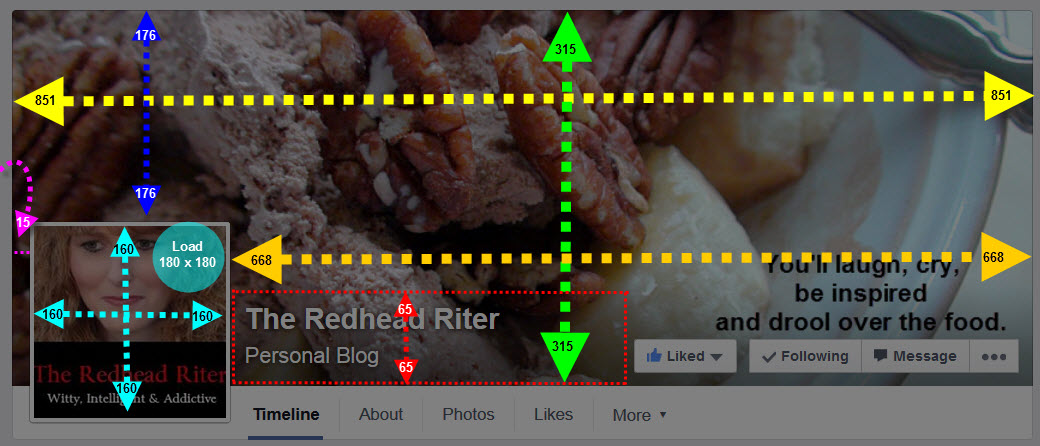
This is only going to teach you about the Facebook header size, not all the other things that make up a Facebook page.
- The Facebook header image should be 851 pixels by 315 pixels
- The profile photo measures 160 pixels by 160 pixels and will overlay part of the left bottom portion of the Facebook header image
- The Facebook header image will be below the profile photo
- The Facebook header image will be located directly above the LIKE button which means you can use an arrow in the header to call attention to the LIKE button and encourage clicking
- Make sure any words you put on the Facebook header image do not fall beneath the profile photo
- The words on the the Facebook header image can’t directly sell any products, so basically it can’t be an ad
- If there are too many words on the Facebook header, it will look cluttered
- Use a photo that is appropriate for your brand
- Be different
2013 and 2014 Twitter Header Size
2013
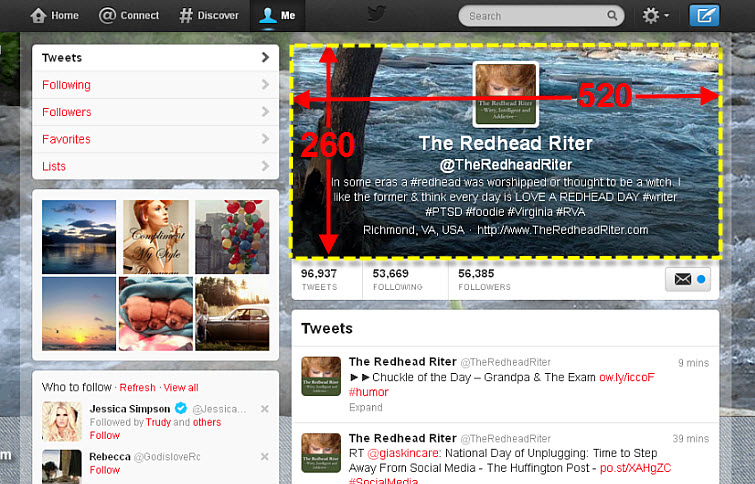
2014
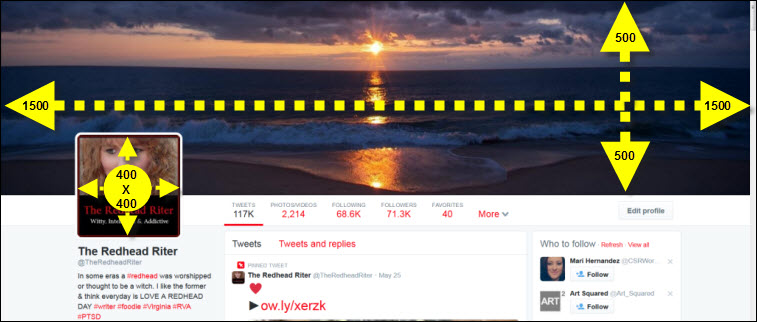
Rather than give you a long paragraph describing the Twitter header, I’m going to provide a bullet pointed list. I think this will be easier to follow. So keep in mind, these directions are only for the Twitter header, not the background, bio or profile photo.
- The Twitter header image should be 5 MB or less (2013 and 2014)
- Twitter suggests the dimensions to be 1200 pixels by 600 pixels (2013) and 1500 pixels by 500 pixels (2014)
- The Twitter header will be compressed to 520 pixels by 260 pixels (2013) and 1500 pixels by 421 pixels (2014)
- The dimensions of the Twitter header photo need to have a 2:1 ratio which means the width should be twice the height of the image (2013)
- The Twitter header image will be above the background, below the words of the bio and below the profile photo (2013)
- Make sure the Twitter bio words can be read – not too light or dark against the header photo (2013)
- The Twitter profile photo is going to be smack dab in the middle of the header photo, so keep this in mind (2013)
- If there are too many words on the Twitter header, it will look cluttered and be hard to read (2013)
- Use a photo that is appropriate for your brand (2013 and 2014)
- Be different (2013 and 2014)
Here’s a few more things you might need to know about Twitter:
2013 and 2014 Google Plus Header Size
2013
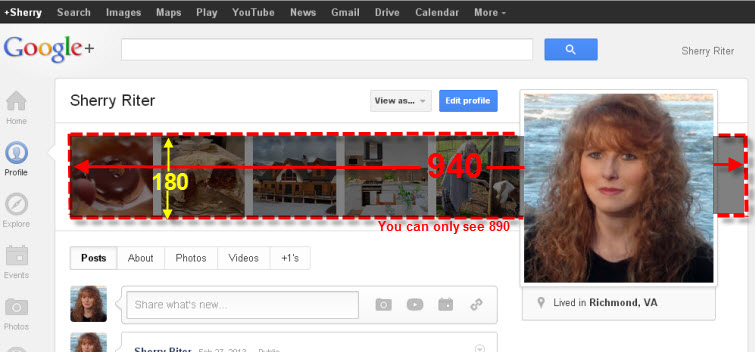
2014
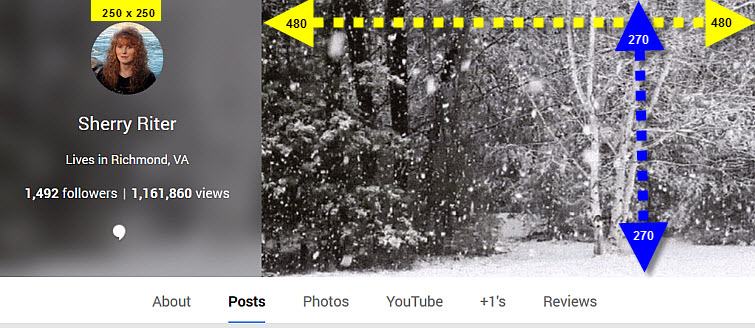
Maybe you don’t have Google Plus yet. If you have a business, you need to set yourself up. Think about it…Google loves Google Plus which means it will help your SEO (Search Engine Optimization) and that will bring more success. So here are a few important tips when creating the Google Plus header image.
- The Google Plus header image should be 940 pixels by 180 pixels (2013) and recommended size to upload is 1080 pixels by 608 pixels (2014)
- Part of the Google Plus header is hidden by the Google Plus profile photo making the actual image seen only 890 pixels by 180 pixels (2013) 480 pixels by 270 pixels (2014)
- The Google Plus header image will be above the background and below the profile photo (2013)
- The blurred left side of the header is a repurposed copy of the header image you upload. You do not have to worry about the dimensions since you already have the header image at the correct size. (2014)
- Since a picture is worth a thousand words, choose a photo that will grab the reader’s attention (2013 and 2014)
- Be sure that any words you use on the Google Plus header do not go under the profile photo (2013)
- If there are too many words on the Google Plus header, it will look cluttered and be hard to read(2013)
- The photo can be an animated picture, .gif image (2014)
- Use a photo that is appropriate for your brand (2013 and 2014)
- Be different (2013 and 2014)
Here’s more information about Google Plus:
So there we have the dimensions for the Facebook, Twitter & Google+ Header images. Now I know that even when I forget the dimensions, I don’t have to Google my brains out trying to find the size! Bookmark this page and you won’t have to worry about it either.
Before you go let me ask you a question. Do you have as much of a problem remembering the dimensions of all the headers as I do? If you don’t have a problem remembering, this is one of those times that lying is acceptable. 😀





nice share my sweet friend. xo P.S. did you get your entry in for my new giveaway?
Thanks Katherine! I’m jumping over now to see what your new giveaway is offering.
Hi,
Great information. Still trying to learn my way around Social Media. Will keep instructions for later use. thanks,
Mary Hill
Let me know if you have any questions!
This is just right up my alley! 😉
Uh huh, uh huh
That’s the way
Uh huh, uh huh
I like it
Uh huh, uh huh
LOL
Can you please verify the facebook timeline photos? I’m hearing the old 403×403 have been changed to 600×600 and even larger sizes, I believe 1000 or 1500 pixels?
Pls help???
I can make my Facebook page timeline photos about as big as 950×350. The Facebook friends or regular timeline photos are about half as wide but still the same height.
What a wonderful post! I have forgotten these many times myself, busy rebranding & needed it again….that’s how I found you! Yay! Keep up the good work <3 j
Thank you Julia! I’m glad you found it helpful. 🙂
Sherry, Are these Facebook, Twitter and Google Plus Header image dimensions still up to date now for May 2014? Thanks
Yes, they have been updated. 🙂
Thank you very much!
You’re welcome!!!