If it takes you a year to decide to listen to me about CCleaner, that’s okay because it took my mother a year. Of course, she will say that it doesn’t matter how long it took her to start using CCleaner because she’s using it now. (That’s just rationalizing her stubborness.)
Aaaaaanyway…
This is NOT a paid post. I actually use CCleaner and LOVE, LOVE, LOVE it! Not only is it easy to use, but it really does a great job at keeping my computer clean.
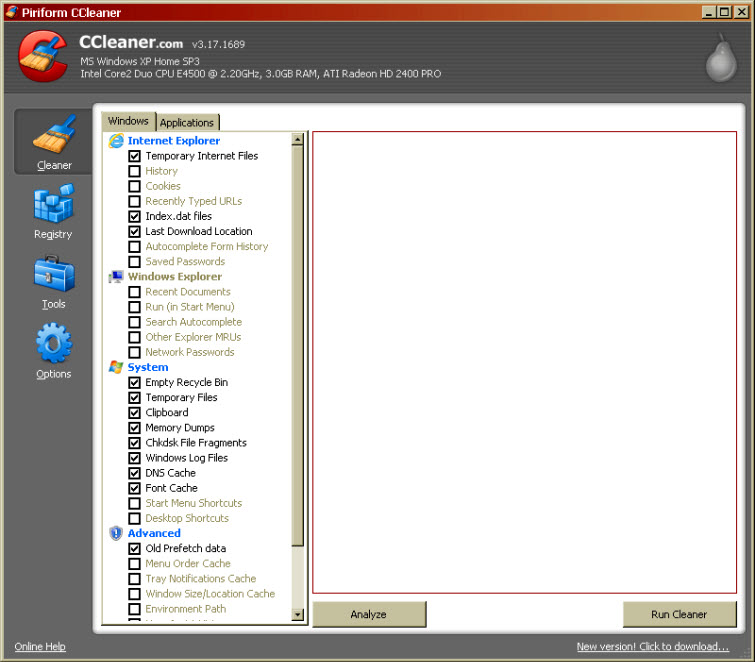
CCleaner by Piriform Pros And Cons
So let me tell you a little about CCleaner. When you are searching for the download location, be sure to download it directly from Piriform. Here are a few reasons that CCleaner is so great:
Pros For Using CCleaner
- Free
- Can be used on PC or Mac
- Easy to use
- Very, very fast
- Safe
- Completely cleans white space (drive wiper)
- Doesn’t remove things that mess up the functioning of any computer programs
- You can restore back to before you cleaned
- Good registry fix
- Efficiently cleans without leaving behind uninstalled program mess
- Great control panel
Cons For Using CCleaner
There is nothing negative about using CCleaner!
Areas That CCleaner Cleans
CCleaner cleans all areas of your computer and will completely wipe things clean including the white space! Let me break it down by browser:
Internet Explorer
Temporary files, history, cookies, Autocomplete form history, index.dat.
Firefox
Temporary files, history, cookies, download history, form history.
Google Chrome
Temporary files, history, cookies, download history, form history.
Opera
Temporary files, history, cookies.
Apple Safari
Temporary files, history, cookies, form history.
Other Supported Browsers
K-Meleon, Rockmelt, Flock, Google Chrome Canary, Chromium, SeaMonkey, Chrome Plus, SRWare Iron, Pale Moon, Phoenix, Netscape Navigator, Avant and Maxthon.
Windows
Recycle Bin, Recent Documents, Temporary files, Log files, Clipboard, DNS Cache, Error Reporting, Memory Dumps, Jump Lists.
Registry Cleaner
Advanced features to remove unused and old entries, including File Extensions, ActiveX Controls, ClassIDs, ProgIDs, Uninstallers, Shared DLLs, Fonts, Help Files, Application Paths, Icons, Invalid Shortcuts and more…
Third-party applications
Removes temp files and recent file lists (MRUs) from many apps including Windows Media Player, eMule, Google Toolbar, Microsoft Office, Nero, Adobe Acrobat, WinRAR, WinAce, WinZip and many more…
So that’s my sales job. Hopefully it won’t take you a year to use CCleaner because it sure will keep things clean and pristine on your computer!
Happy computing!


Your mother is so glad she has a daughter who is so wise about computers. I love the cleaner and the free Microsoft protection you have given me. I clean and protect every day now and wow, how cool my pooter works now!!!!!!!!!!!!! Thank you child and everyone who reads this needs to listen to her——————–
LOL LOL I can’t believe you admit it! LOL
I’m so glad it is running better for you. I sent you another email this morning with something else to do. It is your Lesson #2 for another program!! LOL
I thought I would find this post BOOORING because you know me when it comes to anything technical, but SURPRISE, SURPRISE, you convinced me to use it! 🙂
The world is gonna end because you didn’t think my teaching post wasn’t boring AND you are going to to do!!! LOL Everyone needs to prepare for the end of the world!!!! LOL LOL
😛
it sounds good – guess I’ll have to check it out! 😀
Good! Read my mom’s comment and it may make you sure of what to do! LOL
Thank you so much. I’m going to give it a try, so hard to find a reg cleaner that works with Win 7!
You’ll LOVE this one! I know you will! It is so great!
If it is good enough for your Mom, then its good enough for me. I will go try it!
🙂 It’s great! I use it once a week!