After making a mistake once, I focus my attention to the reason why I made the mistake and then I set out to make sure it isn’t ever repeated. Not too long ago, I made a mistake but I’m not sure if anyone noticed or remembered it. Because of that error, however, I want to teach you about the NEW POST BOX in WordPress.
** The update for WORDPRESS 3.5 is at the bottom of the post **
How To Change The NEW POST BOX Size
When you decide to create a new blog post, the first thing you do is click ADD NEW POST. Depending on which theme you have, the NEW POST BOX will be a certain number of lines from top to bottom.
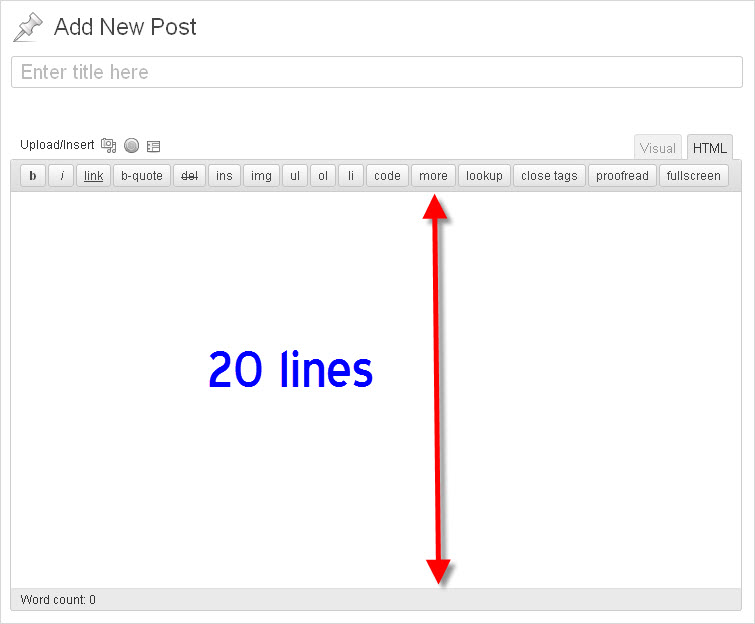
It is super easy to change the NEW POST BOX size.
In the left side bar, click the WordPress SETTINGS. A pop up box will appear. Click WRITING and that will take you to the WRITING SETTINGS.
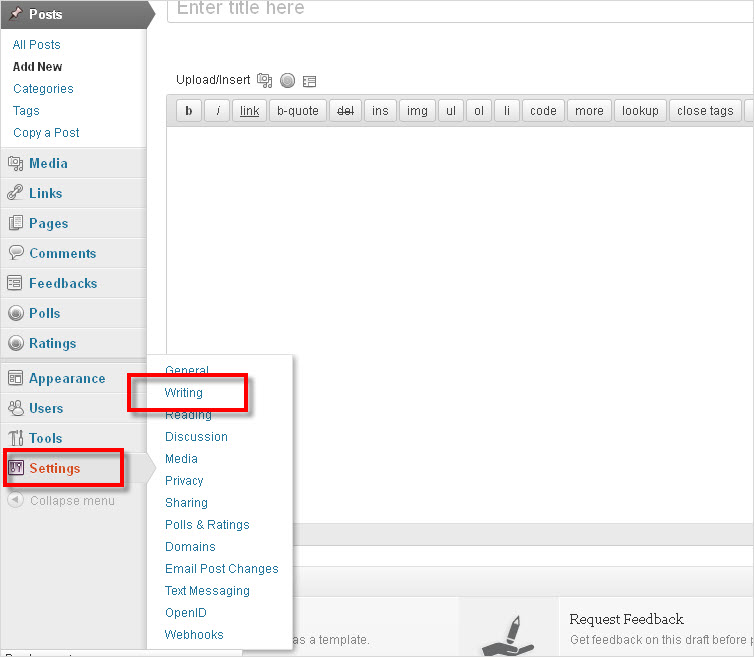
Under the WRITING SETTINGS, you will see “Size of the post box.” There is a box and the word “lines” next to it. To make the “size of the post box” bigger or smaller, choose a different number than that which is shown. The number represents the number of lines that “can” appear in the post box. Type in the larger or smaller number in place of the number shown.
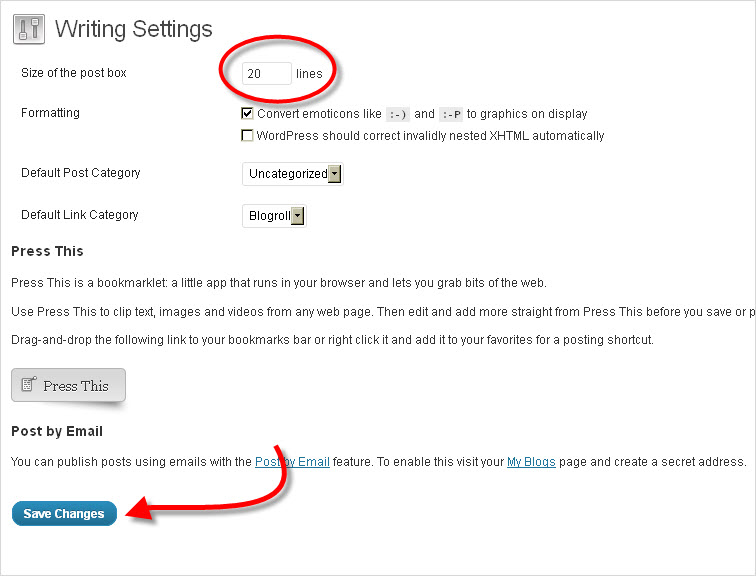
After changing the number, be sure to SAVE the changes.
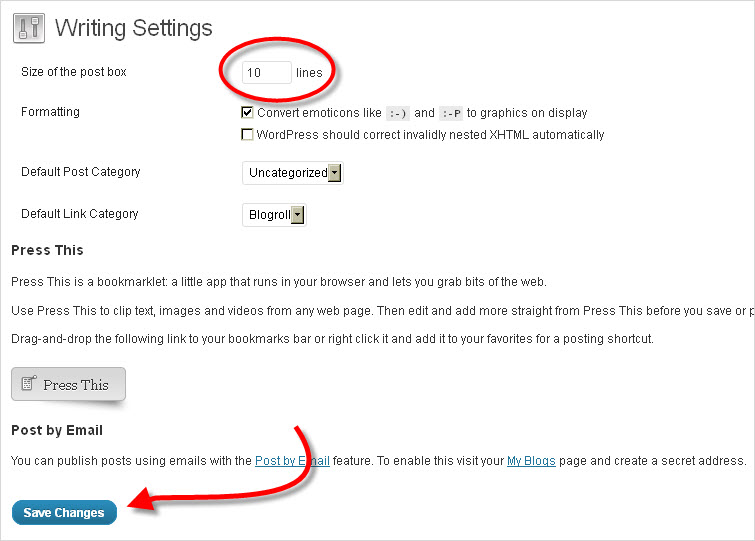
When you have properly saved the change, the words SETTINGS SAVED will appear in a bar across the top of the WRITING SETTINGS page.
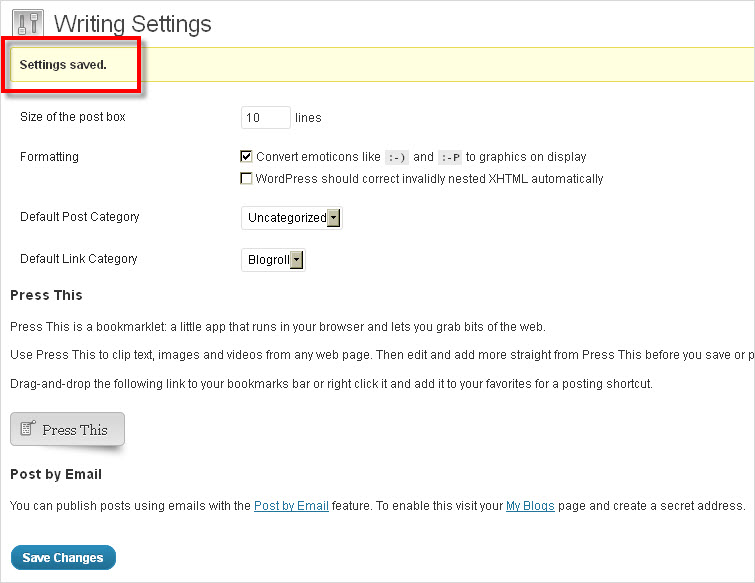
The next time you create a new post, the size of the post box will reflect the settings that you changed and saved.
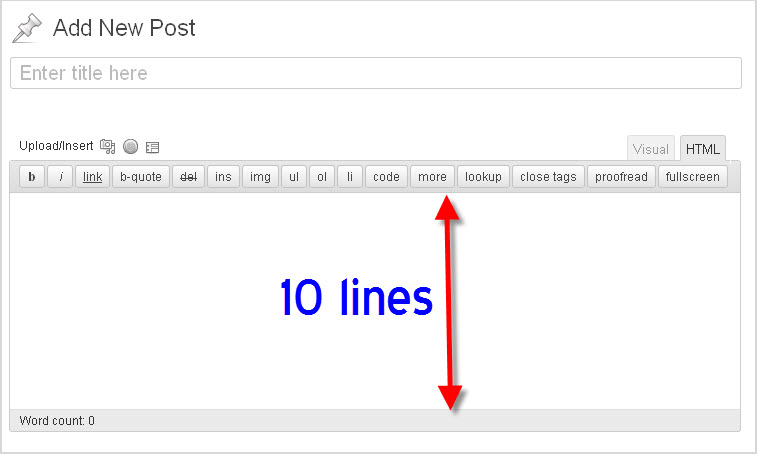
WordPress 3.5 Update
WordPress 3.5 changed how to change the size of the post box. Actually it is a bug that hopefully they will fix with the next update. This work around isn’t a sure fire thing for everyone. So if it doesn’t work for you, I guess patience will become your virtue.
In the bottom right corner of the post box on either the VISUAL or TEXT tabs, there is a little gray triangle of lines. All you have to do to change the size the box is LEFT CLICK on the triangle, HOLD the button down and then DRAG the box to a larger or smaller size. That’s all there is to it!
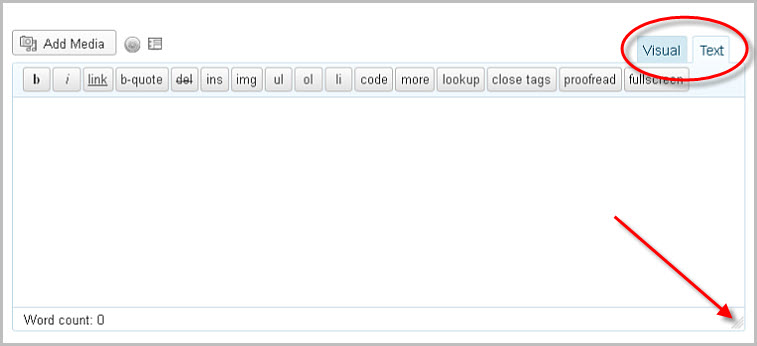
So what exactly was the mistake that I made which led me to write this tutorial? Well, my post box used to be larger. Actually, it was 30 lines long. One day as I was typing my post, I made a very bad mistake. Since the box was so long, I couldn’t see the whole thing on my screen at one time. I wanted to scroll down the page and see further down, so I flew my cursor over to the side to grab the bar. Instead of grabbing the bar, I hit the PUBLISH button which caused my unfinished post to publish! Obviously, I was quite rattled. Because of that incident, I made the box smaller thus eliminating the need to scroll down my computer screen.
Most people, I’m sure, will want the post box larger instead of smaller, however, I’m sure “most people” haven’t accidentally published an unfinished post. (rolling my eyes)



Ooooooops!
I’ve pictured myself making that same mistake numerous times! I wish there were some way to disable the Publish button, or add a fail-safe feature (Are you REALLY, Really Sure that you wanted to hit Publish, you Dingbat?) to prevent that from happening! Guess I’ll just have to be REALLY, Really Careful!
Still, thanks for the info about how to enlarge the Post Box!
It IS so easy to do and I wish there was a fail safe too!
BTW – no, I never noticed! 😀
Good!
Good Morning,
If there are any mistakes to be made, I’ve made it. (rolling eyes in opposite direction, while chuckling) I also admit when I just don’t understand what I’m reading or being told. Therefore, with a scrunched up look on my face, I have to ask, what is Word Press and a New Post Box? I’m never quite sure if it is as obvious as the nose of my face or if it really is something new that I need to master. My mantra, could you please repeat that? I don’t get it…lol. I an interpreting this, as something that is a very useful tool for those publishing in their blogs v someone who is responding. I hope you have an excellent weekend. Btw, I think Mason jars are one the greatest inventions to date.
Susanne,
WordPress is the platform for many websites including my blog. There are thousands and thousands of themes for WordPress, but the framework remains the same for them all. There are other platforms such as Blogger, Typepad, Jux, Tumblr, Weebly, LiveJournal and many more.
A POST BOX is the section of the page where you type the “post.” I write a “post” almost every day and then I “publish” it so you can read it. So the post box is where it all begins and ends.
Did that make sense?
BTW I LOVE mason jars!!!!
Hi. Thank you for taking the time to explain Word Press. It is for those of you who make it possible for the rest of us, to enjoy or favorite blogs, including yours.
Thanks you, Susanne. I love teaching all the fun nuances of blogging and the internet. I’m so glad you found my blog!
Hi Red – thanks for this useful post…it is so annoying to have to scroll up & down all the time when editing a post in WP!
LOL Yes, it is annoying to scroll and when I first started in WordPress the box was soooooooooooooooooooooooo tiny! Crazy!
When I open Writing Settings, there is no Size of Post Box line. Everything else looks just like your illustration.
Are you using a premade WordPress theme?
Yes. NotesIL. I’ve been using it for more than a year, and then the New Post box suddenly got unreasonably long last week.
Hmmm…would you like me to look at it for you this weekend?
Sure. What do you need?
I will send you an email 🙂
Thanks so much for this post. It seems in the new version of WP 3.5 they have taken out the line setting for size of the post box. Now, the post box is supposed to remember the size you like when you drag the bottom right hand corner up or down. The problem on my site is that it will not ‘remember’ that I want it small! It is much too tall and I can’t find a setting to change this.
I wish WP would change this back to be configurable as you have so neatly described here.
Thank you Nancy! I have updated the post to include the fix for WordPress 3.5!
I think you missed Nancy’s point. WordPress won’t REMEMBER her change.
I did something that made my box way too big. I now drag the box to be smaller but next time I create a post it is back to large. Somehow the ‘default’ size has changed to “too big” and nothing I do, and I have tried multiple things, will reset the default.
I understood Nancy’s point. I wrote, “WordPress 3.5 changed how to change the size of the post box. Actually it is a bug that hopefully they will fix with the next update. This work around isn’t a sure fire thing for everyone. So if it doesn’t work for you, I guess patience will become your virtue.”
There are several “bugs” with the 3.5 update that have to do with resizing the post box. Some people don’t have the thingy in the corner, some people have the triangle in the corner but it won’t move and other people can change the size of the post box but it won’t remember the size for later. Eventually they will fix the bug, but until then, we have to live with it. 🙁
Wow that was strange. I just wrote an incredibly long comment
but after I clicked submit my comment didn’t appear. Grrrr… well I’m not
writing all that over again. Regardless, just wanted to
say superb blog!
Thank you so much! 🙂
Have you ever thought about creating an ebook or guest authoring on other blogs?
I have a blog centered on the same information you discuss and would really like
to have you share some stories/information. I know my visitors would enjoy your work.
If you are even remotely interested, feel free to send me an e mail.