Have you ever been surfing and found a great looking website, but you can’t understand a word on it because it is in a language that you don’t speak?
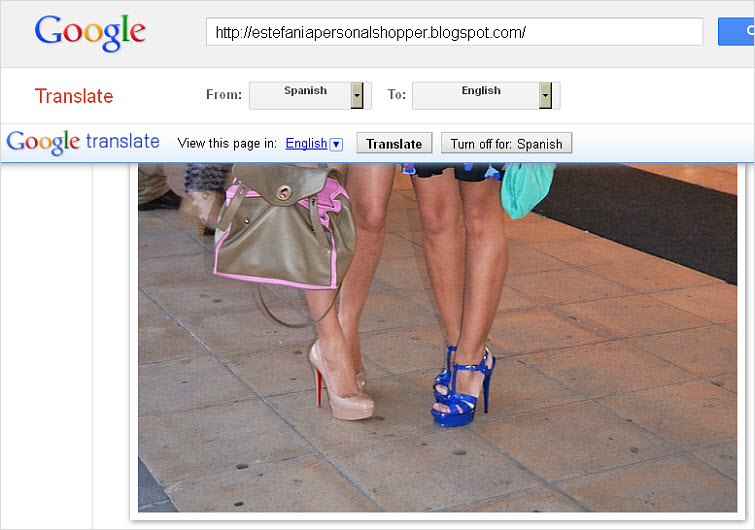
Well, there is a way that you can translate the entire website into your native language. No, you don’t have to start taking college classes to learn a new language! It is a much simpler method than that and it is extremely fast too! It’s called Google Translate and today I will show you how to use it.
Google Translate
I’m quite active on Twitter and not only do I follow a lot of people, but I also have a lot of people follow me back. The great thing about it is that these people are from all over the world, however some of them do not speak English.
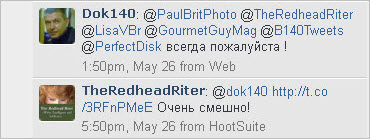
Hmmmm…so what is a girl to do? Well, I jump over to Google Translate and it solves all my language barrier problems.
Go to GOOGLE.COM.
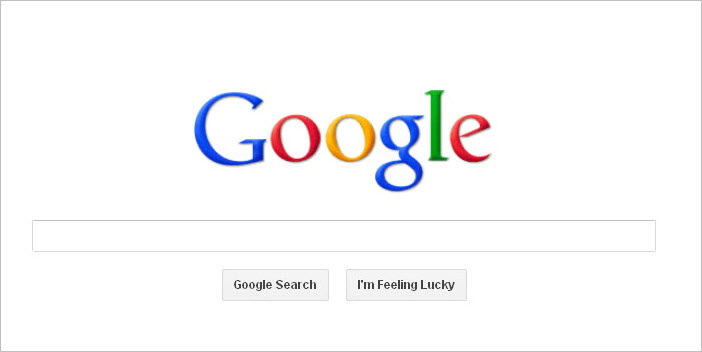
Type TRANSLATE

Click GOOGLE TRANSLATE
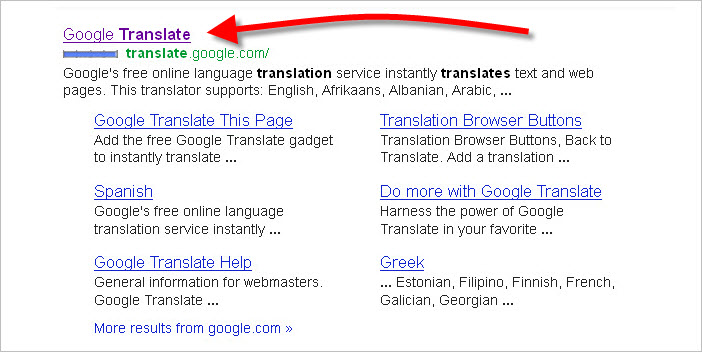
I copied and pasted the Twitter tweet message into the blank square. GOOGLE TRANSLATE detected the language as Russian.
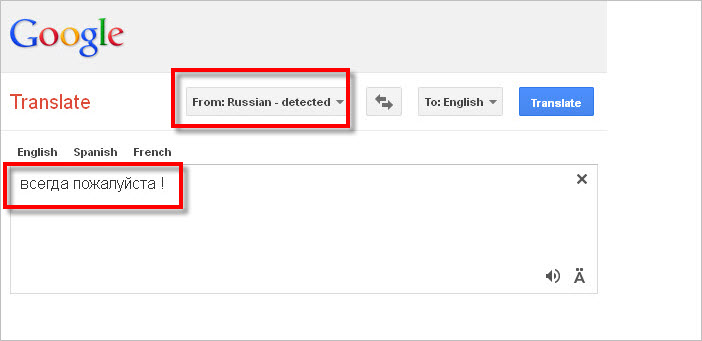
I chose English to translate it into and the tweet said, “Always welcome!”
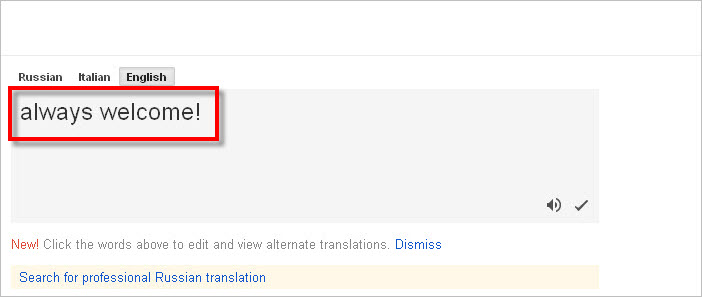
If the translation had not been clear, I could ask for an alternate translation by hovering over the word I wanted to see other translation choices. A small box will pop up that says CLICK TO EDIT AND SEE ALTERNATE TRANSLATIONS.
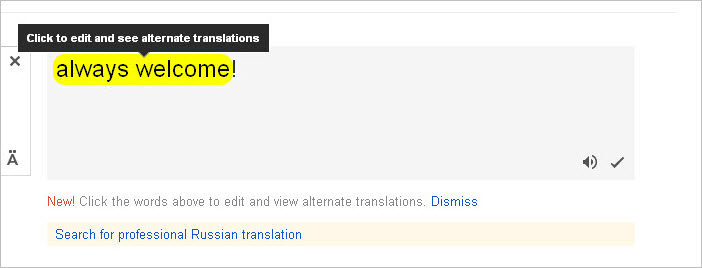
After clicking, another box will appear listing all the alternate translations.
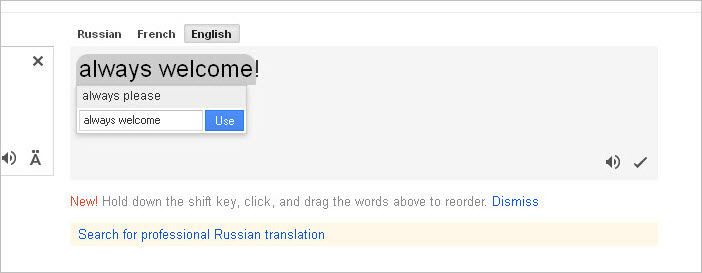
I wanted to respond back to the tweet in Russian, so I cleared the translation box and typed my message in the box. I chose the language I speak (English) and then the language to translate it to which in this case is Russian.
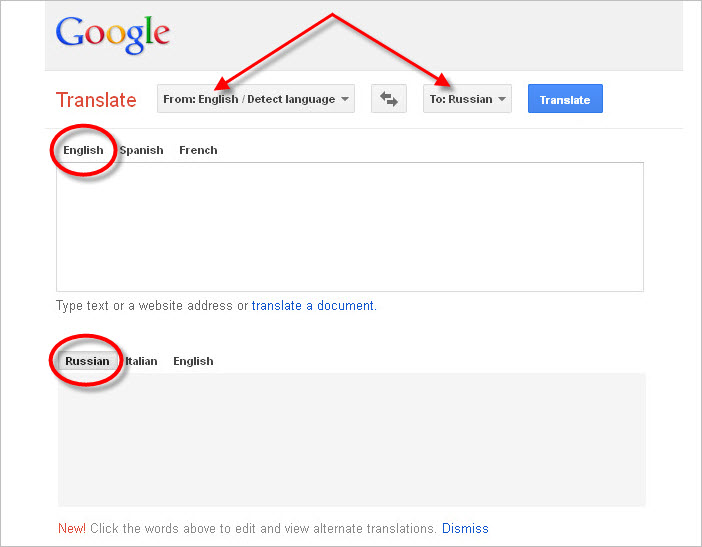
There are many languages that you can use and they can be accessed by the dropdown arrow on both the TO and FROM choices.
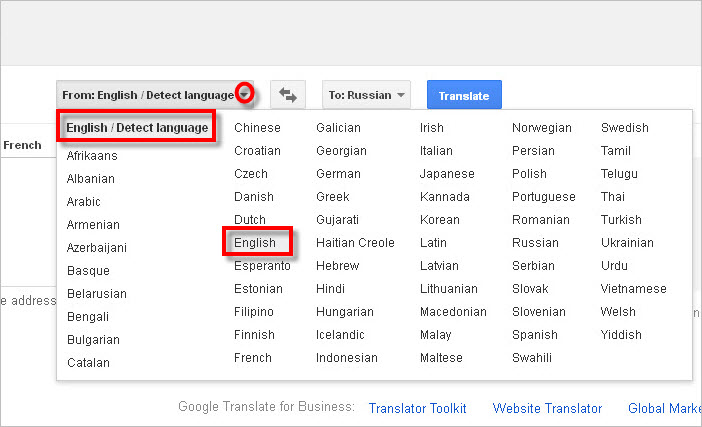
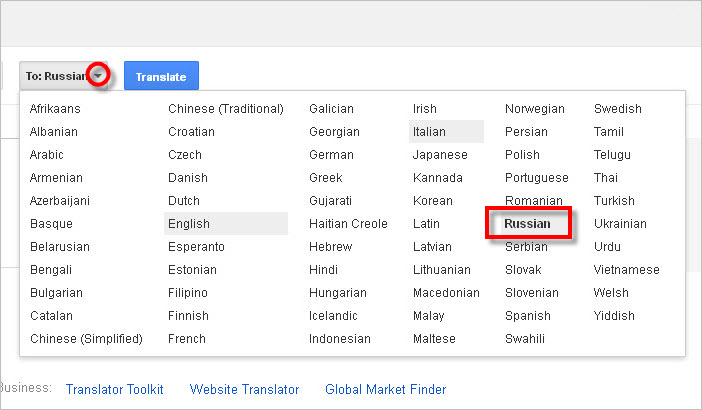
Listening On Google Translate
The GOOGLE TRANSLATE site can do more than just translate. Let’s use this tweet as an example.
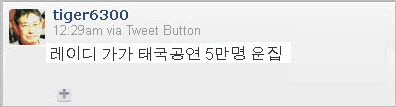
I copied and pasted it in the translate box which detected it as being Korean and then gave me the English translation.
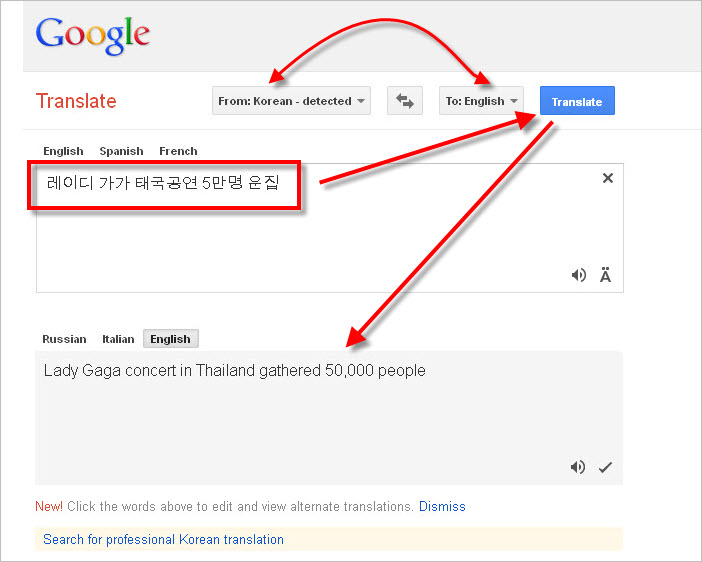
I can listen to the English translation by clicking the LISTEN button.
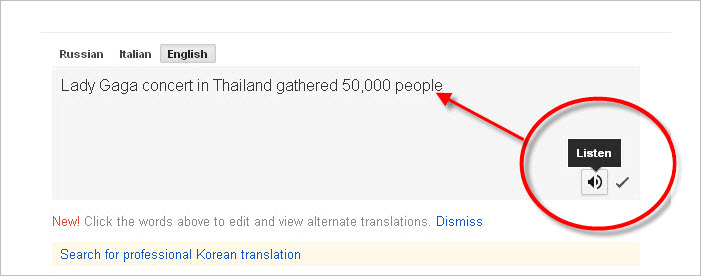
I can also listen to the original Korean message in the same way.
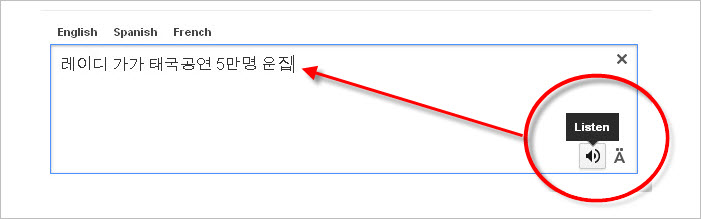
I think being able to listen in other languages is just TOO COOL!
Translate Entire Websites With Google Translate
GOOGLE TRANSLATE will also translate an entire website at once.
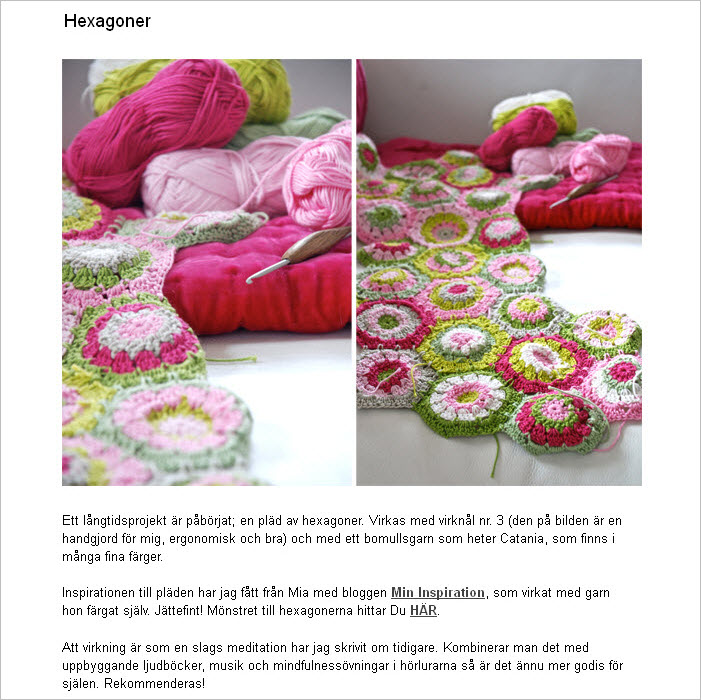
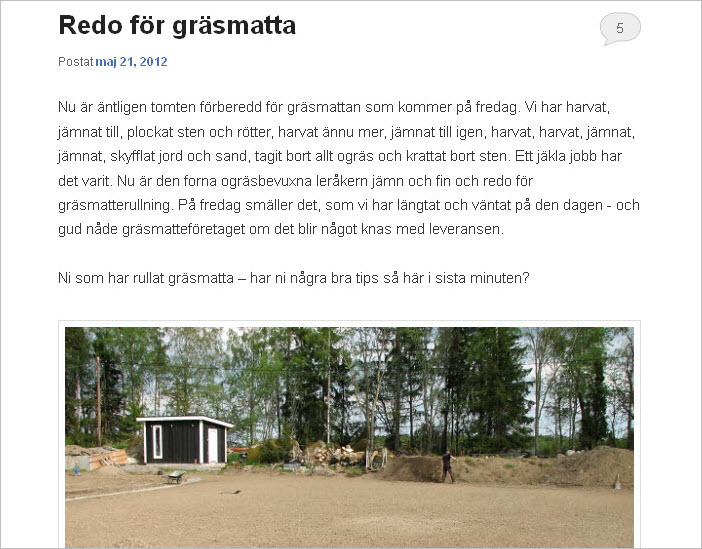
Copy the site’s URL.
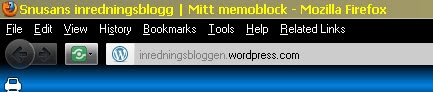
Paste the URL link in the translation box.
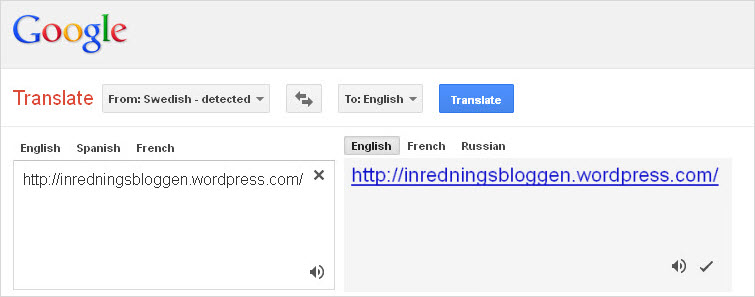
In the translated box, click the URL to view the translated website.
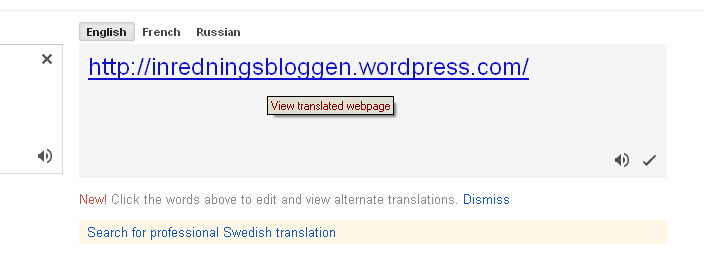
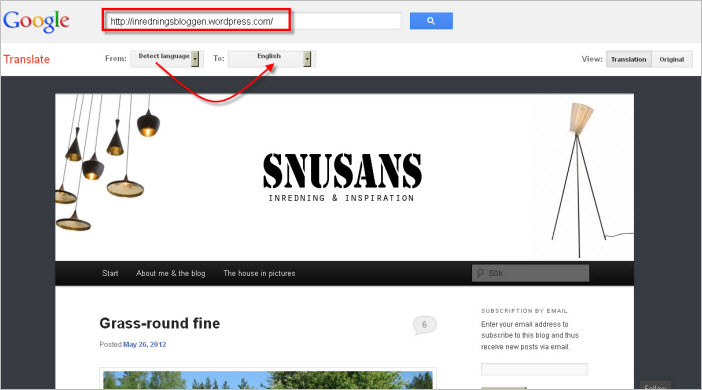
Now it is in English and I have no problem understanding the site!
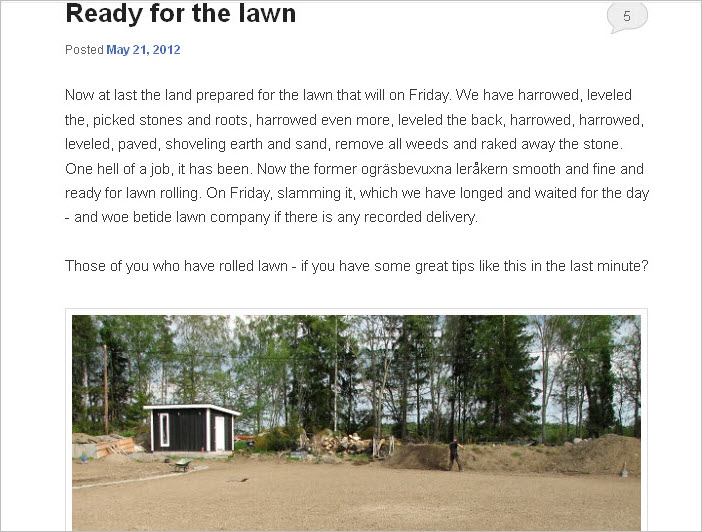
At any time you can have it translated back to the original language by clicking ORIGINAL.
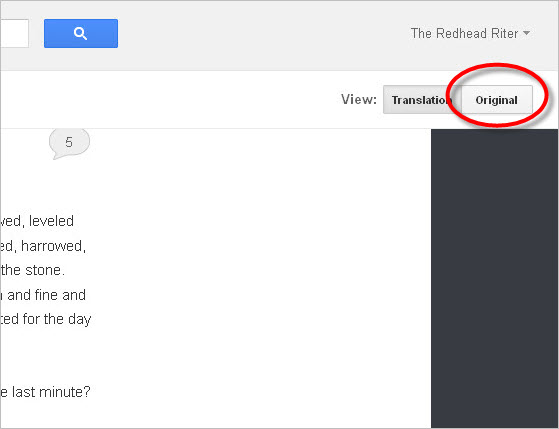
Find Foreign Language Websites
Let’s find some foreign language websites using Google Translate.
Search for a term in your native language. I chose “redhead” – wonder why I thought of that one? LOL
In the left column, choose SHOW SEARCH TOOLS. This will cause more choices to populate.
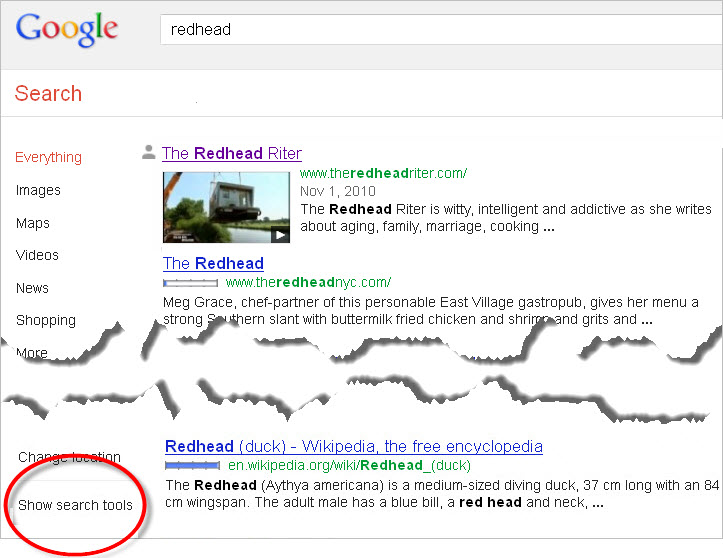
In the left column, choose TRANSLATED FOREIGN PAGES.
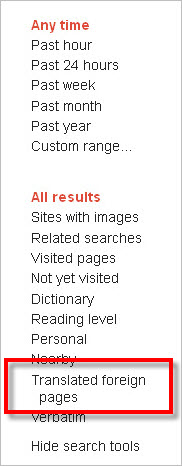
The sites that appear will show the original language it was translated from – several languages will appear and you can add as many language choices as you want to view.
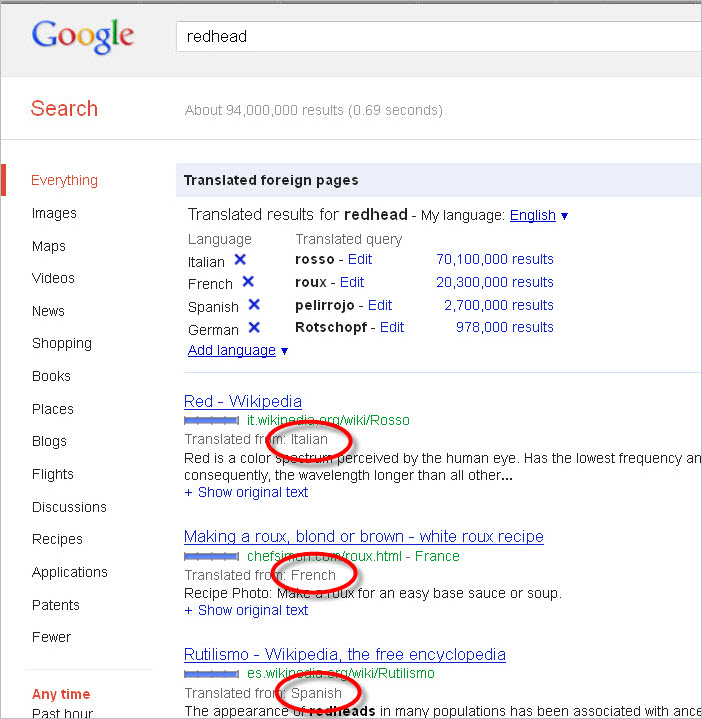
Let’s see some Italian women’s shoes just for the heck of it.
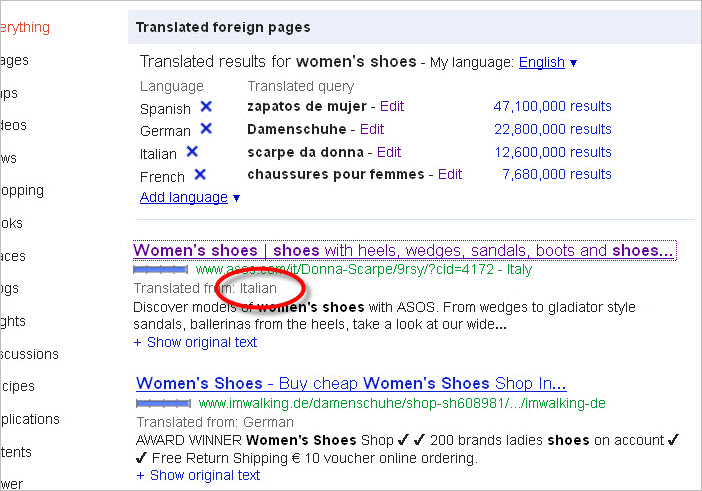
Alrighty then! These shoes are definitely different than the ones in American stores.
I think I like the pink and green shoes. LOL
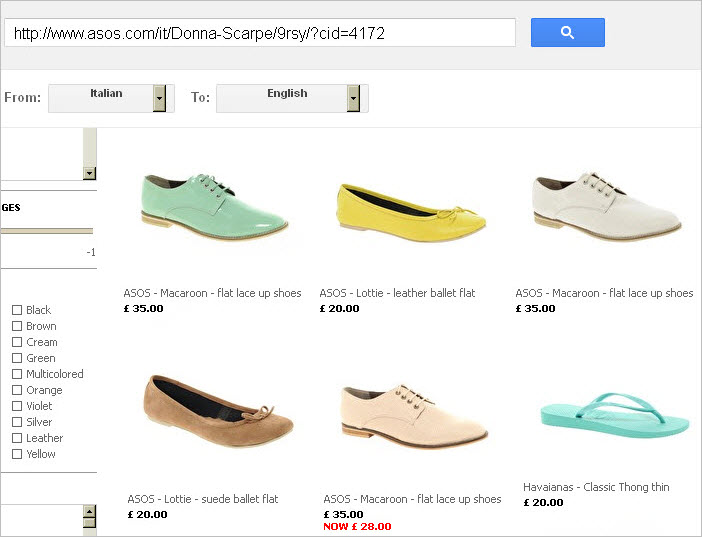
I love Google Translate and use it all the time. I love looking at blogs from around the world. It helps the world not feel like such a big place after all.
Do you already use Google Translate? If not, do you see value in using Google Translate now?



What a wonderful presentation of modern translation software. You explain it so clearly! And yes, it helps shrink the world so people who might never have known each other can share all sorts of ideas.
Yes, I use Google translate, along with other translation apps, mainly on my iPad. I even use them with languages that I know, in cases where I’m not sure of a particular word’s meaning, or if I can’t remember how to say a certain word or phrase in a language. Only a few years ago, these translation programs were very inaccurate, but now they are much more reliable, although occasionally clunky translations slip through. Still, they are very seldom as bad as one amazing, amusing error I found in an English-Tigrinya vocabulary that some Peace Corps volunteers had produced with the help of native speakers.
In this case, the English word was ‘beckon.’ Unfortunately, either the English speakers didn’t explain well what the word means, or the Tigrinya informant misunderstood or misheard the spoken word ‘beckon’ to be something belonging in a kitchen, although never to be found in their kitchen. The Tigrinya gloss that was given for ‘beckon’ was “siga hasema,” which means literally ‘pig meat’ – or what ‘beckon’ sounded like: ‘bacon.’
That’s funny about the “beckon” definition, Skip! LOL
Especially, now that we’re a totally global society, it’s a great tool. Shoes make me think, who doesn’t love anything that comes from Italy?! Now we can order directly from Milan…lol. Have a serene Sunday.
Oh no! Did I just show you a way to spend more money, Susanne? LOL LOL
Not to worry. You have not added to any of my vices. I’ve already done that, all on my own….lol.
Phew! LOL
Hey thanks, this is great to know. Hubby was just saying last night that I should have my blog able to be translated in other languages; at least Spanish. I said: I think there is a plugin for that. So, now I know that other languages can use google to translate. I wonder if it would be useful to use a plugin that automatically translate your site. I’m gonna look that up when I get time. “Ciao”
Sue,
Sono così felice che avete trovato questo post sia utile. Mi piace essere in grado di tradurre qualsiasi sito web straniero. Fatemi sapere cosa avete trovato dentro la spina Ci vediamo!
I thought that I would just keep with your Italian theme. LOL If you drop it into Google Translate, you could figure out what it says, but I’ll help ya! It says…
I am so glad that you found this post helpful. I love being able to translate any foreign website. Let me know what you find out about the plug in. See you! 😀
Follow up FYI: Howdy-I am looking the translate plugins up. I typed in google translate plugin. There are several to chose from. Global Translator 1.3.2 has a high rating based on 128 ratings. I might try it, although it states “it has not been tested with my current version of WordPress”, and I have not even updated the new version of WordPress yet, so I will have to wait-Au revoir
Good luck Sue! I’m holding my breath for you. It always scares me when I read that it hasn’t been tested yet.
No, I am not going to use the plugin until it is tested, just keeping it in the back of my mind for now.
😀
Hi, I would like to subscribe for this blog to get
most up-to-date updates, so where can i do it please help out.
You can subscribe by RSS feed () or by email. Both are located in my sidebar.