
Oh no, you’ve been hacked! Whether you are building up your followers or just tweeting friends, having your twitter account hacked is not fun, but it can be fixed and back under your control quickly in just seven easy steps.
What Does A Hacked Twitter Account Do?
A hacked Twitter account embarrasses and infuriates you. Even worse than that, it can cause you to lose many of the followers that you have worked so hard to build up. I have no problem identifying Twitter accounts that have been hacked because I get so many direct messages from them every day. Some of them say…
- Hey someone is making horrible rumors about you…link added
- Are these rumors about you true? link added
- LOL…I am laughing so hard at this pic of me my friend found link added
- Your naked pic is posted here link added
- Hi this user is posting nasty rumors about you…link added
- did you see this crazy tweet about you? link added
Do you want to see what they look like? I’m happy to show you!
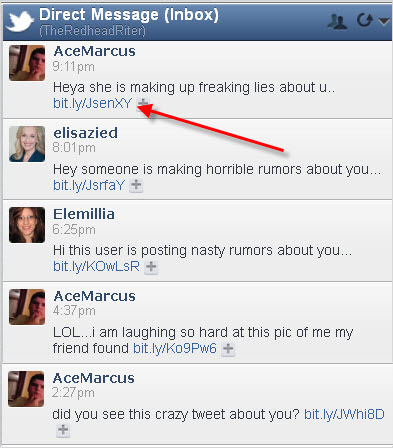
If I were to click on any of those links, my Twitter account would immediately be compromised. Instead of just deleting the message, I always send a direct message back that says something like, “Hacked or hacker? You sent me this message…” and then I copy the message they sent to me. Most of the time, the person is very grateful that I let them know because they had no idea that they were hacked. 🙂
If you see the following activities, then you have probably been hacked:
- Other people tell you that they are getting strange messages from you.
- When looking at the sent DM’s (Direct Messages) sent from your account, you notice that they were sent from your account, but not by you.
- You get an email from Twitter stating that you recently changed your password even though you know that you haven’t changed your password recently.
- Your followers are either increasing or decreasing much faster than usual.
- An email from Twitter is sent to verify that you changed the email associated with your Twitter account even though you haven’t changed it recently.
- You notice tweets from your account that you didn’t tweet.
7 Steps To Fix Your Hacked Twitter Account
Fixing your compromised Twitter account is not hard to do if you follow these seven easy steps.
# 1 Up in the right-hand corner of your Twitter account is the silhouette of a man’s profile. Click the MAN. A drop down box will appear. Click SETTINGS.

On the next page, you will see two columns. Your choices in the left column controls what you will see in the right column.
# 2 Click PASSWORD in the left column. The right column will populate with the PASSWORD page which states, “Change your password or recover your current one.”
You will also see three blank boxes: Current password, New password, Verify password. Fill in your CURRENT PASSWORD, create a strong, NEW PASSWORD and retype the new password in the blank for VERIFY PASSWORD.
Now click SAVE CHANGES.
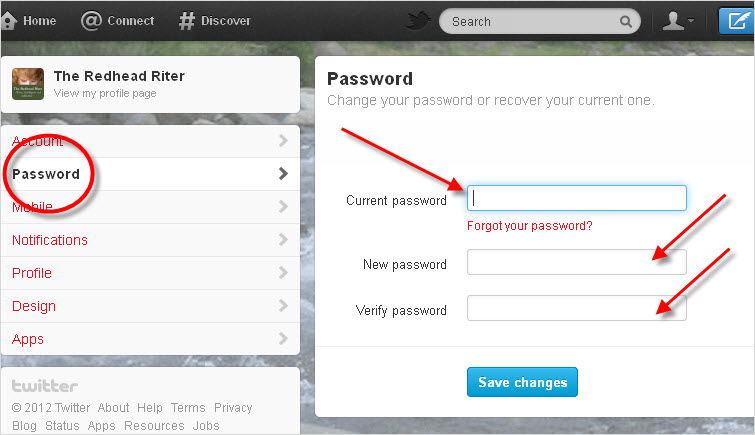
# 3 With the password changed, go to the left column and click ACCOUNT and verify that all the information is correct, especially the email address. If it isn’t correct, change the hacker’s information to your own and click the SAVE SETTINGS button at the bottom of the page.
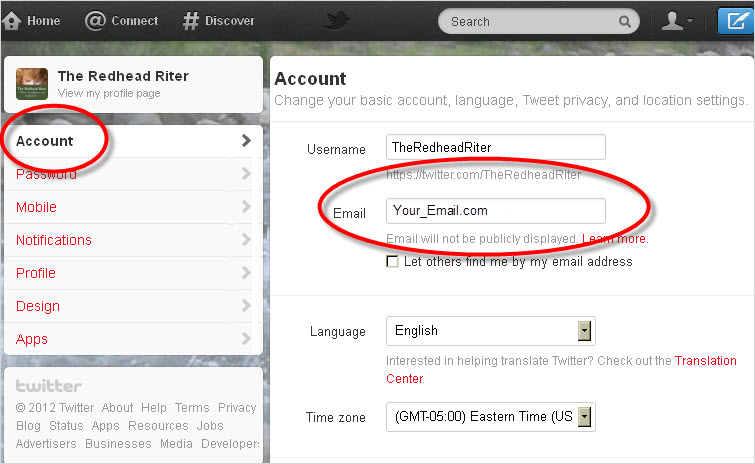
# 4 The next step is to ensure that the hacker does not have a way back into your Twitter account.
In the left column, click APPS which is an abbreviation for APPLICATIONS. To the right, a list will populate of all the applications or third-party sites that have access to your Twitter account. Unfortunately, it is not easy to identify which, if any, of the third-party applications has gone awry. The easiest way to determine if this is the “hacker” problem is to delete each application.
Right down the name of all the applications, then click the REVOKE ACCESS button located to the right of the name of the application.
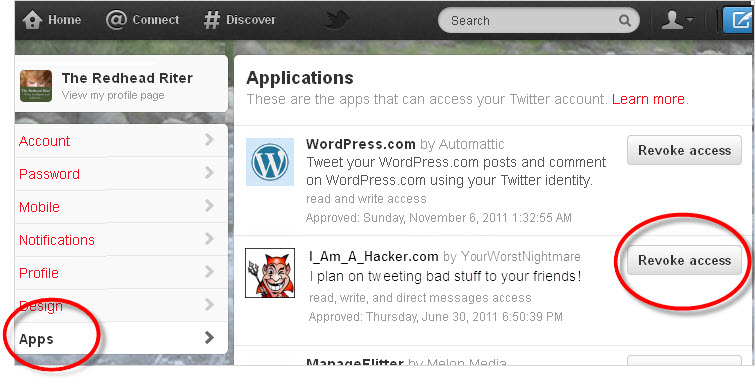
Don’t add any applications back to your Twitter account for a few days to ensure that all that strange activity has stopped. Then add one application back at a time being sure to leave a few days between each addition. If an application was the cause of your Twitter problems, adding the applications back one at a time will help you determine which one, if any, was compromised.
As you add back each application, be sure to change your password in the application too. This will prevent you from being locked out of your Twitter account because of failed login attempts.
There are also a few more steps you need to do:
# 5 DELETE all the tweets that were posted while your Twitter account was hacked.
# 6 SCAN your computer for worms, malware, viruses and spyware to ensure that nothing else has been infected. Be sure that your anti-virus software is up to date.
# 7 Ensure that the UPDATED SECURITY PATCHES for your operating system and applications have been installed.
The last unofficial step is to pat yourself on the back because you fixed your hacked Twitter account! Your account should be secure now and void of all those nasty tweets and other unexpected account behaviors. If you are still having issues with your account, file a SUPPORT request for more help from Twitter.
Hey! Don’t forget to FOLLOW The Redhead Riter on Twitter!



Excellent tips, thanks so much for sharing. I get so many of those DM’s about “See what someone is saying about you”….Amazing. So many spammers out there still. I haven’t received the one about the crazy tweet about you yet. I’ll be on the lookout 🙂
Glad you enjoyed the post, Lisa. Just DON’T click the link or you’ll be sending out those ridiculous messages too.
Wow! What a pain some people can be! Thanks for such a clear, informative explanation on how to know if you’ve been hacked – & how to fix it! I just hope I never have to go through all that, but I’m glad to know how to repair the damage if it does happen!
Hopefully, Skip, you won’t ever need this post!
I get these hacker messages from time to time, I should start notifying the account users. I hope I never get hacked, but If I did, I’d want someone to tell me so I could fix it thanks to you! I pinned this article.
Teresha,
Yep! That’s why I send a message back to them. I would say that half the time, the person doesn’t even know they have been hacked!
Thanks for this post because I just got hacked and am at the scanning system for nastys phase. Not looking forward to the adding back in of the Apps and changing the passwords. If I get stuck with that (App password changing) I may give you a holler for help. Twitter hacked and patted on the back.
Oh shoot! That’s terrible Sue! Yucky hackers! Good luck with getting them all cleaned out.
Yes I have been hacked and would like to fix it, but I cant even log in to do so! What should I do? I have also asked twitter to re-send my password to my e-mail but it wont work.
I’m sorry you were hacked. If you can’t get into your Twitter account, go here: https://support.twitter.com/forms/hacked
Then choose the following:
– My account has been hacked or compromised
– No
– No, it doesn’t recognize my email address.
– My email address is still not recognized
Then under “Give us some details” you can enter all your personal information.
My Twitter account is hacked and hecker Chenged everything to my account . My password my username my email address my mobile number please halp
hay i just wanted to kno….i clicked one of them links (like an idiot) b4 i knew what it was so now i’ve changed my password and am scanning my comp do u think i could still have been hacked?
Greyhawk,
My guess would be that you were hacked.
thanks i went true your steps just in case. still no signs of hacking so if i was i think i stopped it before they could send any thing out….right?
Yep! If you went through all those steps, then you probably nipped it in the bud! Yay!!!
Hi, I’m pretty sure that *just* clicking a link in one of those DMs will not lead to your account being hacked just like that. I have clicked those links many times and have never once been hacked. What actually happens when you click the links is that they take you to a ‘clone’ Twitter site that then invites you to use your login details. This is not the ‘real’ Twitter site, but a site designed to look exactly like Twitter to fool you in to logging in so they can harvest your details and *then* hack your account. See here for more: http://dughall.com/?p=142
I hope this helps. Safe Tweeting!
Thanks, Dughall. I can see how that would really trick the unsuspecting!
Thanks so much, I’m very new to this and already been hacked so your information is very helpful.
Thanks again
Joanna
I’m happy to help, Joanna!
Well, as you know, I got hacked. Actually went through most of the steps before you sent me the information about this post. Didn’t, however, think to delete all of the messages.
Thanks for the tips. Can’t believe I was foolish enough to click on the link, even though it came from my Internet service provider. Should have known better.
You’re welcome! So many people get hacked and I just wanted to help. 😀
What Dughall said happened to me. I’m looking around for how to delete my tweets but can’t find how. How do you do this?
Actually though, they were direct messages.
I’m sorry that happened to you too.
Sign into Twitter.
In the top right hand corner you will see the outline of a man figure with a little down arrow next to him.
Click him.
A dropdown menu will appear.
Click DIRECT MESSAGES from the dropdown menu.
You will now see all your direct messages.
Next to the message you want to delete you will see a right arrow.
Click the right arrow.
Now you will see the message you sent.
Next to the message you will see a tiny little trashcan.
Click the trashcan.
Message is now deleted.
Let me know if you get stuck. It takes a little effort, but delete all the direct messages from the hacker. Good luck!
My problem is that I can’t log back into my hacked twitter account. Those spam hackers changed my password because I guess I waited too long. I still get to tweet because I use my phone and I never signed out. But if I did, I wouldn’t be able to sign back on. How can I get my password back? HELP. I love twitter haha. But I already tried sending them an email to get it back and they said that my email doesn’t match the one I gave them which is bull. Please help, thank you.
While you are logged in with your phone, can you access the settings? You should be able to change the password and the email account from there.
Sincere thanks and gratitude for letting me know my Twitter account was hacked, I had absolutely no idea. The hacker posted a Twitter DM requesting me to view a video on facebook. Your 7 How To Steps To Fix It, were an answer to prayer! For the sake of my valued followers I have tweeted this repeatedly ::
“My Twitter Account Has Been Hacked! I Have Followed These 7 Steps To Fix It – http://goo.gl/HD2U6 via @TheRedheadRiter” :: In addition info has been posted on G+, Facebook and LinkedIn.
😀 I’m happy that I was able to help you! Thanks for sharing it with everyone. I’m sure there are still people who are being afflicted. I just don’t see what joy a hacker gets out of sending stupid Twitter messages. I guess that is why I’m not a hacker. LOL
Happily, I am manage to maintain perfect and infallible capability to embarrass and making a total fool of myself without any extra assistance from hackers 😀
LOL You’re so funny!
I have tried every possible way to reset my password. twitter sends me a password reset link to my email then I click on it and it keeps saying “Sorry! We couldn’t verify that this user requested a password reset. Please try resetting again.” over and over again. I am getting really angry now.
Please help
Hmm…Notify Twitter about your password problem and they will eventually respond to you. If you still have old URLs cached on your computer, you might be able to access your Twitter account that way. Sorry I can’t be more help.
Hey I just want it to ask can any one help me get my twitter account back cuz I got hacked and the person who did it changed my email and everything
If you’ve been locked out of your account, follow #2 of these directions: https://support.twitter.com/articles/185703-my-account-is-compromised-hacked-and-i-can-t-log-in#
I did but still nothing do u know someone who can help me?
You have to have Twitter do that for you because no one else can do step #2
Did Twitter respond? It may take them a week or more.
what do i do if the hacker changed my email? i dont have access anymore to my account. 🙁
I’m so sorry you were hacked and I know it is extremely upsetting. If you can’t get into your Twitter account, go here: https://support.twitter.com/forms/hacked
Then choose the following:
– My account has been hacked or compromised
– No
– No, it doesn’t recognize my email address.
– My email address is still not recognized
Then under “Give us some details” you can enter all your personal information. Twitter will notify you.
For people wanting to know where these hackers are from they are from Beijing! For more info just whois their hacker link.
Hackers drive us all nuts no matter where they live!
I have received those kinds of message but I did not click on it as I know what will happen but I have clicked on the link where I have received a message that says: “Thanks for following me -via justunfollow.com” just then I cannot enter my account but on my pad only since I have not logged off my account. I checked on my following and followers it says that I am not following anyone and that I do not have any followers. I checked my interactions, nothing has changed though I can see my past interactions and people who followed me and my mentions but if I follow them back it says that I am unauthorized. Please help me
I have also tried refreshing all the time but still nothing has happened.
Nicole, what is your Twitter name?
It is actually a fan-account so don’t mind those stuffs haha (@ihoranniall) 🙂
Even so, if it is hacked, it will send out really bad messages. Then people will unfollow you AND think that YOU are the one sending out the messages.
please I need some help. my account was hacked 2days ago. I tried reseting the password but I couldn’t cause He changed my E-mail address. he didn’t change my username but I can’t reset my password either with that what’s wrong please, I need help cuz he already twitting trash
These are the same directions I gave Kirsty above. I’m sorry you were hacked, so if you have no access to your Twitter account, go here: https://support.twitter.com/forms/hacked
Then choose the following:
– My account has been hacked or compromised
– No
– No, it doesn’t recognize my email address.
– My email address is still not recognized
Then under “Give us some details” you can enter all your personal information.
I’ve done that thrice out of depression!.
but what if they recognize my username. the password reset link would be sent to the hacker’s mail. I’m so confused.
No, Twitter will actually contact you at your email, not the hacker’s email.
thanks for your immediate replies so far. but can my account be recovered?
Have you gotten your twitter back?
I was hacked too, and of course the hacker has changed the email and password, but I still get messages from twitter telling me about accounts similar to mine. Which i don’t get…doesn’t that mean twitter still has my email in their system? It infuriates me because they haven’t done anything to get my twitter back. My account is my everything. I have (had) over 16,300 followers on it.
will I get back my account?
Yes! They will get rid of the hacker information and you will recover your Twitter account.
for how long will I wait
I don’t know how long there process takes, but it doesn’t move swiftly.
finally.. I have it back, after about 4 weeks. thanks everyone for your little support and contributions.
That’s not very nice. I told you the steps to take and that you had to wait. I have no power over the people at Twitter. Besides, if you love Twitter so much, why is your name “stupid twitter” on my blog?
I just didn’t like the idea of waiting. I was frustrated too cuz I’ve read about people who got hacked years ago and.. twitter hasn’t done anything about it.
I always say that Twitter is slooooow and I understand the frustration. People who don’t get reinstated MIGHT have really been spamming. I can’t speak about things I don’t know, but when trying to get reinstated on Twitter, patience is a must.
Hey i got locked out on friday ( 11 October 2013) since when i login in my twitter i saw there was strange msg sent to all my followers in DM and i tried to delete it all then my twitter itself sign out and i tried sign in and it said “Double check your username/ password. Try again” even though my prw and username were correct. I tried send my e-mail and it said “Oh snap…..” and ” unrecognize e-mail”
What should i do please help i missed my friends i’ve been worked hard to get 135 followers and it’s my second time that i have been hacked my old account were @DivineRosette and now @DivineRosette1
Deeva, follow the directions that I gave in this post.
Too late:/ know i can’t even go to my account! Try to have help but i can’t!!
Notify Twitter and they will help you. It takes them awhile, but eventually they help.
I was hacked a few days ago and some one followed 500 people on my account and I was only following 12, I started to unfollow them day by day and did sent twitter message to, alas no response back from twitter though, and although I can sign into my account and changed my password, I cant do nothing on my account now, if I type a message to put it up I now get this from twitter in a pop up white box above, “This request looks like it might be automated. To protect our users from spam and other malicious activity, we can’t complete this action right now. Please try again later”. When I click the hacker page it says have you changed your password, I type yes, then get ok good, thats it. I mean what are we supposed to do, we are being punished now for being hacked, I did tell them but they have now stopped me from commenting on anything. Rather then sorting out this problem, not very helpful. How long wil this last now?
Twitter takes several days to reply back. Did you follow all the steps before you started unfollowing? Is your email still correct? Do you have any weird apps? If it has been several days and Twitter hasn’t answered you, send them the information again.
So as I say, I can log into mine, but I cant comment or do anything on it. as to this. “This request looks like it might be automated. To protect our users from spam and other malicious activity, we can’t complete this action right now. Please try again later.” is what I receive all the time.
Sherry
How do I send them the information, when I click I changed my password and can get onto it, it says good and thats it. Is there an email address where I can contact them then?
Did I follow what steps before I unfollowed?
I sent twitter a message telling them I had 500 follows and was going to unfollow them so they knew but they never replied back to me.
Then I went on next day and now cant use it, I can sign onto it, but cant put up no comments or nothing.
Do one of these help?
https://support.twitter.com/groups/55-troubleshooting/topics/228-login-issues/articles/20171312-im-seeing-a-message-that-my-account-is-locked#
https://support.twitter.com/groups/55-troubleshooting/topics/231-tweets-direct-messages/articles/68809-i-m-seeing-an-error-message-after-posting-a-tweet#
https://support.twitter.com/forms/tweets
I mean I sent twitter a message on twitter, thats what I mean, now I cant do that on there as cant use my account. but they do not respond on there. There does not seem to be a proper help centre really for people.
Tech Support for Twitter – +1-800-713-8022 toll free.
Thanks Mark.
Thank you Mark for the number. Haven’t tried to call it yet and probably won’t get through. I’ll bet they’re busy! I have filled out at least 5 support forms and left requested feedback for the site. It has been more than five weeks and I’ve heard nothing.
Sherry, I did get an email notice fro Twitter advising me to change my password. I did this. I can log into my account and hope Virginia Sexy no longer can. Her Twitter name is displayed, BUT it’s mine. I am an elderly man who almost never uses Twitter except to follow organizations I know that have requested people do so for various marketing reasons. I still would like those that I follow back. I’ll try everything you have suggested. This is the first time I have ever been cyber-victrimized in any way that I know of, and it makes me feel very vulnerable. I intend to install and use Keepass or Lastpass as soon as I can find the time to go through all of that – unless you have a better suggestion you’d care to make.
Thanks for the help. I’ve been looking for some for quite a while!
Mark, I guess it should be no surprise that the number for Twitter Support is no longer in service. Just tried it 7/27/16.
Thanks for sharing your thoughts about twitter. Regards
Not much help if your account is hacked and they change the associated email address and updated the password. Twitter will offer you zero support!
whoah this weblog is fantastic i love studying your articles.
Stay up the good work! You recognize, lots of individuals are
hunting round for this information, you could aid them greatly.
You ought to be a part of a contest for one of the most useful
sites on the internet. I will highly recommend this blog!
I am really glad to read this webpage posts which consists of plenty of helpful data, thanks for
providing these information.