What Is Following?
Following a blog simply means that you like the blog and want to show that you are a fan. It is like wearing the colors of your favorite sports team. You are showing support of the team and in this case, the blog. One of the ways to show that you are a follower of a blog is by using the Google Friend Connect widget.
How To Stop Following A Blog On Blogger
There are times that people stop writing on their blogs, so you do not need to have your face appear in the Google Friend Connect widget or have the “not updated” blog cluttering up your blog list. Unfollowing a blog is very easy and I will show you how to do it in just a few steps.
METHOD A
1. Log into your Blogger account. Click DASHBOARD in the upper right hand corner.
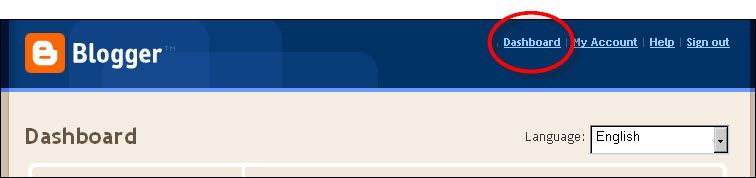
2. At the bottom of the READING LIST section, click the MANAGE button.
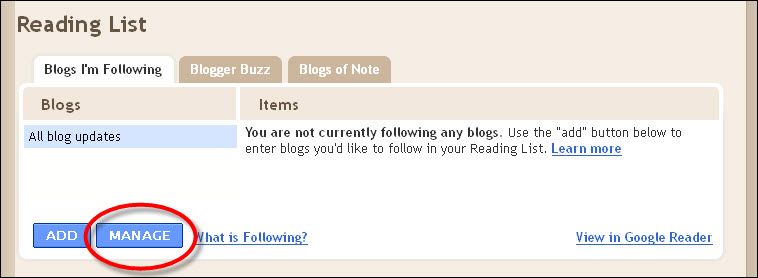
3. On the new page, you will see a list of all the blogs you are following. Click SETTINGS next to the blog you want to unfollow.
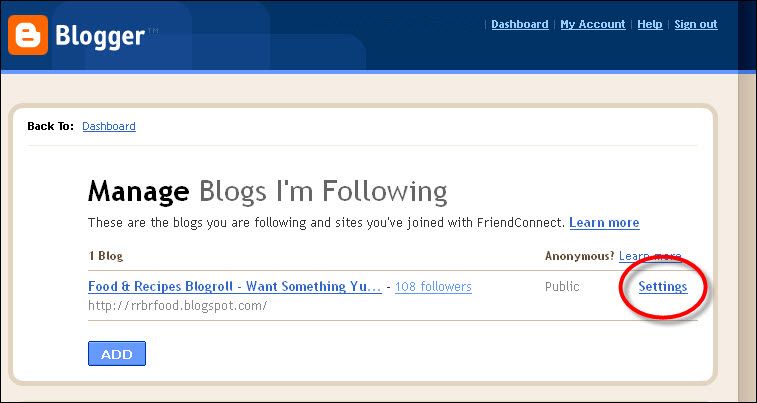
4. A pop-up box will appear. Click STOP FOLLOWING THIS SITE next to the title of the blog you want to unfollow.
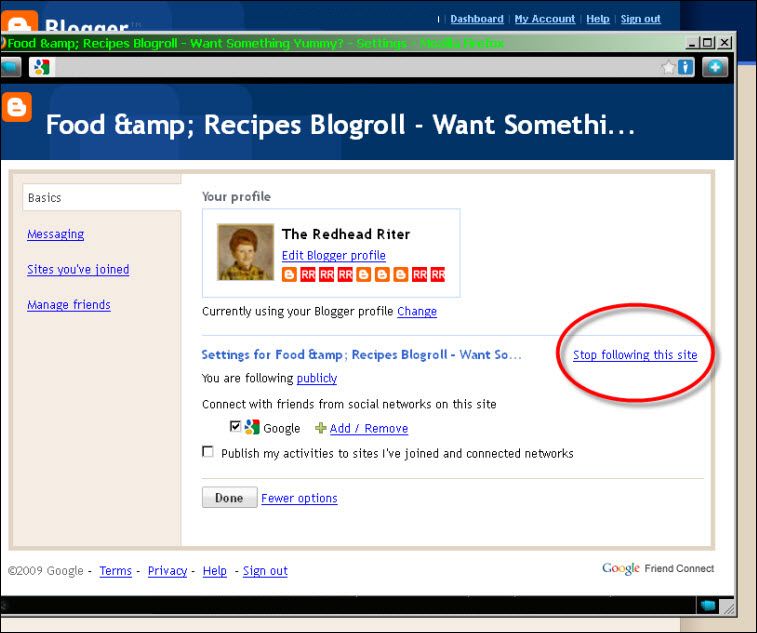
5. Another pop-up box will appear to verify that you really want to unfollow the blog. If so, click STOP FOLLOWING to complete the process.
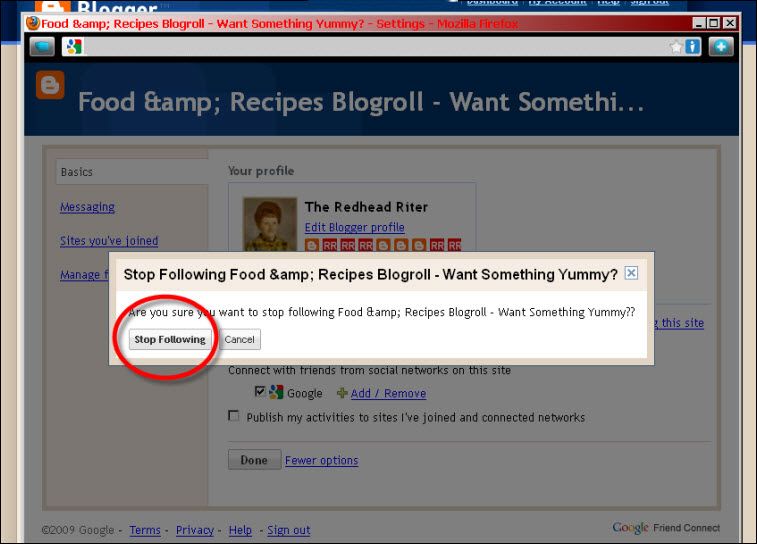
There is also another way to stop following a blog on Blogger.
METHOD B
1. Go to the blog that you want to unfollow and SIGN IN at the Google Friend Connect widget

2. From the choices indicated, sign in using the account you have already created

3. At the Google Friend widget, click the OPTIONS dropdown menu (located under your name) and choose SITE SETTINGS
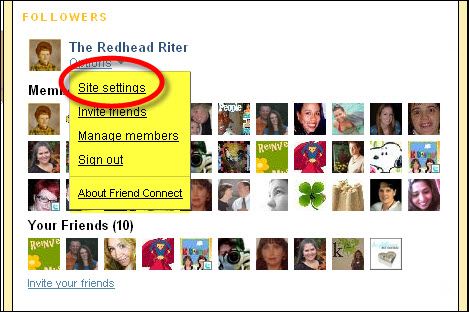
4. A pop-up box will appear. Click STOP FOLLOWING THIS SITE next to the title of the blog you want to unfollow.
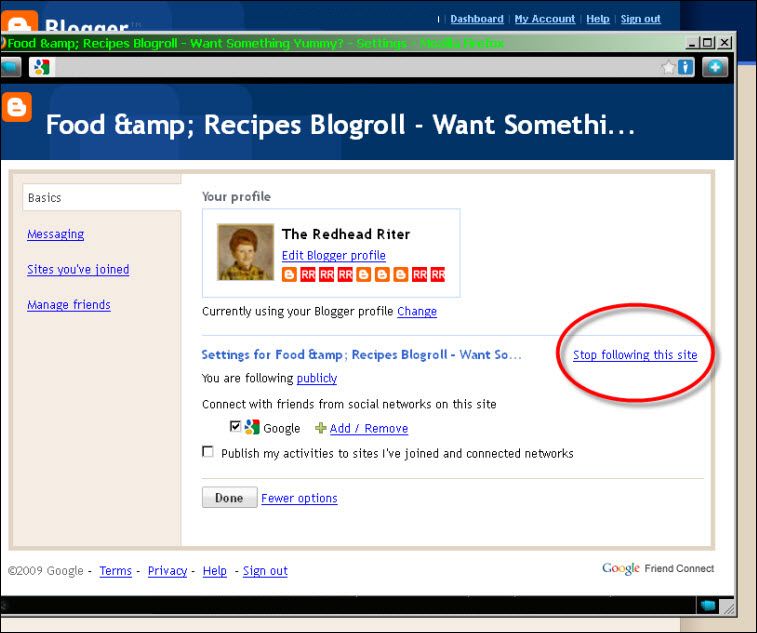
5. Another pop-up box will appear to verify that you really want to unfollow the blog. If so, click STOP FOLLOWING to complete the process.
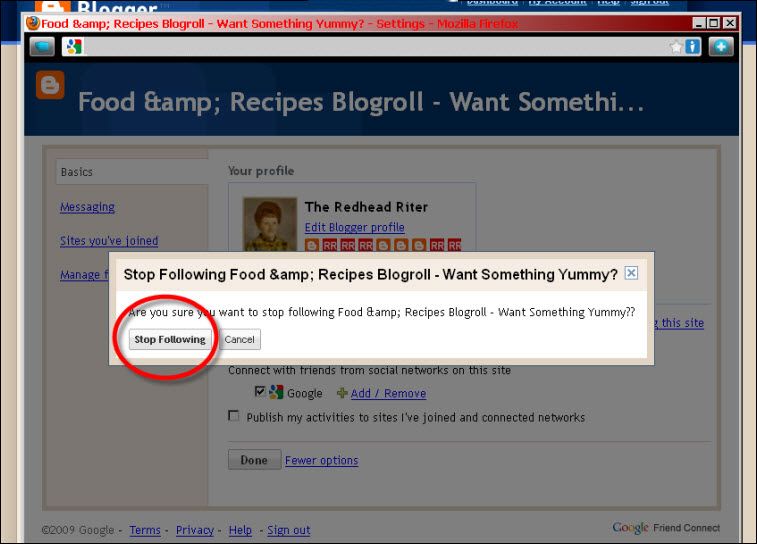
That is all there is to it!
Simple and easy steps to stop following a blog on Blogger.



I always appreciate your tuturials on blogging! They are always clear and easy to follow. Thanks!
Thanks for sharing this information. It was not that easy to figure out in the blogger dashboard.
I'm still trying to figure out how to link images in Blogger.
this is really good info. Sometimes people stop blogging and it's good to know how to opt out of following a blog that is no longer there….thanks for this.
Isn't it sad though when you realize you just unfollow because they just aren't coming back?? Sometimes I will keep myself following them in case they change their mind! 🙂
Nice tip my sweet friend. Big Hugs and Hope your Monday is a great one xo
How do I stop following a blog that I never started following in the first place? It doesn't show up in my readers list, and the method B I can't find on her blog. It's in Spanish. What's weird, your posts are showing up as being written by this blog owner.
Example- "how to stop following a blog on blogger, posted by the redheadriter @aol.com at Mi corazon solo piensa en ti." All your posts are showing up as being written by her, and yours is the only one doing that.
A good tip and so easy to follow the 'unfollow' steps; thanks for sharing!
thanks for the info, very good results (:
You’re welcome, yonnel!
thank you! i accidentally followed myself – so you helped me unfollow me – thank you so much!
LOL That’s cute.
very useful…
thx alot,
I’m happy it helped!