If you haven’t noticed QR Codes on products that you have purchased already, after reading this post I am sure the next one you see will grab your attention.
What Is A QR Code?
A QR Code is the abbreviation for Quick Response Code. It is a two-dimentional bar code that is readable by a QR reader, iPhone, Android, Smartphone and computers with webcams. The code looks like a bunch of black and white jumbled squares in varying sizes and shapes on a white square background.

The big difference between a QR Code and a bar code is the amount of information stored. A one-dimensional bar code can hold up to 20 numerical digits which has worked great for retailers to track inventory and price products at the cash register. In contrast, the two-dimensional QR Code can hold up to 7,089 numeric and 4,296 alphabetic characters, Kanji, Kana, Hiragana, symbols, binary, and control codes because it is encoded in both the vertical and horizontal directions. The encoded information can be:
- Text
- Website URL
- Telephone number
- SMS Message
- Email Address
- Contact Details
- Google Maps Location
- Wifi Login
- Paypal Buy Now Link
- YouTube Video
- iTunes Link
- Social Media Links – Twitter Profile, Twitter Status Update, Facebook Profile, Facebook Like, MySpace Profile, LinkedIn Profile, LinkedIn Share, FourSquare Venue
It is very easy to create a QR Code. There are free QR generator sites like Kaywa and QR Stuff where you enter the appropriate information and the site does all the work creating the QR Code.
The QR Code was created in Japan by Toyota subsidiary Denso Wave in 1994 and designed to decode at higher speeds. It has been successfully used for many years in Japan, the Netherlands and South Korea.
QR Code patterns are free to generate and use anywhere and on anything, however, the words “QR Codes” is a registered trademark of DENSO WAVE INCORPORATED.
Where QR Codes Can Be Used
Although QR Codes were initially created to track parts in vehicle manufacturing, the uses for them now are numberless. QR Codes can increase traffic and community for your business or site. Some places that QR Codes could be used include, but are not limited to:
- Business cards
- Posters
- Direct mail pieces
- Brochures and pamphlets
- Online store
- “For Sale” signs
- Product tags and packaging
- Storefront displays
- Point-of-sale receipts
- Promotions, discounts and giveaways
- Restaurant menus
- On trucks
- Historical site markers
- CD
- DVD
- Clothing
- Laptop stickers
- Glasses and mugs
- As an art piece
- Convention and event name tags
- Event ticket stubs
- Books
- Magazines
- Movie tickets
- Instruction manual
- Glasses and mugs

Where QR Codes Can Direct A User
Holding all that information in a little black and white coded square is great, but where is the QR Code going to send the user? Depending on the type of information you want the person to view, there are many places it can direct them such as:
- Contact page
- Instructional video
- Webinar
- Online store
- Directions to your business
- Coupons
- RSS feed
- Facebook “Like”
- Online community/forum
- Blog!!
This is the QR Code for http://www.TheRedheadRiter.com
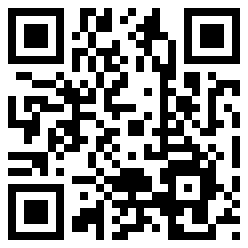
Remember, the purpose is to help you generate new readers, sales or assistance. The QR code can get the person to the right place quickly and without fumbling with any keys or typing. They simply scan the QR Code and *BANG* Immediately they are taken to the appropriate place.
If you want to test it out, here is the link to my Twitter URL:
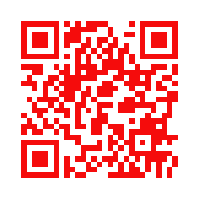
Of course, you can always “Like” me on Facebook too:

I think QR Codes are great! It crams all that information into tiny little scannable squares. It definitely excited this nerdy geek!
Have you noticed QR Codes on anything? Do you have one of your own?



Yes, we have a QR code and used it on fliers. Never thought of using it on a coffee mug or clothing. You have some great ideas for it! They are very easy to make too.
Great information! You have such a gift for explaining new things in a way that makes the reader say, "I get it!" I thought I understood QR codes, but now I really do. Thanks for the post and great ideas. NancyJako
Thanks for the info! I never really got it!
Thanks Red. I passed this information on to someone that needs to learn all about it in the printing industry. Great post.
I just gave you The Versatile Blogger award on my blog Saving Your Green ! I hope you will accept it!
Oh and by the way awesome post! and your pictures are giving me a massive case of the munchies!
Thank you so much for this information. I have been wondering how this worked, Now I need to get busy. do you have a suggestion on how to start out, 1 time or monthly vs yrly etc on the subscription? And the idea with the mugs is excellent, Did you make the mugs yourself or have someone to? Inquiring minds…..
thank you again
Wish I would have discovered this post before we printed our business cards! It would have been fun and interesting to put our QR code on them!