RSS, feeds, news aggregators and readers are mind-boggling concepts for many non-technical internet users. I am going to explain it in really easy terms, so that you can understand them and no longer feel intimidated by the unknown.
The first step is to understand the definition of an “RSS Feed” and I totally explained it in All About RSS Feeds. After you read that, then come on back over to this post and I will teach you how to use a feed reader and news aggregator.
What Is A Feed Reader Or News Aggregator?
A web application or client software that “aggregates” (combines in a single location) syndicated web content from places such as blogs, vlogs and podcasts to enable easy viewing is called an RSS feed reader, feed reader, feed aggregator, news reader, news aggregator or just an aggregator.
Readers and aggregators reduce the time it takes from going to every site you wish to read. After subscribing to a site’s feed, it will appear in the reader because the information is “fed” or “pulled” into it. It creates your own newspaper of articles.
I personally prefer going to the site because I like getting the feel of the writer. Using a reader may save time, but I enjoy seeing all the things that a site owner has in the side bar and their header. Of course, I am sure that is definitely not the opinion of the vast majority of blog readers.
34 Popular Feed Readers and News Aggregators
There are many popular feed readers and news aggregators. They include everything from the free, paid, easy to use, esthetically appealing and those with many features. The following is a list of some of the current popular feed readers:
- Alertbear
- Alesti
- Awasu Personal Edition
- Blog Navigator
- BlogBridge
- Bloglines
- Fastladder
- Fav.or.it
- Feed Fever
- FeedDemon:
- Feedfetcher: Google’s Feed Grabber
- FeedLounge
- FeedReader
- FeedShow
- Firefox Live Bookmarks
- GoogleReader
- GreatNews
- GritWire
- Mac OS X RSS Reader
- MSN Start
- My Yahoo
- NetNewsWire
- NetVibes
- NewsAlloy
- NewzCrawler
- Omea Reader
- Rojo
- RSSOwl
- Sage (Firefox)
- SharpReader
- Shrook
- Universal Feed Parser
- Vienna
- Voyage
How To Subscribe In A Feed Reader
It is usually quite easy to subscribe to a site in a feed reader.
All you have to do is add the site’s URL as a new subscription.
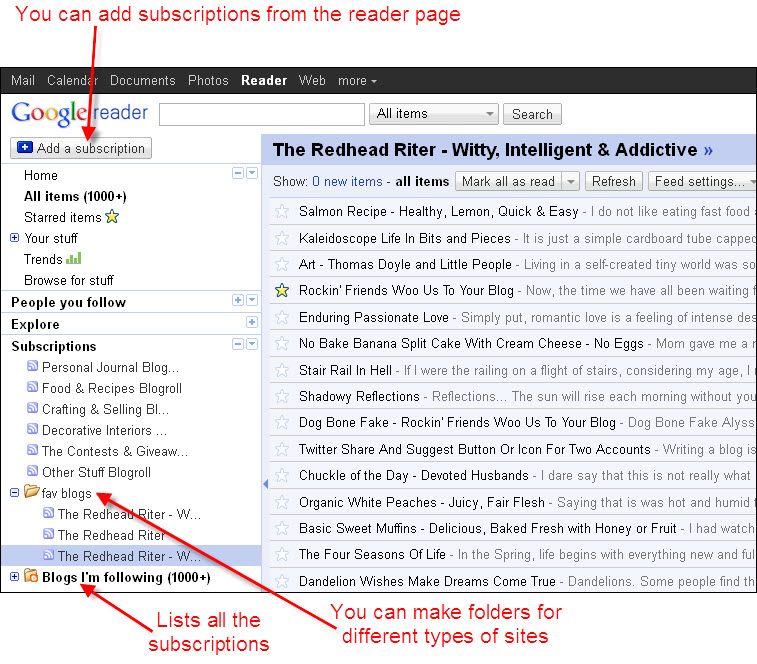
For some reason that has not been figured out by Google or Feedburner yet, the only way to get a proper feed for my blog is by entering the feed instead of the blog URL. My feed is http://feeds.feedburner.com/theredheadriter
Is it driving me crazy that someone else’s foreign language feed is mixed with my blog’s URL?
“Yes” is an understatement.
Another way you can subscribe in a feed reader is to simply click the RSS feed icon found on the site. There are so many RSS feed icons, but they will usually look something like this:

If you want to make a comment on a posting on a blog, you still have to go directly to the blog in order to do so, but you can read all the blogs at once in a feed reader if you do not wish to comment. Do you prefer using a feed reader and if so, which one is your favorite?



I use blogger and it's easy to see a feed of your followed blogs on the reading list in the dashboard. I should probably find a more techy version than this but it works ok for me. Even includes a photo in the list.
Di
X
Gee – thanks for this info! I have been boggled as to read all the blog I want to read to keep in touch with people!
Now I understand what GoogleReader is for! thanks! I am going to use it now!
I have NEVER utilized that tool because I didn't have a clue what it was really all about. THANK YOU for explaining. <3 Makes it sound convenient! Since I switched to WordPress, I have been "bookmarking" a lot of pages or receiving them via email (like I do yours).
Have a great day!
Beth
http://mydestinysharinghope.com/
Love it, what a great site! I will be sure to come back and visit! If you get a chance check out AUGUST 2011 BLOG HOP over at http://www.reasonablyless.com we would love for you to link up!
Rachel
http://www.reasonablyless.com
“Mommy freebies, coupons and Advice on using coupons”
Salmon was wonderful. Left it alone a little too long – or perhaps not enough olive oil because I burnt the onions rather considerably. Aroma was amazing. I served with fresh green beans/carrots steamed with garlic and ginger. Mmmmm
Debbie