Writing a blog is great, but if you want people to read it, you have to learn how to market the blog in creative ways. Twitter can potentially help increase blog readership and traffic. It is a wonderful medium for communication and networking in minimal words. It teaches you to get the most power in a message in the fewest words. I think married couples should Twitter. It would probably eliminate the “Yes, Dear” that is so often heard in a mimicking whisper during conversations of chore division. Imagine it men, women would only be able to talk about that shopping trip for a new pair of shoes in 140 characters or less!
I totally digressed. (rolling eyes – something I seem to be doing a lot of lately)
If you have a Twitter button or icon on your blog, then you are off to a great start. Did you see my beautiful Twitter button? When you click that Twitter icon, another window pops up and takes you to Twitter. Not just any Twitter page, but The Redhead Riter’s Twitter page. It takes you there so that you can follow The Redhead Riter on Twitter! Yes, this is George Orwell’s Big Brother from 1984 talking to you. If my mother actually makes it this far into this blogging tips post, she will have no idea what I am talking about…1984 was a book I read in high school and very radical back in the day!
Clicking a link and having it take the blog reader directly to the blog writer’s Twitter account is convenient and easy. When the reader follows the “riter” (pun intended), it forms a bond of community, camaraderie and friendship. It is really great when someone wants to promote a post on your blog too. That is possible if you have a Tweet button or icon which is different than a Twitter button or icon. There’s Twitter and Tweet buttons and icons, so don’t get confused. The scenario for all this clicking would go something like this:
- A person reads your blog.
- They want to stay in touch, so they click the TWITTER button or icon and follow you on Twitter.
- The person goes back to your blog.
- After reading a post, they want to share it with their friends on Twitter.
- They click the TWEET button or icon.
- The message about your blog post is broadcast to all their friends on Twitter.
- Their friends read the tweet and some of them go read your blog.
- Some of those people come back again and again to read your blog.
- Then one day they decide that they want to stay in touch with you, so they click the Twitter button and…yeah, the whole thing starts over again.
Traffic. Readers. Friends. Marketing.
There is yet another feature of a Twitter Share button or icon that can be implemented on a blog. After a reader tweets your post, you can have the button programmed to encourage and suggest your reader to follow another Twitter account. Maybe you actually have two Twitter accounts or a friend you want to promote. If so, it is a handy feature.
How To Implement A Twitter Share And Suggest Button Or Icon
It all starts with the Tweet button or icon.
After clicking the Tweet button, a box pops up with a pre-populated message promoting the blog or post. You can add any comment you want to the box to make it more enticing for your readers to do what you are asking them to do. Basically you are saying, “Hello! I just read this great post and I want you to click the link. It will take you to the blog and then you too can Twitter follow this wonderful person.”
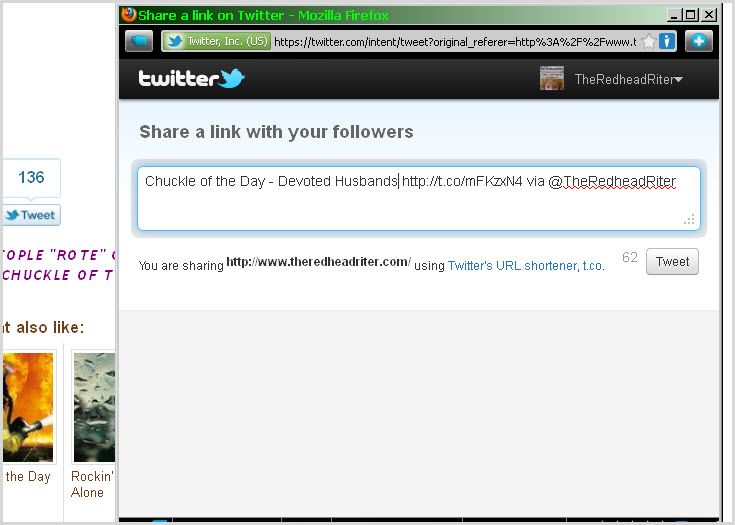
After you launch the tweet, it appears on Twitter.

Did I convince you that it is wise to implement a button on your account? No? You don’t think Twitter has that much to offer to you or your blog?
How about this fact: “Halfway through 2011, users on Twitter are now sending 200 million Tweets per day. For context on the speed of Twitter’s growth, in January of 2009, users sent two million Tweets a day, and one year ago they posted 65 million a day. For perspective, every day, the world writes the equivalent of a 10 million-page book in Tweets.”
Maybe you understand the impact that Twitter can have especially in light of that very powerful information about the number of people and tweets on Twitter.
Well, here is how you are going to have Twitter market your blog. Make a Tweet button by going to Tweet button or icon Choose the button style by clicking the radio button (That’s the little black dot in the middle of the circle).
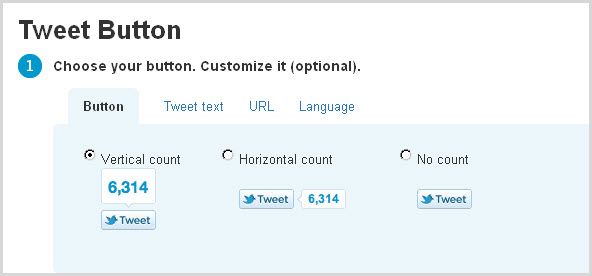
Decide who you want “recommended” or “suggested” as someone to follow on Twitter. Enter their Twitter name and a blurb about who they are or what service they offer.
Then, grab the HTML code. Grab means “copy” so you can “paste” it.
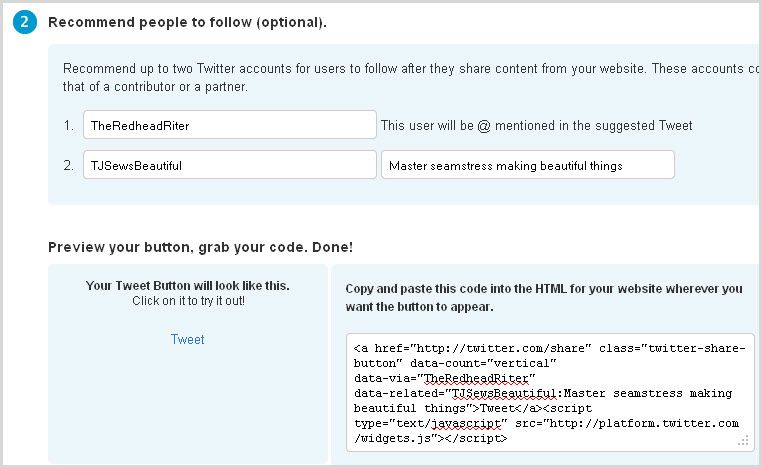
Place the code in your HTML template where you want the button to appear. For example, if you want it to be at the end of your Blogger post, look for some HTML that includes “post” and “body” and put the code after it.
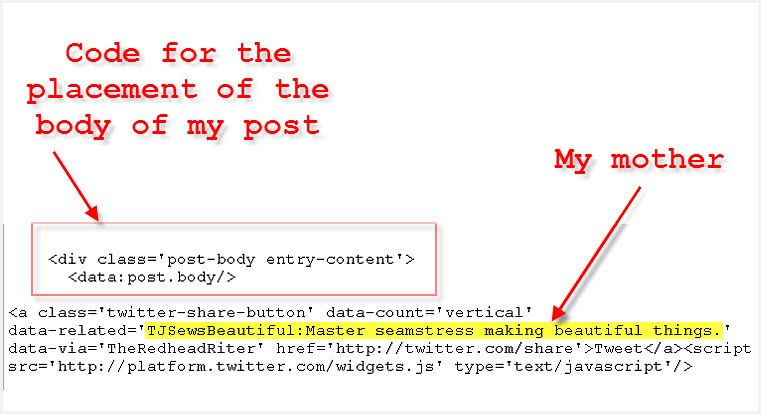
When someone clicks the TWEET button, they will get a suggestion to follow the person you chose. In my example it would be @TJSewsBeautiful

That is all it takes to marry Twitter with your blog! So, what are you waiting for?
Oh! By the way, if you haven’t already followed me on Twitter, please jump over and click that beautiful little Twitter follow button for The Redhead Riter!



Great advice and so helpful. In my former life as a teacher, I had a blog that grew and grew because of Twitter. (It continues to grow even though I haven't posted anything new in two month!) Now, in my new life away from the classroom, I'm using the same strategies to grow my new blog… TWITTER is the key! Sometimes I feel embarrassed by how much I Re-tweet my own blog, but I know the pay off down the road will be more readers, which is the point in writing (along with engaging with others, of course.) Thanks again for encouraging, teaching, sharing and just being all around wonderful! NancyJako
Twitterific!
Twitterific!
Yes, I wonder how often to Tweet. If you Tweet too often followers will drop you and if you don't tweet enough you will not get interaction and engagement on Twitter. I also think folks find it boring if you keep tweeting your own stuff – people love to have their tweets Re-tweeted!
Some useful tips here – I was looking for a post on the best pinging service to use, which someone on SITS said you'd done and recommended it. Could you point me in the direction? thanks.