Hootsuite is by far the best social media dashboard for handling your Twitter account. You may be thinking, “I have Twitter, so why do I need anything else?”
Twitter is not that easy to follow on the official Twitter page. Hootsuite, on the other hand, can be divided according to the information that you need to watch, see, keep track and follow.
Let’s start at the beginning. This is how the overall Hootsuite dashboard might appear. Of course, you can use different colors and the columns may be different, but the basic layout is the tweeted message space at the top, tabs on the top and to the left and columns filling the rest of the page across.

One Hootsuite column option is the HOME FEED. This column will show every tweet from every person that you follow on Twitter. There are a few basic elements of any column including the HOME FEED and they include:
- The time the tweet was sent
- Who posted the tweet
- The tweet
- The avatar picture of the Twitter account holder
At the far upper left of the column, you will see a 30+ in the example below. That tells us that since the last refresh (my Dashboard is set to refresh every 2 minutes) there have been more than 30 tweets.
The jagged gray area in a column divides the tweets that I have seen from the tweets that I have missed. I can click the gray area or the looped arrow in the top right of the box to immediately refresh the column.
These features are especially helpful when you walk away from the computer. Upon your return, it is easy to see where you left off in the thread and to catch up.
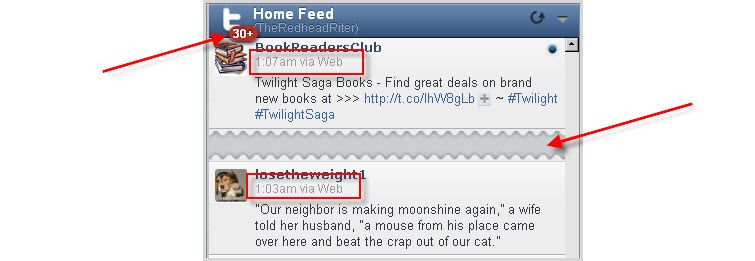
Another option for each Hootsuite column is the FILTER. The FILTER gives you two options for populating the column:
- By KEYWORD
- KLOUT score.
The KEYWORD option could be helpful, as an example, if you are looking for all tweets that referred to “giveaways” or “contests.” By choosing a KEYWORD for the subject you want to see, the column will be filled with only tweets that match the criteria set forth in the KEYWORD choice.
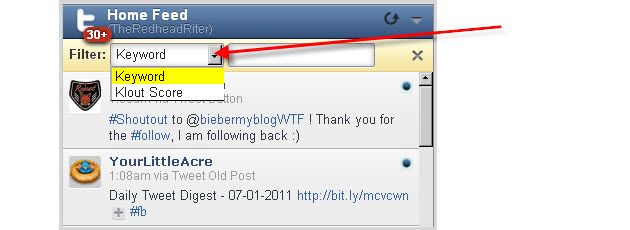
The KLOUT score option is basically the same process. By choosing a particular KLOUT score with the rolling bar, the column will be filled with twitterers that have a KLOUT score of the number you chose or higher. Since I like to talk to everyone regardless of KLOUT score, I rarely use this Hootsuite feature.
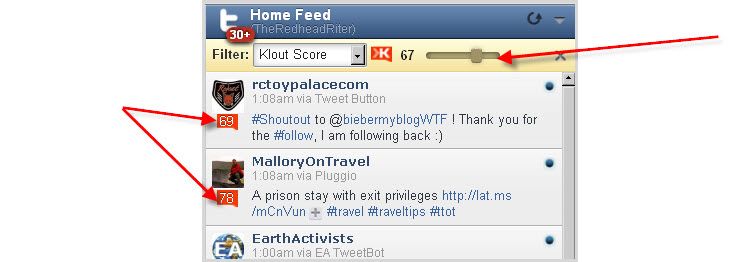
Another column option is PENDING TWEETS. This Hootsuite feature totally sold me on having a PRO account. Not only is a PRO account extremely affordable (as of 7-3-2011 $5.99/month), but being able to schedule tweets throughout the day is the best way to advertise your product whether it is a service, item or blog. Just click here to get started with your Hootsuite account.
There are currently two ways to view your PENDING TWEETS – in a column or in the publisher view.
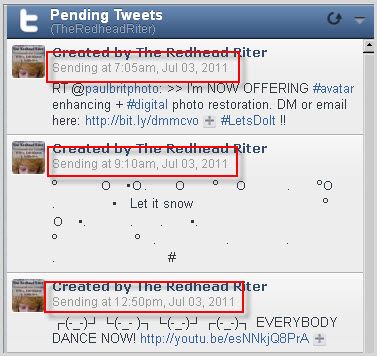
Another advantage is that I can also schedule my tweets on the PUBLISHER view making it very easy to choose the time for a tweet without having to worry about picking a time for a tweet that has already been scheduled for another tweet. This eliminates stacking up tweets at the same time.
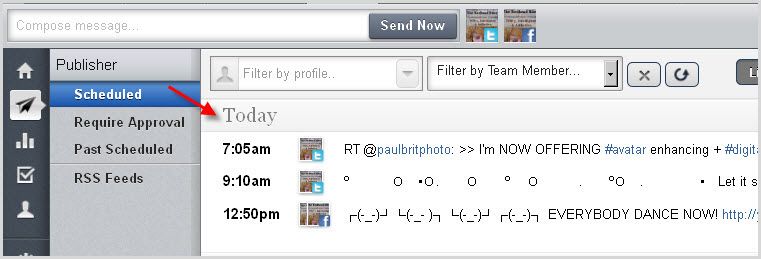
Who are the PEOPLE FOLLOWING ME and the PEOPLE I FOLLOW? In the contacts tab located to the left, you can choose a list you have created or all the followers. At a glance, you will be able to see statistics on each person such as:
- Name
- Twitter name
- Location
- When the person joined Twitter
- The average number of tweets that person generates per day
- The person’s last tweet
- The number of people that person is following on Twitter
- The number of people that are following that person on Twitter
- Klout score
This information is vital for planning a marketing strategy and since Hootsuite has the dashboard organized so logically, the job becomes a little easier.

If you have a blog or multiple blogs, Hootsuite gives the option of having the feed automatically populate in the Twitter stream when a new post is published. It does not get much simpler than having it be automatic and one less thing you have to think about with each posting to the social media network. It is also a very straightforward process – just click ADD NEW FEED, type the feed URL in the space provided, choose the frequency of posting the feed to Twitter and save the feed.
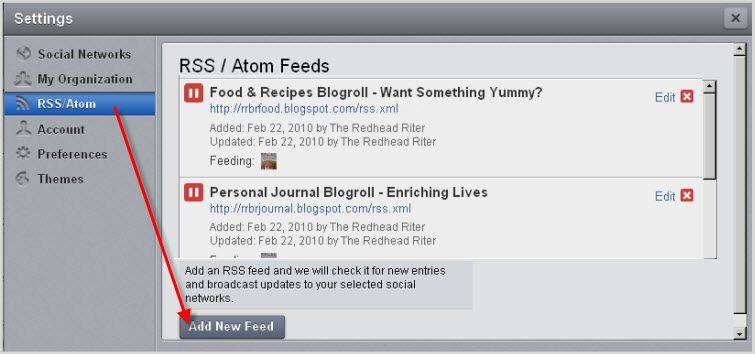
I know that some businesses or blogs need to have several people adding to the same Twitter account. Hootsuite allows for TEAM MEMBERS to be added quickly as well.
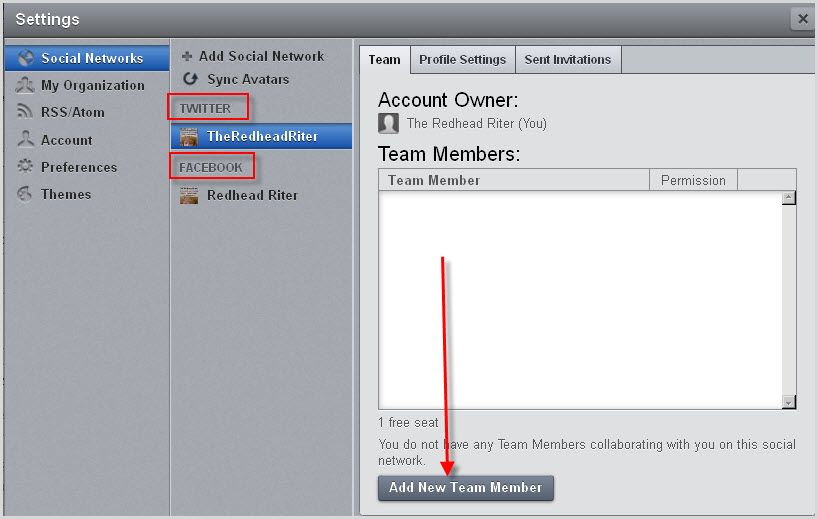
Hoosuite provides a wealth of information and tips for using all the features. Additionally, Hoosuite can be run as an application on your mobile devices. For instance, on my Blackberry, the key features of HootSuite include:
- Customizable user interface
- Easy navigation thanks to column swiping
- Schedule tweets or Facebook update
- Update multiple accounts at once
- Save searches
- Track statistics
- Share photos
- Import Twitter lists
- Receive notifications for new tweets or Facebook updates
This feature makes waiting at a long red traffic light during rush hour traffic, tolerable. Keep up everyone….it is call multi-tasking! I do not, however, apply mascara while I am driving, so please do not cringe.
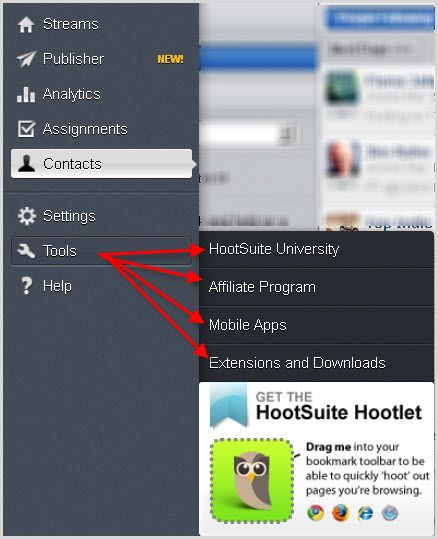
It is quite simple to program a tweet in the future. I will walk you through the process one step at a time.
- Choose the social media network you want the tweet to post
- Write the tweet in the box ensuring that you stay within the 140 character limit
- If you have a link to attach, drop it in the link shrinker box and hit SHRINK. It will shorten the link and post it in the tweet
- Choose the time you want the tweet to post by clicking the calendar icon
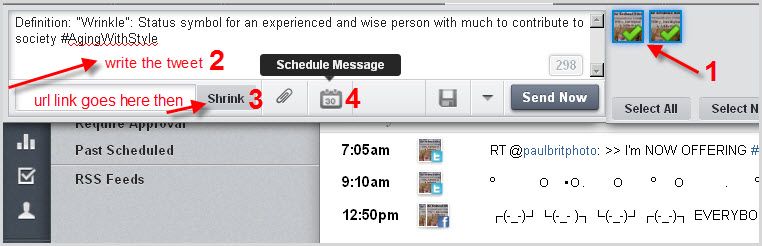
- After clicking the calendar icon, a dropdown calendar will appear. Choose the day for the scheduled tweet.
- Choose the time for the tweet using the dropdown for both the hour and minute that you want the tweet to post.
- Choose AM or PM for the final timing option.
- You can also have notification sent to your email once the tweet has been posted.
- Click DONE which will hide the calendar and timing options again.
- Lastly, click SCHEDULE.
If you schedule your tweets from the PUBLISHER page, it is easy to determine the time that no other tweet has been published thus ensuring a constant Twitter stream from you.
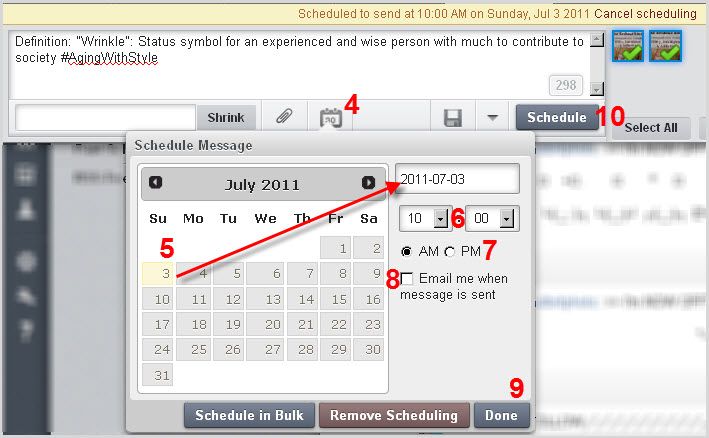
The schedule tweet will now appear on the Hootsuite Publisher page in chronological order.
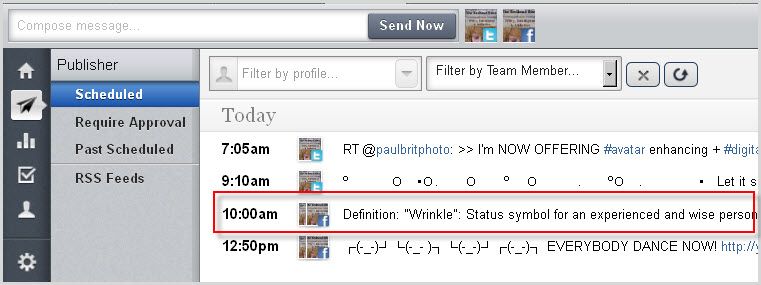
In any column, you are able to see the avatar of the people in your twitter threads. By clicking on the avatar, another box will pop up. This box gives you all the information about that twitterer which includes:
- Number of followers
- Number of people the person is following on Twitter
- Number of messages posted to the social media networks such as Twitter
- Klout score
- Report the person as a spammer
- Location
- A short biography of the person
- When the person joined Twitter
- The person’s URL for a business site or blog
- Twitter URL
- Options to Follow, Unfollow, DM (Direct Message), Reply or Add to a List
- The timeline tab shows the person’s latest tweets
- The mentions tab shows the latest tweets where the person was mentioned
- The favorites tab shows which tweets are the person’s favorites
- Insights are the other social networks or sites that are attached to the Twitter stream
Obviously, you know why Amy caught my attention…She is a blonde (like my daughter), in Texas (where my daughter was born and I lived most of my life), Goddess which definitely describes my daughter and I. Okay, yes, I’m laughing.

There are many choices for the STREAMS or columns of tweets.
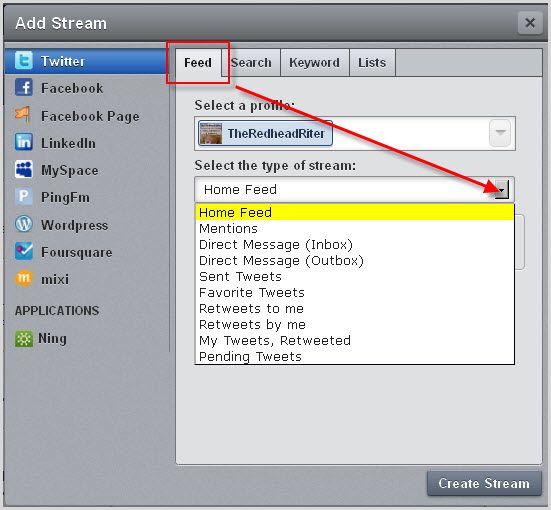
Making a STREAM very individual is easily accomplished by creating a LIST.
- Choose the social media network – in this case, Twitter
- Create a new list and name it
- Decide if the list will be Public or Private
- Click CREATE STREAM
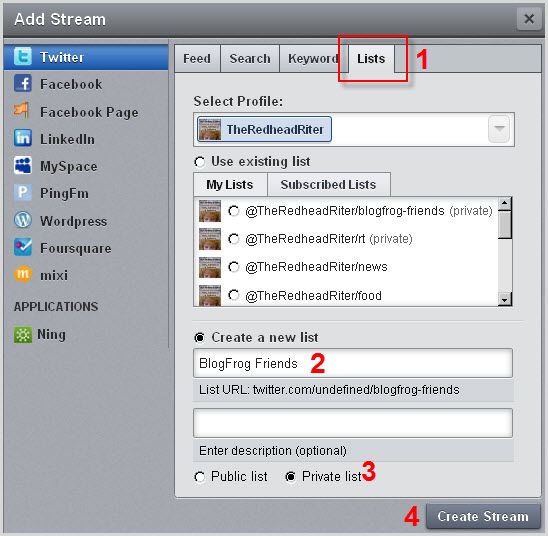
A new STREAM or column will appear on the Hootsuite dashboard.
- Click the small arrow in the top right corner of the column to show a dropdown menu.
- Choose PREFERENCES.

- In the empty box, write a person’s Twitter name.
- Click ADD

Now the person’s avatar, name and Twitter name appear in the larger box. Continue to add as many Twitter user’s names as you desire.

When the STREAM has all the desired people listed, click DONE.
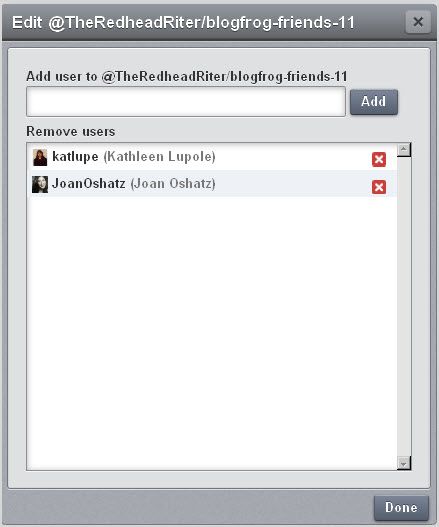
Now the column is populated with all the tweets from those Twitter users you indicated. This option enables you to easily find and re-tweet the posts.

That is a brief overview of some of the features found in Hootsuite. There are many, many more! This social media dashboard is phenomenal. Thanks to Hootsuite, I am able to advertise my blog, post interesting facts, quotes and #AgingWithStyle thoughts all day long while I am working. My Twitter stream never has to be empty and my presence is always felt.
Hootsuite for Twitter provides a social media dashboard that totally beats the rest hands down. It is a wonderful tool to help with all aspects of advertising and marketing your product, even if the only product you are marketing is your own thoughts.



I have been a devout and loyal Tweetdeck fan since I joined Twitter three years ago. After reading this post, and especially with entering a new field of employment, I am convinced to give Hootsuite a try. Your directions, photos and explanations are so clear. I'm off to install. Thanks for the info.!
Great tips! I'm bookmarking this one for sure!
Have a wonderful weekend!
Lisa
I Love Hootsuite! The publisher option is my favorite new feature. Pending tweets was my previous favorite.
Totally agree! Loving Hootsuite! Have yet to fully absorb all the features of Hootsuite, but I already enjoy the ease of use. Thanks for the detailed explanation of the features. I love learning something new everyday! :^)
Fantastic post. I am pretty new to Tweeting, and I can see where this would be very helpful.
You are so awesome Red. Such a teacher you are! I love Hootsuite!
What a post! Such a great tool for anyone new to Hootsuite. I LOVE Hootsuite too. It is a wonderful tool for having a presence on Twitter and Facebook and also just to use to navigate both of them. I thought I knew a ton about Hootsuite, but there were a few things you taught me too. Thanks!-Laverne
I have been using Hootsuite for several months now and am happy to say that I learned something new tonight after reading this post. Thanks again, Red!
You have given this social media challenged person a challenge – but I'll take it. Thank you. 🙂
Appreciation to my father who stated to me regarding this blog, this web
site is actually remarkable.