I have been receiving emails wanting to know the steps for moving a blog from Blogger to your own domain. Actually, it is quite easy, but let’s back up a bit for a definition. My blog URL used to be https://theredheadriter.com/ and was hosted by Blogger. I like the “theredheadriter” part, but I wanted to drop the “blogspot.com” and that requires paying for my own domain name.
DOMAIN NAME per Webster’s definition:
- “a sequence of usually alphanumeric characters (theredheadriter.com) that specifies a group of online resources (as of a particular company or person) and that forms part of the corresponding Internet addresses.”
After the switch, Blogger is the free “host” and my domain name through Blogger is “paid.”
Per Wikipedia, an INTERNET DOMAIN HOST:
- “companies that provide space on a server they own or lease for use by their clients as well as providing Internet connectivity, typically in a data center.”
Even if you want to be hosted by a company other than Blogger, it is best to follow these steps…
Go to your DASHBOARD and click SETTINGS
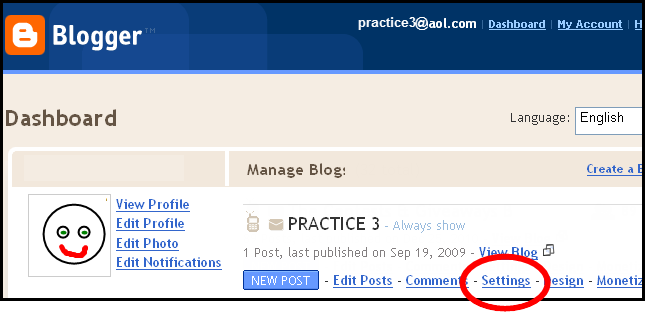
or if you are already at the dashboard of your blog, choose the SETTINGS TAB
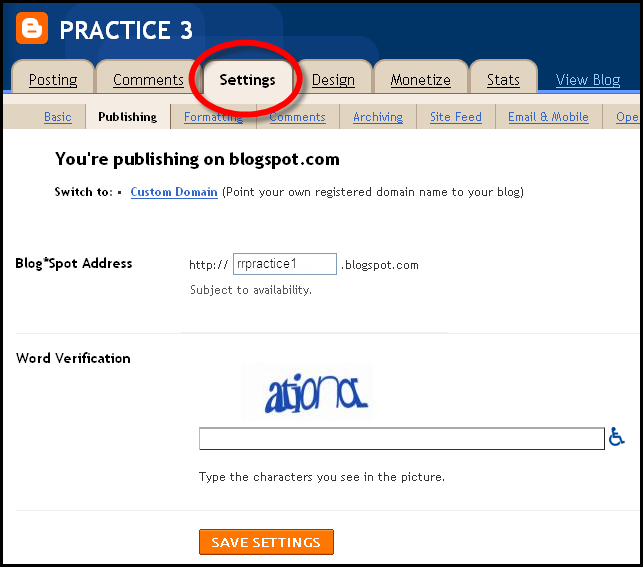
Click the PUBLISHING sub-tab
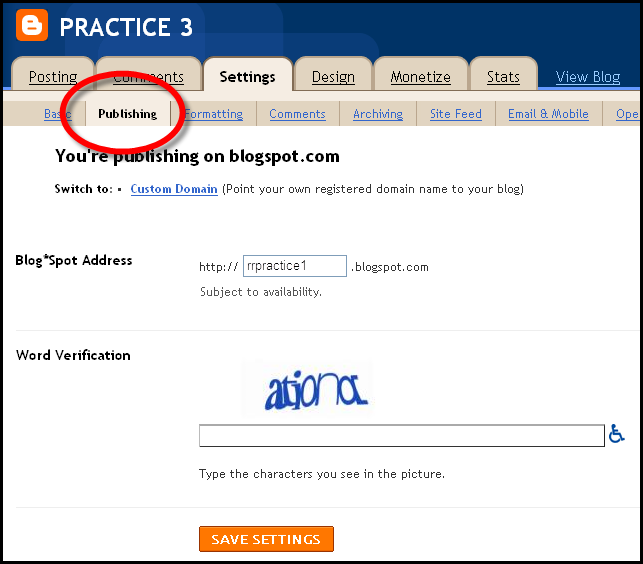
Click the CUSTOM DOMAIN LINK
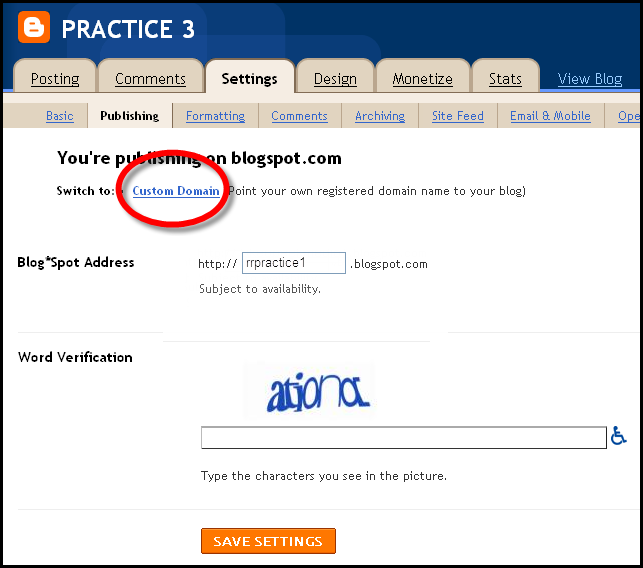
Type in the URL ADDRESS also known as the DOMAIN NAME you want to own. Remember, you are not going to change this, so be sure to pick a name that will be good from before you get pregnant, through all your child’s growing years, after they graduate from school through well past when you become a grandparent. Get my drift?
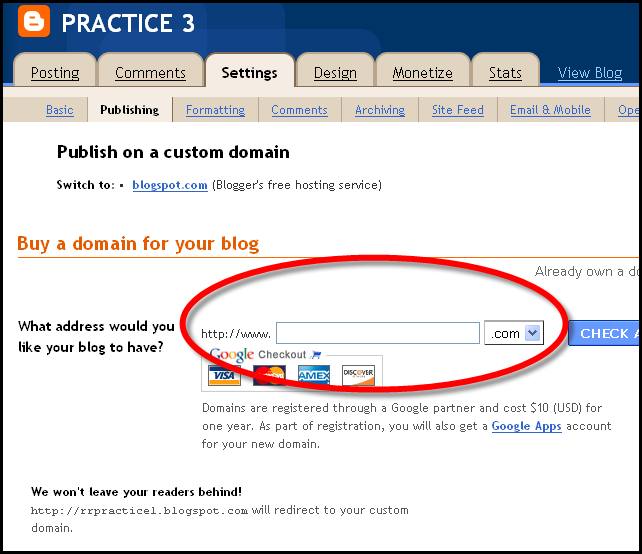
Click the button to CHECK AVAILABILITY of the name you have chosen
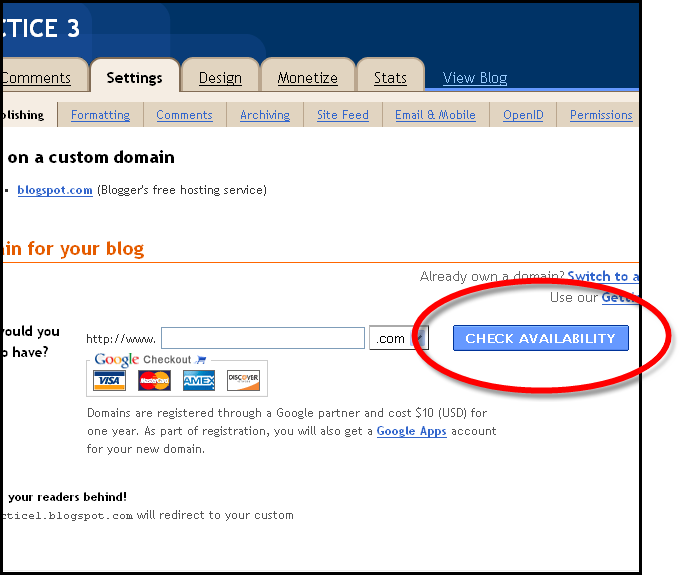
When you have chosen a name that no one else owns, you will be taken to a “success” screen. Click the button to CONTINUE TO REGISTRATION
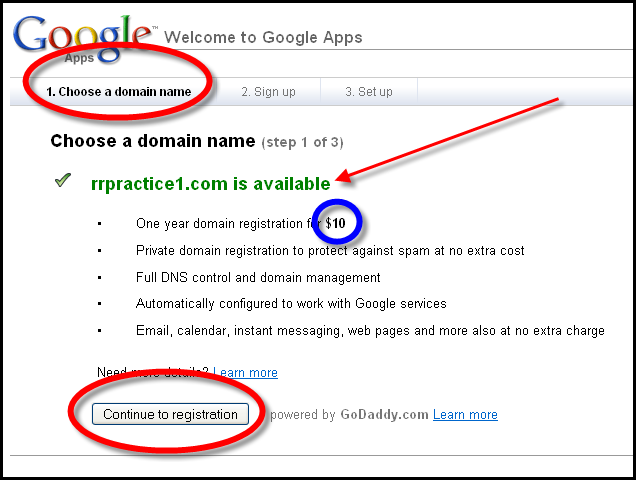
Put a check mark in the PRIVACY OPTIONS and fill out the rest of the form
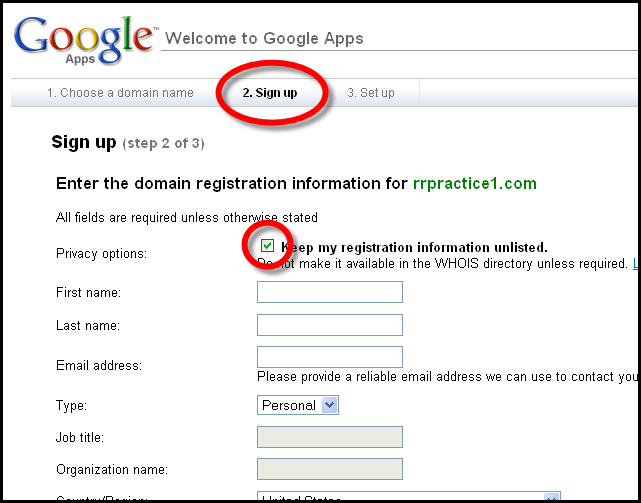
Also be sure to put a check mark in the box next to “AUTOMATICALLY RENEW MY REGISTRATION EVERY YEAR“
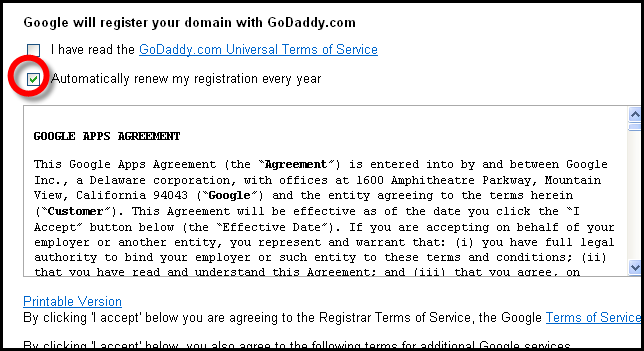
When that is successfully completed, fill in all your PAYMENT information on the next screen (Google checkout)
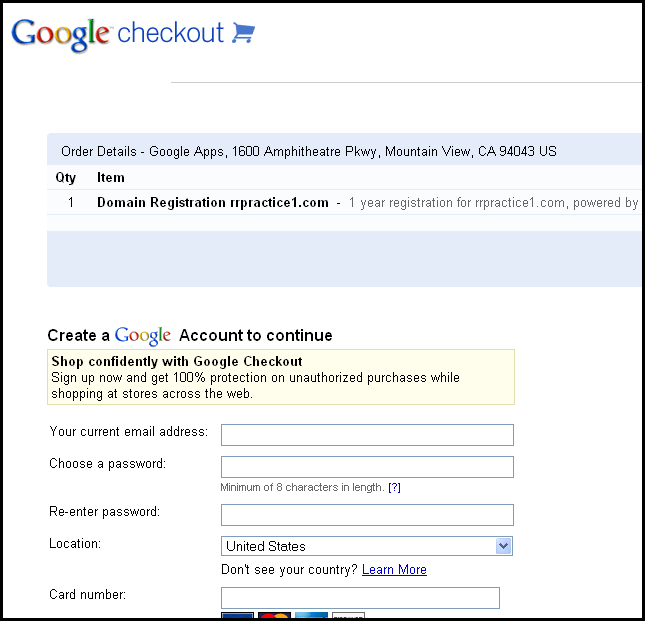
You’ll receive two emails:
- The receipt for payment
- Domain registration confirmation
Keep them. Save them. Don’t forget where you put them. This is important information.
For the next 30 days, do not find another hosting company even if that is your final intention because Blogger – Google will do some major work for you. All your blogspot.com links/references will be linked and redirected to your new domain name.
For the first 3-7 days, when you log into to your new blog URL, you will see the redirect notice from your old blogspot.com URL. In my case, some of my readers saw it during the first 24 hours, but I saw it for 5 days. Yes, it drove me crazy!
The Feedburner and Google Follower information will automatically redirect without changing anything else.
Why own your own domain?
If you NEVER want to make MONEY on your blog AND obtaining a REALLY HUGE audience is NOT important, then you do not need your own domain name. However, if either of those statements are not true, you need to purchase your own domain.
It is really that simple. Believe me. I’ve surfed, researched and studied until my eyes have nearly bugged out of my head. It took me a year to determine that it boiled down to just those two facts. Now I wish I had gotten to that conclusion a whole lot sooner.
Do you have your own domain name? Leave it in the comments!
Do you want to switch to your own domain name?
The last “Woo Us To Your Blog” post explored Embedded Contact Forms. Do you remember which free service I suggested?
Feel free to enter either the main URL to your site or add each post you publish throughout the week in the comments. You don’t have to do anything special, just drop your link in and get a little extra exposure to your site. I usually use the Linky site, but for some reason they are down today.
Until next week’s wooing post, have fun and I will see you back here next week with another blogging tip.



Only $10 a year? I think it's time I moved up in the blogging world. Thanks for the tip Red!
Great description on how to purchase your domain name. I purchased Intentional Conscious Parenting last summer. I am so glad I did. If anyone has a name they think someone might be interested in they should purchase their own domain name.
I want to get my own domain name, but won't I lose the Google Page Rank I currently have?
I did get my own domain. Not quite sure where I went wrong or if they've just improved the process, but I lost ALL comments prior to the change. That made me a little sad. Oh well… I got over it.
Great tutorial… as always. ;D
Great description! I was so happy when I did this and my blog grew as a result!
Come see me at http://www.adayinmotherhood.com
Thanks so much for this! I was thinking about it but thought I would have to buy hosting or move to wordpress.
http://ifthisismotherhood.blogspot.com
I purchased my domain through godaddy. Now I just need to redirect it. I should do that before the New Year 🙂
I bought my domains last year and love having them. I kinda want to grab some more, but I want to really focus on the ones that I have. Great post! 🙂
I've been thinking about getting my own domain name. Now that I have followers it's like saying "thanks for following but I'm moving", at least to me. Also, can you keep having blogger host or do you have to find a new hosting site?
thanks
I think you might have convinced me. I know it is easy and cheap I just never saw the point. This sounds even easier and cheaper than I thought. Thanks ever so!
Kris,
It is best to let Blogger keep on hosting you at least for a few months. By the time that much time has passed, I'll have more posts to keep you going on this process (wink)
What a coincidence! I just got my domain about a week ago, Red! So, I'm "JP-Home in the Hollow.com" and you're right, it was a piece of cake…:)JP
I've been tempted to make the switch and your words are pushing me closer to it. I've had my blog for about 9 months. Until recently I wasn't blogging regularly, but that's changed in 2011. I think I'll get another consistant month under my belt and then I'll leap. Thanks for your words of wisdom!
Just got my own domain! Thanks for the detailed instructions!
http://www.hope-love-cure.com
Oh, thank you so very very much! I just did it and it was the the easiest thing ever! How cool is it to see my own domain name up there right way?! So exciting! Thank you thank you thank you.
Melody @ Life's Twisted Stitches
I am so confused! I understand the need for an owned URL. I understand what to click and how to pay for it. What happens after that is where I get lost. So, would the blog still be on Blogger and nothing changes except for the URL to get there? How long will they do the re-directing (in case people have old buttons with the blogspot.com url in them?)
I'm not always a dense person. I save that 'specially for things involving website stuff. 🙂
Oh my little heart is pounding! I just did it! I bought my own domain name!! In a fe days you can find me at (she declares proudly!) recoveringchurchlady.com !! wow! Thanx so much for this help!
Recovering Church Lady, I'm so glad that it helped you!!!!
I don't think you realize it, but your .com is already READY! They switch you over very fast, so I accessed you at Htt://www.recoveringchurchlady.com without a hitch.
Congratulations! Doesn't it feel gratifying? It sure did for me!
Red!
Took me this long to figure out a domain name!
I've settle on aletasartifacts.com
Take it from a proceduralist: your step-by-step instructions are really good! Easy-peasy!
So, as Fessik said in The Princess Bride: how long do we have to wait to see if it worked?
Okay, you convinced me. I did it! And I am so glad! I actually did it because of your recent post about google page rank. I am at a 0 now so it made sense to do it now. Thanks!
Admiring the persistence you put into your site and in depth information you
provide. It’s good to come across a blog every once in a while that isn’t
the same unwanted rehashed information. Wonderful read!
I’ve bookmarked your site and I’m including your RSS feeds to my Google account.