One of the most important aspects of blogging is having contact and interaction with your readers. You can use Twitter, Facebook, have a forum, and any number of other ways, but what if they want to send you an email?
I can not tell you how many times I’ve wanted to email someone and after searching their whole website I am unable to find any method to do so. Not only is it frustrating, but I usually give up and stop trying to contact them. Sometimes I quit going to the blog because there isn’t a way to interact with the human behind the site.
There are many ways to provide your readers with the means to write you and I’m going to throw you two very basic methods.
Have you ever clicked on a link or icon and it automatically pulled up your default mail client and a blank email appears? On this email the “To” is populated with the email address of the person you wanted to contact. Let me show you how to make a link go directly to your email address so that your readers will have the same convenience.
Hover over this link and look in the bottom left hand corner of your screen to see the link that is attached:
This is the link code…
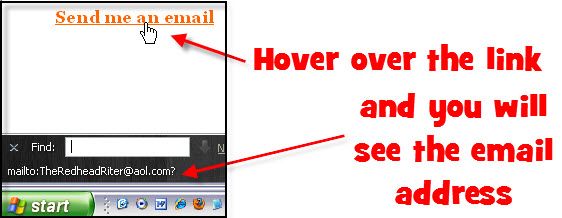
However, you are not just limited to the email address. You can add text to the subject line too.
We have added: subject=This text is on the subject line&
This is the link code…
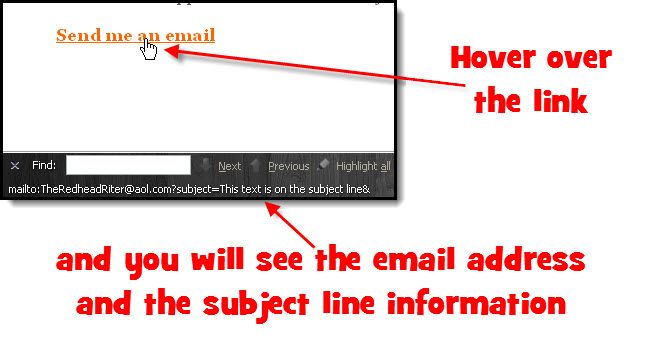
Last but not least, text can also be added in the e-mail.
We have added: body=This is the text in the e-mail!
This is the link code…
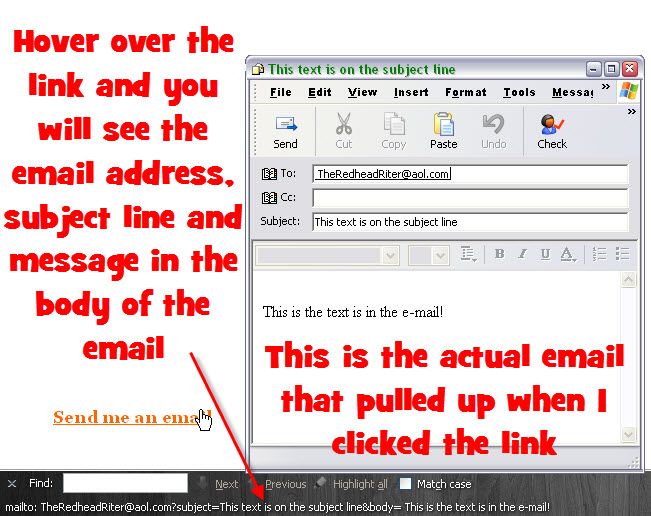
Are there any other choices than posting just a plain link? Oh yeah! I’m all for the visual effect, so you can attach the link to an email contact icon. Below are a few images if you would like to use them.



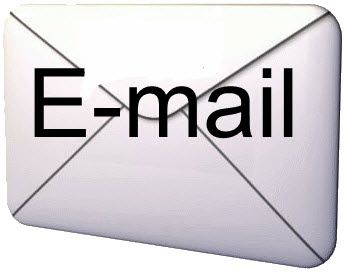
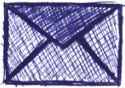






What method do your blog readers use to send emails to you? Did you already know how to attach the mail link?
The last “Woo Us To Your Blog” post explored Easy Money – Pros and Cons of Swagbucks. Have you set up an account yet? It has been fabulous to watch the changes in my account this week!
As always, attached is the weekly Linky to enter either the main URL to your site or add each post you publish throughout the week. You don’t have to do anything special, just drop your link in and get a little extra exposure to your site.
Until next week’s wooing post, have fun with Email Contact linking and I will see you back here next week with another blogging tip.
Email can be simple if you provide an email contact link,



Ooh, I am going to try this!
I do have a contact form page on my blog. I have it linked to my other blogs as I have figured out the intricacies of how these darn pages work! 🙂
I've been wanting to find out where everyone gets the cute icons. They look so cool on pages I've visited.
I'll get back when I play with the link a bit. Heck, maybe I'll tweet you to check it out.
I'm behind on all the tricks you share that I want to implement!! You always have the BEST tips!! I definitely plan on getting in on the SwagBucks!! Does going through your link to sign up benefit YOU?? If so, I surely will go through your link! You deserve the credit!
Thanks for sharing your plethora of knowledge!! ((HUGS))
Thank you! Now I have the email link on my blog. You must be reading my mind! I really needed that.
Tried the email contact and it worked first go! I'm so pleased!
Have no idea how to use the e-mail icons, though.