It is brand new and with things that are brand new, it is easy to not know how to work it, navigate the nuances or find things. Let me proudly give you a tour so that you can see it all for yourself. While I’m at it, I will teach you a few terms as well, so this will be an interesting post for everyone. That was a hint to my mother that this post isn’t going to be, as she puts it, “one of those blog teaching posts.” (rolling eyes) Instead, this is going to be a tour of my new home…my new blog home which I have constructed with lots of hammers, nails, 2 x 4’s, bricks, concrete, steel… (wink)
Let’s start at the very beginning. My main URL https://theredheadriter.com/ will now take you to the HOME page which is also called the LANDING PAGE. The LANDING PAGE is kind of like the table of contents to help you decide where you want to go in my blog and what you want to do.
On the LANDING PAGE there is a row of six tiny photos under the words “Missed Something?” They are clickable links and photos of my last six posts just in case you missed them. This feature is visible on just about every page and post of my blog.
Under the “Missed Something?” clickable links you will find a flash feature of scrolling posts that I have chosen at random from past posts. I thought this was a nice feature to expose you to things you might have missed.
To the right of the scrolling posts is my FACEBOOK LIKE BOX. I would love and appreciate it if you LIKED my page!!! To The 1,222 people who have already LIKED me on FACEBOOK, let me say THANK YOU VERY MUCH!!! {{{hugssss}}}
Under the FACEBOOK LIKE BOX is a smaller box with a SUBMIT button and a white box in the center. This is how you can subscribe to my blog posts in your email. Simply fill in your email, click submit and then make sure you verify the email that is immediately sent to you. After that, every time I write a post, you will be notified that there is new content on my blog and you can click the link in the email to be brought directly here.

Moving on down the LANDING PAGE you will see the LATEST POST TEASERS. Currently there are twelve TEASERS from the last twelve posts that I have written. The TEASERS show the first couple sentences of the post as well as a photo from the post. Click GO AHEAD AND READ THE REST to be taken to the full post found on the blog.
Scattered throughout my blog you will find ads. Some of the ads are for things that I use, like Liquid Web, my new hosting company. If you are thinking about a high quality host for your site with heroic support, definitely consider Liquid Web. I don’t have one negative thing to say about them. I am an affiliate for Liquid Web as well as many of the other companies that you will see advertised on my blog. Yes, I’m trying to supplement my income by making money on my blog. That means if you purchase anything from the companies that I advertise by clicking the links or photo images on my blog advertisements, I will make a commission.

Throughout my blog, you will find photos of my recipes in the sidebar. Yes, I am tempting you with beautiful food, but I am also giving you full photo and text tutorials so that you can make them yourself. The VISUAL RECIPE GALLERY isn’t finished yet, but it will be a great recipe photo archive when it is completed.
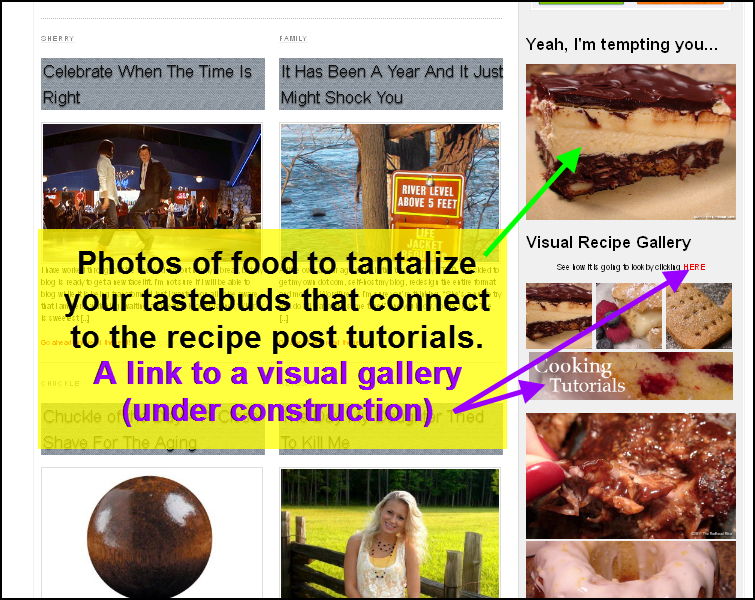
The bottom third of the LANDING PAGE includes a GOOGLE CUSTOM SEARCH that I haven’t gotten to work as of March 25, 2012. Under that is my new BLOG BUTTON / BADGE. I’m not looking down any more and the whole thing is practically my face. AGH! LOL
At the very bottom of every page on my site is the FOOTER. The FOOTER background is jeans fabric which is so me! On the left of side of the FOOTER is my TWITTER BOX. I am very proud of my TWITTER BOX. It was not an easy code and it was even harder to make the background and words all come together. In the TWITTER BOX you will see my latest post. If you stay on my site long enough and change pages, it will constantly update as I tweet. I tweet pictures too and yes, that is a person (supposedly me) with their head laying on a pillow sleeping. It was my last tweet of the day. If you do not FOLLOW ME ON TWITTER yet, you can do so by clicking the little blue bird that flies around the words FOLLOW ME. The blue bird moves up and down when the tweets change length. Cool, huh?
The middle section of the FOOTER is called WHAT’S COOKING and is the latest recipe post. The photo is clickable and will take you to the post.
The right side of the FOOTER is the legal copyright notice and links to the PRIVACY POLICY, DISCLAIMER and DISCLOSURE. I’m making sure that I stay totally legal and honest. Under the legal stuff are three QR codes that can be scanned with your phone if you have the app for QR codes. Otherwise, they are clickable and will take you to the same place that the QR code will take you. Just go hover and see where they go.
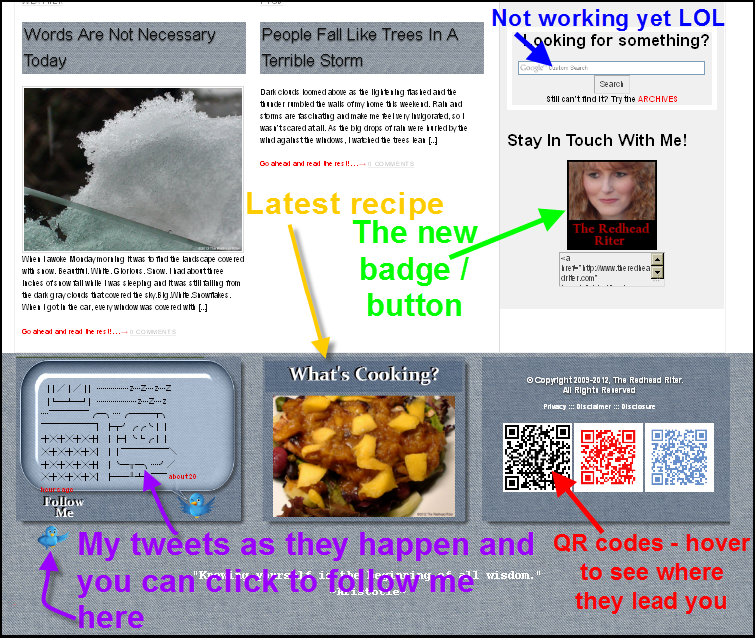
Working our way back up to the top of the page again, click the word BLOG in the blue bar that runs all the way across the page. After clicking BLOG, take a look at the sidebar.
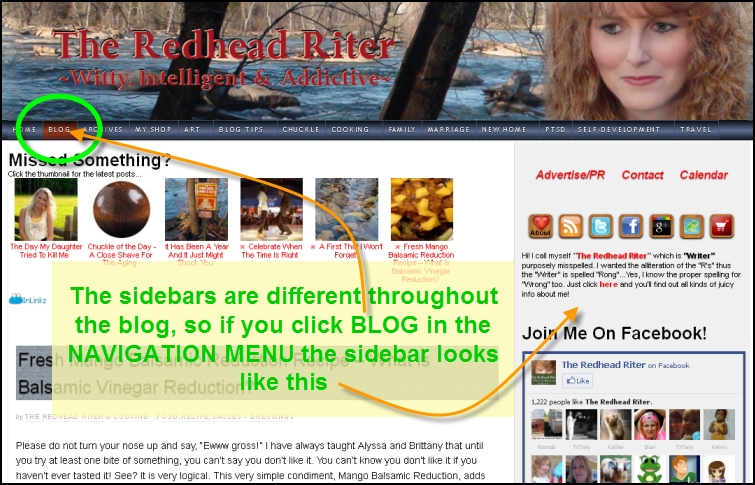
Now click the title of the post. After you click the title of the post, you will see that the sidebar changes and becomes post specific. That means that if the subject of the post is a cooking tutorial, you will see the cooking sidebar which will have cooking and food stuff on it. Try clicking MARRIAGE or PTSD in the NAVIGATION MENU and then click on a post title to see fully what I’m trying to explain.

Let’s look at the very top of the blog. The blue bar is called the NAVIGATION BAR, NAVIGATION MENU, MENU BAR or MENU. In that bar you will find the main subjects of my blog. Above the NAVIGATION BAR is a picture. That whole area is called THE HEADER. The area to the right of all my posts is called THE SIDEBAR.
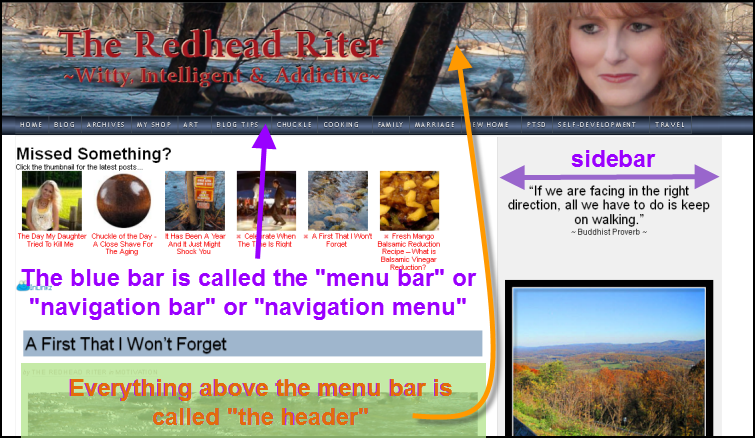
Another feature of the navigation bar is that it also includes DROPDOWN MENUS. If you hover on some of the main topics, a DROPDOWN MENU of other related topics will appear. Those topics can also be clicked to take you to posts on those subjects.
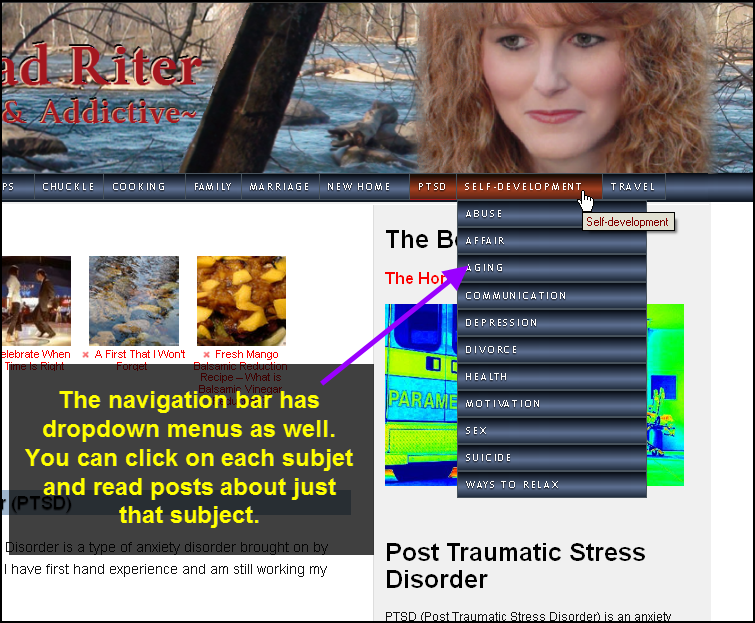
Every category in my blog has something different. For instance, all the “Woo Us To Your Blog” posts give you the opportunity to put the URL of your site in the LINKY for free advertising. You can put the main URL or come back each day that you publish a post and put the post URL. Also in that category, the sidebar has all the badges / buttons for the different LINKY posts on my blog.

Another linking word in the NAVIGATION BAR is ARCHIVEs. Finally, I have a neat and tidy archive page for all my blog posts. They are divided by category and in the other column it lists the last 350 posts by title. Is that just totally awesome?! So do you think I should list more than 350 posts?
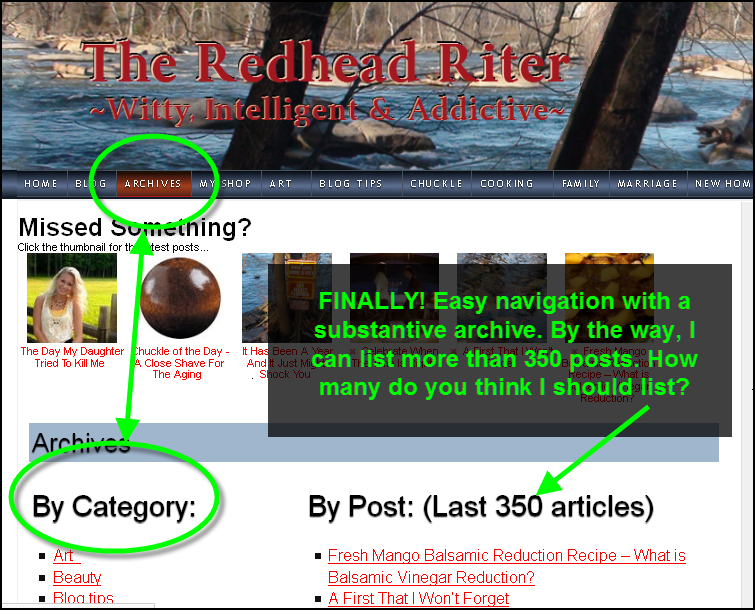
I am trying to make everything in the sidebars clickable. So when a post is highlighted in the sidebar with a photo, the photos or links will be linked to the information shown.
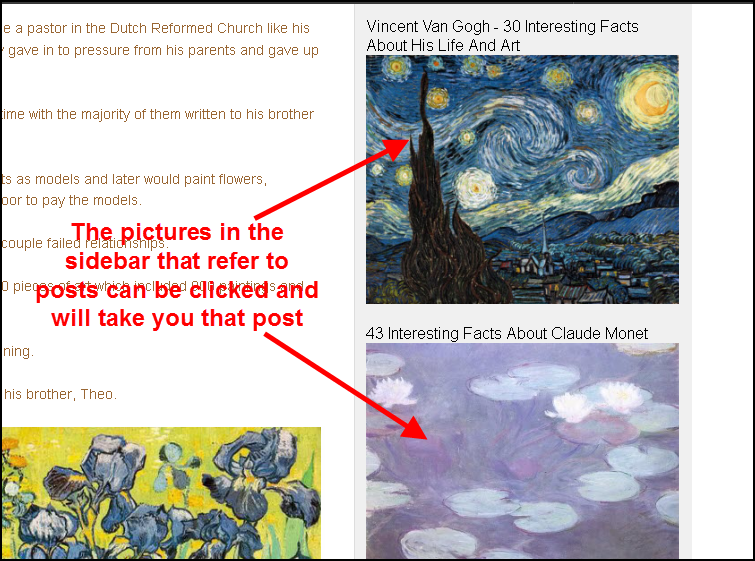
Comments. With my blog on BLOGGER, it was very time consuming to post comments back to everyone. The pages would load so slowly that it drove me crazy. Now it is quite simple to reply back to your comments, so I look forward to the interaction about my posts.
If you navigate to the blog by clicking BLOG in the NAVIGATION MENU, you will see a link at the bottom of the post that states a number and says “have RITTEN comments” with a star symbol after it. That link will open the area to make a COMMENT and also the SHARE BUTTONS – the buttons to post to social media sites such as Twitter and Facebook.
Under the COMMENT LINK and above the FOOTER area, is the PAGE NAVIGATION. If you have clicked on a topic in the the NAVIGATION MENU, then the PAGE NAVIGATION will tell you how many posts are in that category. You can click through all the posts by using the PAGE NAVIGATION.
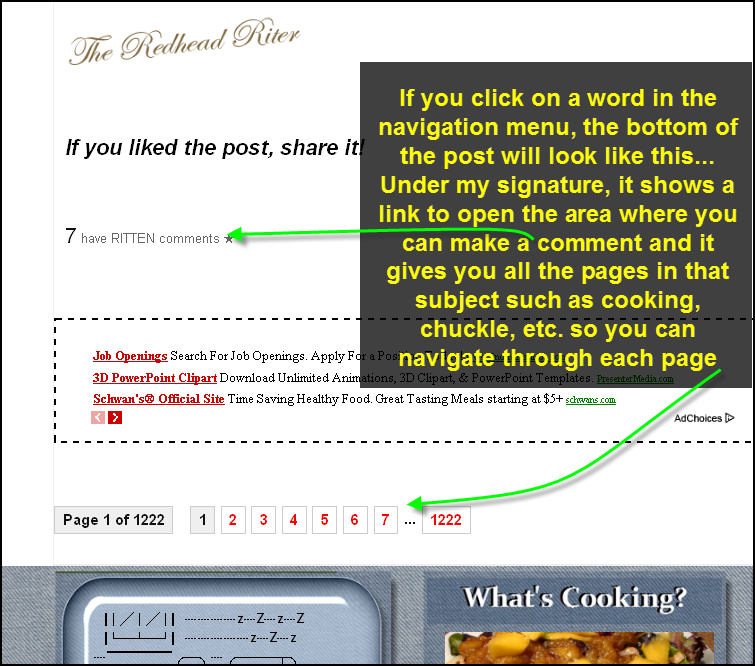
I think you should click the COMMENT LINK often to voice your opinion. I love your comments!
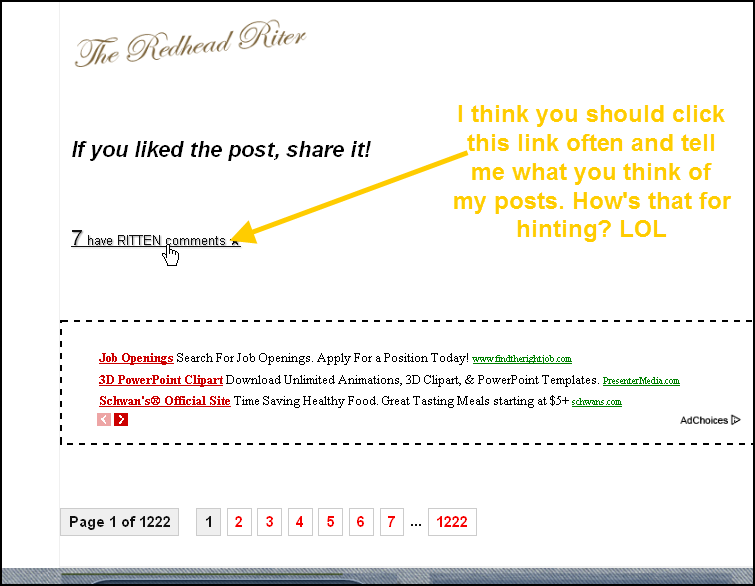
After clicking the COMMENT LINK, you will see the SHARE BUTTONS as well as the comments others have written about the post. You will also see my comments!
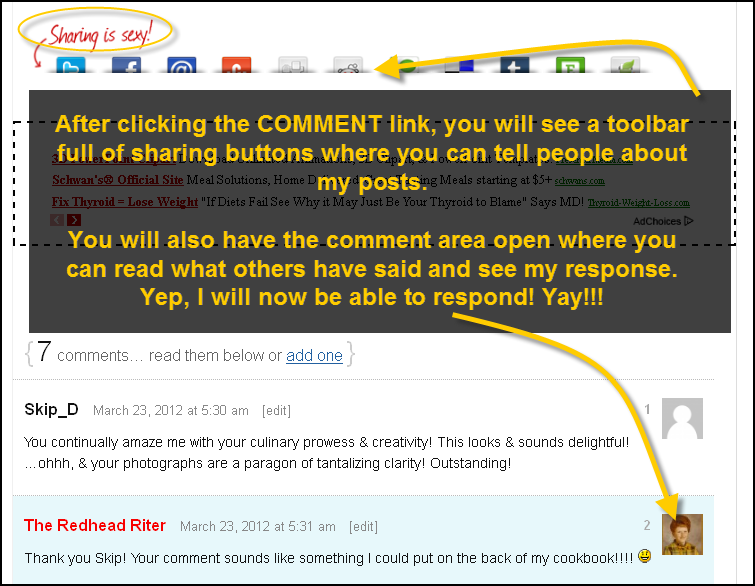
The comment area is big and you can’t miss it. Brace yourself for the next revelation – You don’t have to type in any weird words or groups of letters to prove that you are human and not a spammer. Believe me, spammers are not human.
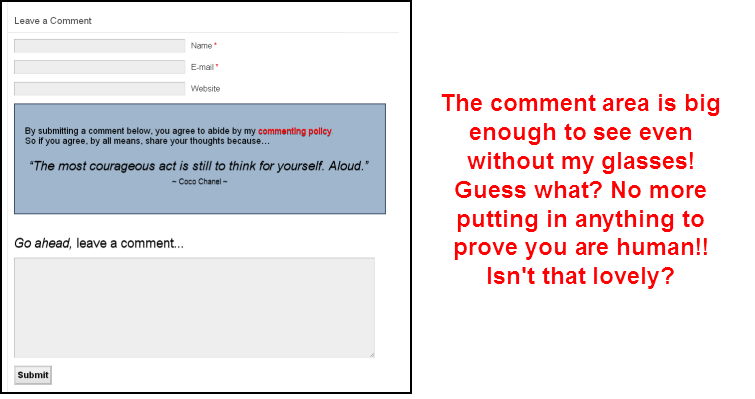
After you make a comment, you will be able to see it, but it will not be visible to the public until it is approved by me. You will see the message that says, “Your comment is awaiting moderation.” As soon as I can, I will publish your comment and respond back to you.
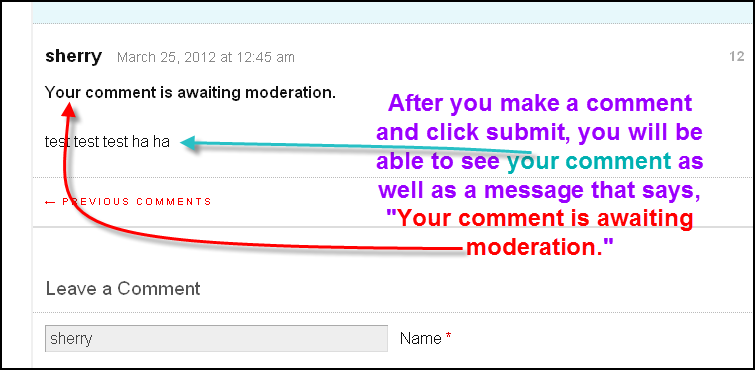
Under the COMMENT AREA, links leading to the PREVIOUS POST and the NEXT POST can be found.
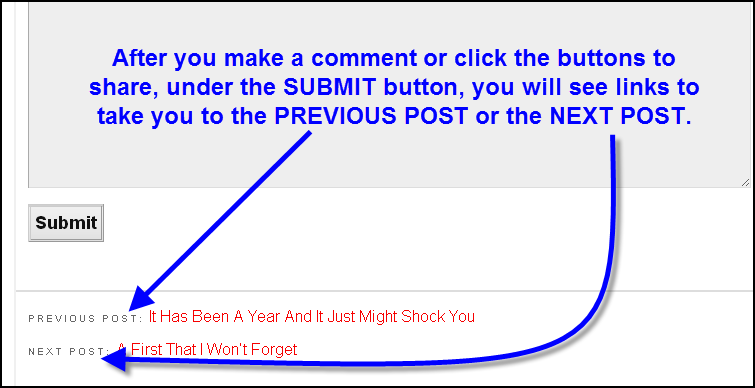
I am still tweaking and trying to fix things that got messed up during the transfer from Blogger to WordPress. For instance, most of my posts have a brown font and at the bottom of most posts is a bunch of mumbo jumbo about copyright. I’m going through each post and changing the font to black and taking out the mumbo jumbo. There are many other things I’m doing, but eventually I will get it all finished. I wish I could clone myself!
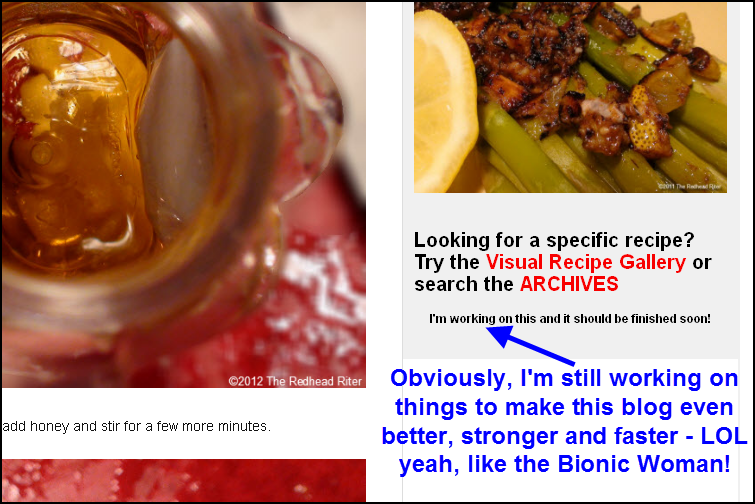
There are other things in my new blog design, but we will go through them later or you might find them before I blog about it!
As I turn the page on a very dark period of my life, I am excited to celebrate this huge change in my blog. I have proved to myself that I am a stronger and more determined woman than I even realized. I appreciate you all being there to give me encouragement or just clicking over to read the post so that I knew that I wasn’t alone.
I am open to suggestions on changes and/or additions that you think would make my blog even better. Now that my goal of having my own domain, being hosted by a company of my choosing that will give me 24/7 service via phone if I need it and having completed the redesign of my entire blog has all come to fruition, I feel a huge relief. I also am feeling very proud of myself for not giving up.
I did it.
I really did it.
Now I can totally enjoy my blog and write posts until the cows come home. Wait a minute! I don’t have cows!



Love the new look!
Makes me want to buy Thesis. Not that I know much about wordpress 🙂
Awesome job!
Thank you Dorothy! I will be writing many Blog Tips posts to help you make the switch to Thesis if you want to change your mind. It has been a journey, but well worth it! I’m so happy with my blog now and the possibilities feel endless!
What an outstanding job you’ve done here! I’m greatly impressed, & happier every day to be able to count such a remarkable, resilient, resourceful woman as my friend! Needless to say, I can’t wait for each day’s new post in your remarkable blog! 🙂
Skip,
🙂 THANK YOU SO MUCH! THANK YOU SO MUCH!THANK YOU SO MUCH!THANK YOU SO MUCH!THANK YOU SO MUCH! Your comments are always so positive, they leave me feeling like I can do anything. I really appreciate your friendship.
I love, love, love what you’ve done with your blog! and the tour is genius! You outdid yourself Red. 🙂
Teresha,
I love, love, love, love you for being one of my long time blog friends. I appreciate all the positive encouragement you have given me over the years and look forward to many more with you.
Hi Again. Wonderful new site. I want to comment on the Arrows and how clever they are to point out the different sections and bars/ That is a cute trick and someday when you have time please post how to do that for us peoples who wanna learn how to do it ourselves too. I have Headway and it is a do-it-yourself template too.
I assume you are talking about the arrows in the explanation photos in this post? There are lots of programs that will let you mark up pictures, but I am making a note to tell you all about the one I use even though it isn’t free and doesn’t have an affiliate program LOL (Note to self: DON’T FORGET TO DO THIS POST) LOL
Thanks for your comment and have a great day!
Wow what a nice job – making me exhausted. I know how much work goes into it. You really did an awesome job and there is so many pieces to your site as well. How do you like Linky? I have just started seeing bloggers using it. I do miss the Google connect since I made the switch.
LOL Lisa. It WAS a lot of work!
I miss the Google connect widget too, but I’m not going to start over on another widget. I get tired of starting over all the time with new stuff! I love using the Linky for the memes, but I’m not going to get a blog counter. I have enough ways people can connect and be counted – Twitter, Facebook, StumbleUpon, my community….and there’s even more places! LOL
Love the tour. Thesis is similar to Genesis. I wasn’t sure about paying for it, but I am very glad that I did!
Making Our Life Matter,
I am so glad that I purchased Thesis. I didn’t want to use a bunch of plugins, so I’m glad I took the time to put code in myself. I have read that lots of plugins slow down the loading and that’s one of the LAST things I want to happen.
I already clicked every thing to see how it worked. LOL Staying home all the time gives me time to learn. I love your new blog.
Mom
I’m very proud of you Mom!!!! I didn’t even have to teach you this time, so you’ve come a long way! 😉
Nice blog! Thanks for the great tutorial!
PPI Claim,
You’re welcome!
All I can say is “I LOVE IT” I really “LOVE IT” very nice and what a fantastic idea to show everyone around…I LOVE IT! Oh did I already say that? You Rock RedHead Riter!
Blessings to you!
Thank you so much Shari Lynne! I really appreciate all the accolades. I love my blog now so much and I’m so glad I fixed it all up!