It wasn’t that long ago that I started using a wireless keyboard and a wireless mouse. If I wanted, I could sit all the way across the room and blog. Well, I could if I could see the monitor that far away. I could not see that far away, but still it was nice not having a cord attached and adding the extra pull of a cord especially on the mouse.
So computer life should have been easy for me, but…
I don’t even know how to describe the problem with my computer other than it was already aggravating before the double click issue.
“What is a double click issue?,” you may be thinking, so let me explain. When I click on ANYTHING, it will not just click it once, but it will always click it automatically two or three times.
Not a big deal?
Oh yes, it is a huge deal. Try highlighting a passage as it starts and immediately stops the highlighting process because it double clicks. Oh wait! Even more aggravating is when I close one screen and the one under it also closes because the computer makes it go click, click.
Poof!
Gone.
The most apparent way that it affected me was in my community. Every time I posted in a discussion, it would double post. It became a huge joke that I double posted all the time!
I have been blaming it all on Albert!
Albert has failed me!
Hopefully you remember that Albert is my computer and he is named after Albert Einstein. You get the connection – very smart guy and very smart computer.
Anyway, I just keep blaming Albert and I’ve had nothing nice to say about him lately.
Yesterday I had to makeup with Albert. Yep, I had to apologize for thinking he was the cause of my double clicking problem.
While staring at the monitor and typing my recipe post for Shrimp Tomato Pepper Spaghetti, I noticed something flashing in the bottom bar. So I hovered over it and a little popup informed me that my “Wireless Optical Mouse batteries are critical.”
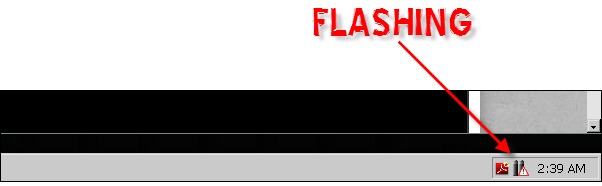
Well, that would have been an easy fix, but I couldn’t find any AA batteries.
So I retrieved my old mouse with the cord, plugged it in and disabled the wireless mouse. Wiggling the old mouse around a little let me know that it was connected and would work properly.
After just a few minutes I noticed that I was no longer having the double clicking problem.
No!
Seriously?
It can’t be true!
I said to myself, “After all this time, Albert wasn’t the one causing me grief?”
Nope, it wasn’t Albert.
My problem all along has been a mouse! Not the squeak-squeak, “I want cheese” mouse though, it has been the click-click, scroll mouse.
I can’t believe it was such a simple fix!
So I have made up with Albert and today I didn’t double post, have any problems with copying, nor have I accidentally closed my screens.
Yes, the simple things in life sure make a huge difference, but so does getting rid of a rogue mouse.



That's funny. We all have funny little stories like this. I once had a mouse that leaned more to the left, always tracking to the left, as if he/she was drunk all the time. Have a great day RHR!
That's funny. We all have funny little stories like this. I once had a mouse that leaned more to the left, always tracking to the left, as if he/she was drunk all the time. Have a great day RHR!
giggle…hard to believe simple and fix are in the same paragraph as computer problems. Hugs and wishes for a joy filled weekend.
Sooo the great mystery has been solved by the detective Redhead Riter! It wasn't her computer Albert Einstein after all, (don't you just love that name for a computer?). It was the mouse! :o)