Has your computer ever crashed? I’ve had several computer crashes and it is always upsetting – some more than others.
The first thought that passes through my mind after the computer has quit working is “When was my last backup?”
Backing up is definitely not something I do near enough.
My history in computer crashes goes something like this:
- I didn’t have a backup.
- I had an old backup on a disk.
- I had an old backup on an external hard drive.
- I had an old backup on an external hard drive and a bookmark sync on Xmarks.
Apparently, I have improved, but even as I sit typing this post I realize that the information on my external hard drive is several months behind!
My bookmarks, however, are perfectly safe.
Let me explain bookmark syncs.
Some of the sites that you visit are places that you want to remember. Rather than write down each URL address of the sites that you want to save in a notebook, you drop them in a bookmark folder on your computer.

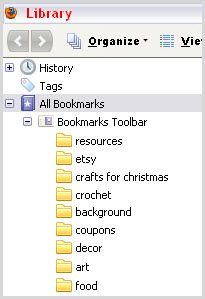
No matter which browser or bookmark saver you use, my advice is to use them! Do not get caught with a crashed computer and unsaved bookmarks. All of the internet surfing and saving that you do will have been in vain!
Here is a step-by-step guide to installing Firefox Sync.
But if you do not currently use Firefox and you would like to change browsers, the first step is to install Firefox, then install the sync.
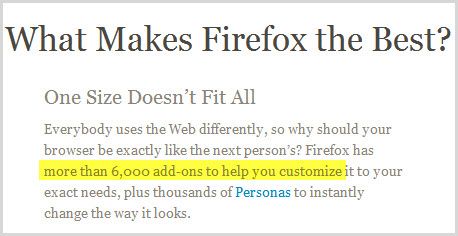
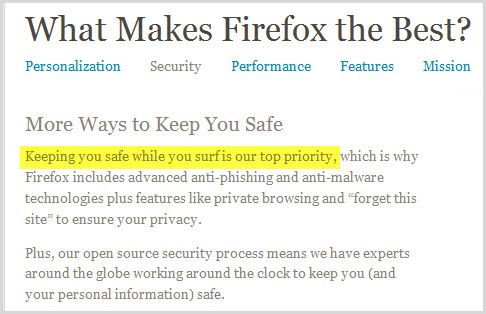

Go to Firefox.com

The computer will walk you through each step of installation.
Yes, you can do it.
When that is finished, you can now install the bookmark sync.
Go to Firefox Sync

Push the button, “Add to Firefox”
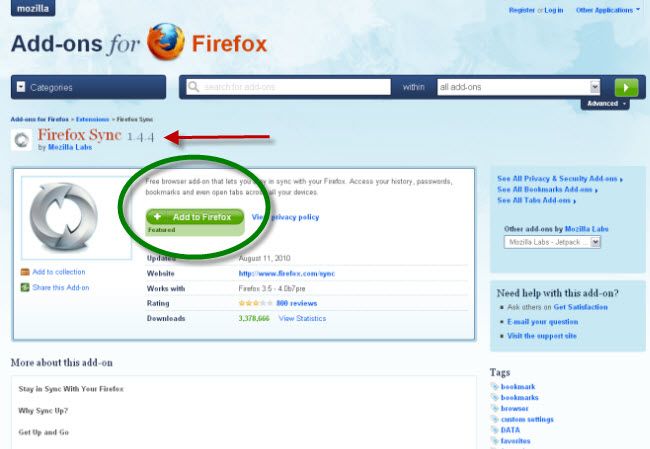

Click “Install”
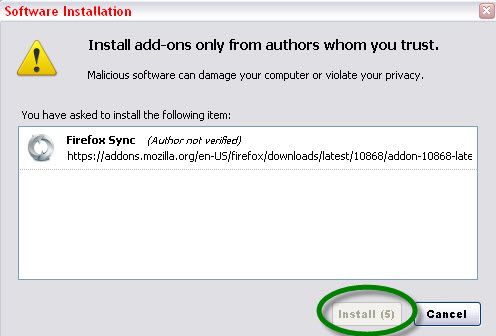
Click “Restart Firefox”
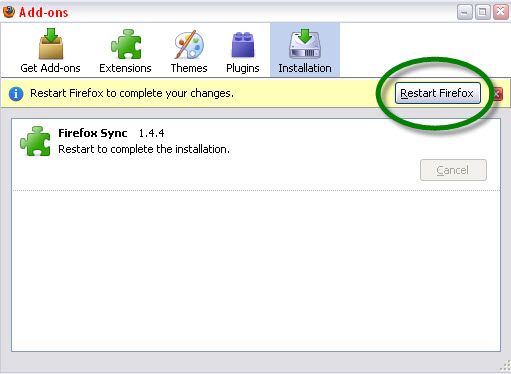
You may not get all these warnings if you have your computer set up with lower security, but if so, click “Restart” again.

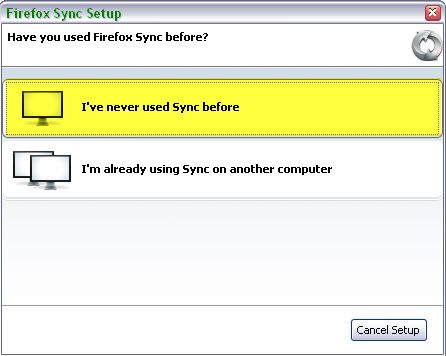
Fill in all the other boxes with your personal information and then click the little check box that you agree to the terms.
Click “Next”
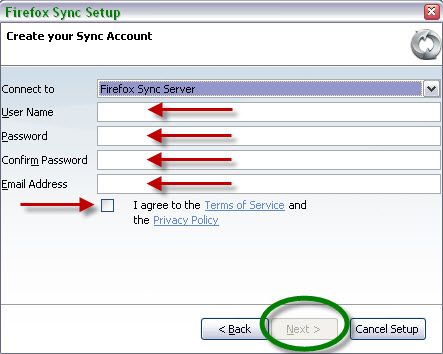
Click “Next”
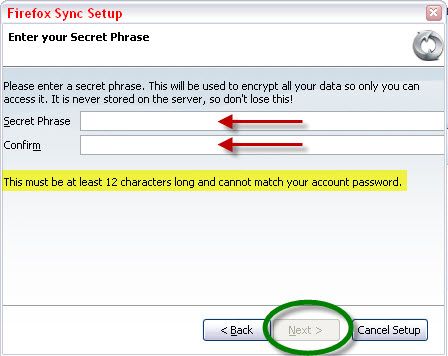
Click “Next”
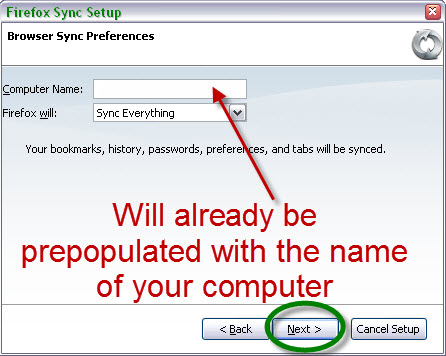
Click “Next” when you finally get the words right.
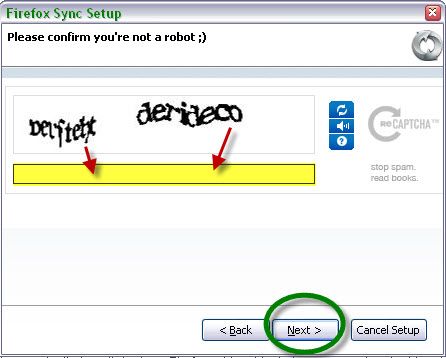
Okay, times up. Sit down and click “Finish”
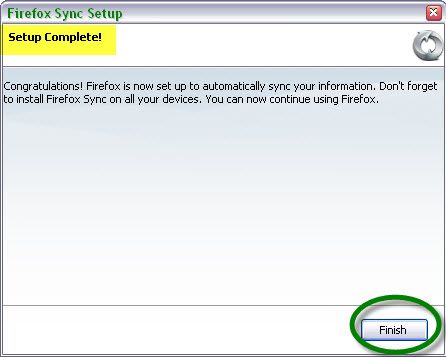
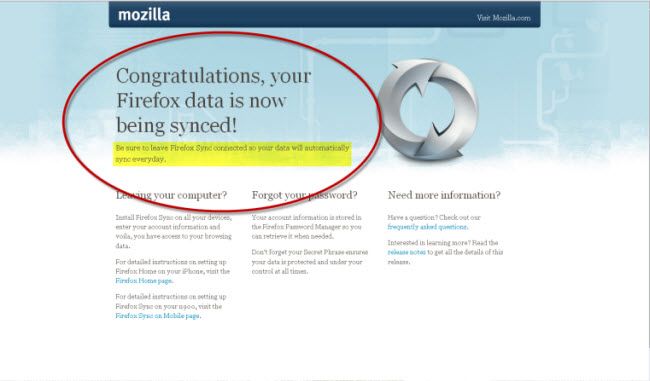

Why is this so important to blogging?
Being organized and efficient with all things computer related will definitely give you more time to learn to blog better!
The last “Woo Us To Your Blog” post explored Google Alerts to keep you abreast of the information posted on the internet. Do you remember the message and have you discovered anything fun or exciting delivered by your alerts? With this blog lesson above, do you already have your bookmarks synced and if so, with which service?
As always, attached is the weekly Linky to enter either the main URL to your site or add each post you publish throughout the week. You don’t have to do anything special, just drop your link in and get a little extra exposure to your site.
Until next week’s wooing post, have fun link syncing!



*snort* I was completely amused by your comment about the nearly indecipherable words. I hate those things. I have a masters degree and I'm too stupid to figure out the words? Really? Sheesh!
I tried it. I give up. I will see if Chrome has something better. I cannot use Firefox or IE on my computer. It is a good idea though.
Amazing blog! Very impressive!
I'll give Firefox a try just because I'd like to check it out, but ever since my hard drvie failed in Febuary of this year I back up every single week. I'm anal about it, just becuase I experienced the heart break of losing 2 weeks worth of stuff and of course those 2 weeks were when our CO Capitol Day was, and I lost all of my pictures.
Great step-by-step directions to use Firefox.
Guilty as charged, I have no back up except for a few of my archive pics on a flash drive.
The info you posted about is very informative, and I promise I am going to try. I however hope I can do it with your window open while I do it, otherwise I know I am going to get terribly lost. 🙂 (mind sitting next to me while I do it?)
Thanks for sharing, excellent advice, will let you know how it went.
Enjoy your week!
Colin.