The Alexa toolbar helps with browsing and is used by Google to measure website statistics. If that didn’t sink in, it will by the time you finish reading this post.
First I will teach you how to install it and then I will tell you why you really should use the Alexa Internet toolbar especially if you have your own blog.
Go to the website for Alexa. The following link will take you directly to the toolbar download page.
Click the big green button labeled Install Alexa Toolbar
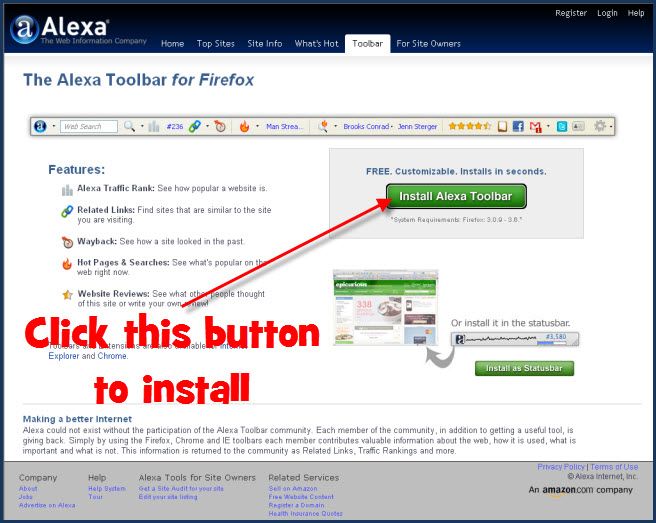
Click Run
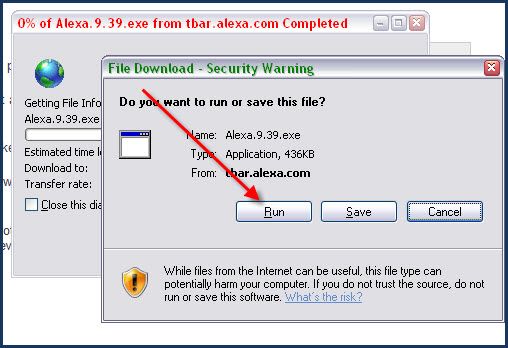
Click Run

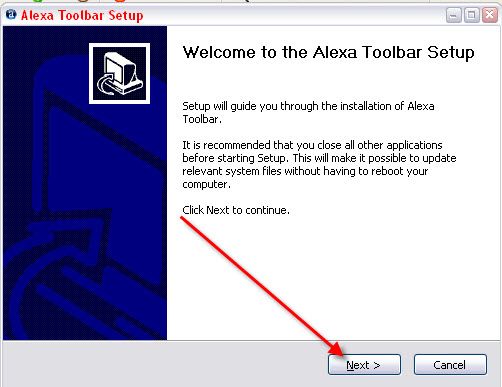
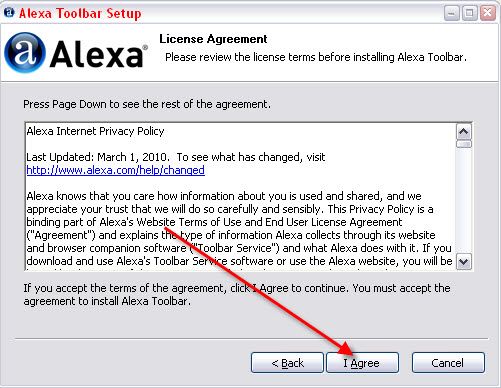
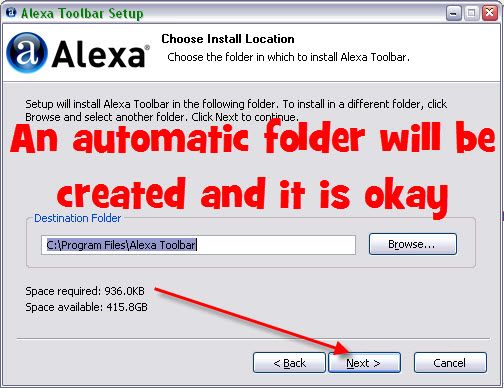
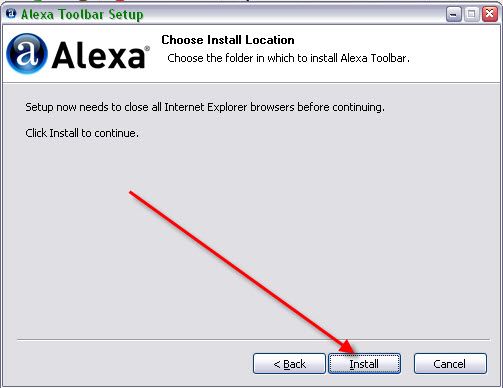

I know you can’t read the bar, but I wanted to tell you several things about it…
- The toolbar does not contain any advertising
- Easy to read information about the site such as traffic rank
- If you’re thinking about using your credit card on any site, it might bring you comfort knowing you can find out information about how long the site has been in existence and contact information. So this is a great tool for non-website owners too.
- Beside the information button (3 bars of a bar graph), you will see a number. That is the site’s traffic rank which is the measurement for the number of visitors to the site.
- Next to the ranking are two blue and green links which will identify related links to the site you are currently visiting by simply clicking the drop down arrow next to the links.
Now you might be thinking, “If it sends information to Alexa every time I visit a website, it must be spying on me!!!!” Well, relax because all the information collected is sent anonymously and only helps with calculating popularity of the site. So it does not profile you or analyze you personally in any way.
Let me show you a few things that I think are marvelous about the analysis of the sites. Of course, you already knew I was going to love this part. So let’s proceed…If you click the first icon in the toolbar, it is the Alexa logo and will take you to their site. On this site you will find a tab bar at the top.
On the “Home” tab you can search for keywords, hot topics, find the top sites and explore the hot products.
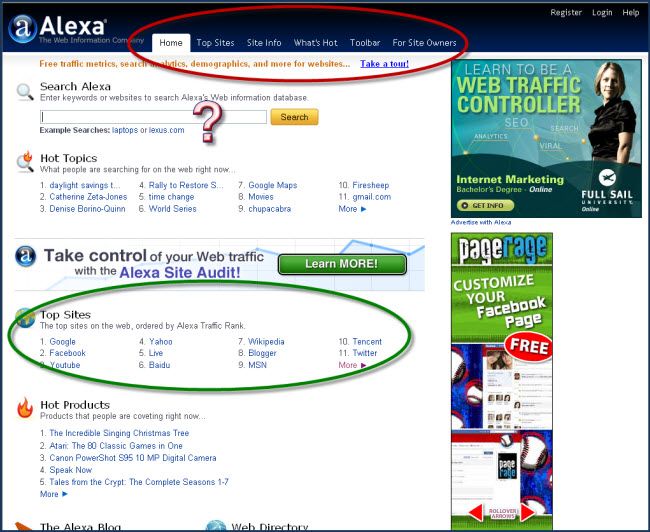
Traffic Stats
- Traffic Rank
- Reach
- Pageviews
- Pageviews/User
- Bounce %
- Time on Site
- Search %
Search Analytics
- Search Traffic
- Top Queries from Search Traffic
- Search Traffic on the Rise and Decline
- Search Advertising metrics
- High Impact Search Queries
- Search Engine Marketing
Audience Demographics
- Age
- Education
- Gender
- Has Children
- Browsing Location
- Income
- Ethnicity
Contact Info
Reviews
Related Links
Click Stream
- Upstream Sites – Which sites did users visit immediately preceding the site?
- Downstream Sites – Where do visitors go after leaving the site?
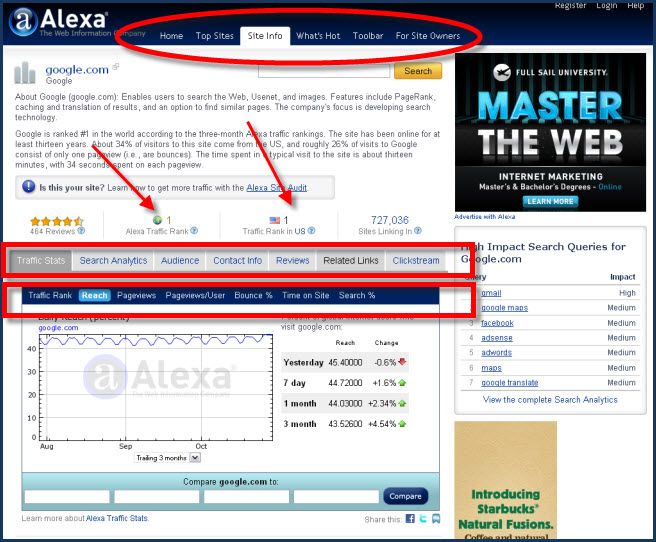
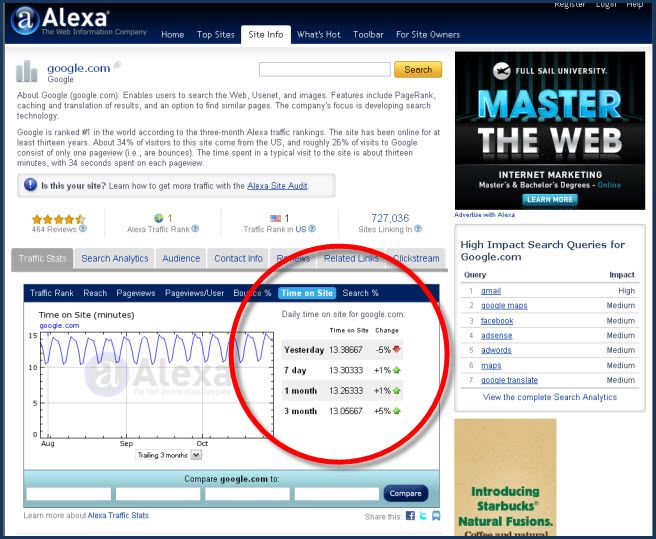
Up to this point, it is all in all a great tool to use and a valuable toolbar. But if this hasn’t been enough to convince you to download the toolbar since you know that you are in essence casting votes for all the sites you visit and enjoy, then think of this…Every time you visit your own blog you are casting one of those votes which is sent to Alexa. No big deal? Did you forget that Google gets Alexa information and uses it to rank websites?
I just said Google uses the information from Alexa’s toolbar information for ranking and indexing sites including your own!
The more you visit a site and flip through the pages, the more you are telling Alexa, Google and the world that the site is important. Don’t you want your website to be important?
Of course you do! Duh!
Now I’ve told you all about something that many people just don’t know to do. It is really fun to watch your own site as it moves on up the ranks. If you get stuck with downloading the toolbar, please send me an email and I will be happy to assist you.
The last “Woo Us To Your Blog” post explored the hidden value of theGoogle Friend Connect widget on your blog. Do you remember the hidden value and options?
As always, attached is the weekly Linky to enter either the main URL to your site or add each post you publish throughout the week. You don’t have to do anything special, just drop your link(s) in and get a little extra exposure to your site – as many of your blogs as you would like to link and as many individual posts as you desire to link.
Until next week’s wooing post, have fun analyzing your site using the Alexa link and the toolbar.
Keeping an eye on my Alexa toolbar as I surf,



Thank you for considering me one of your Rockin' Friends! I downloaded the Alexa toolbar, now I am afraid of what it will tell me about my blog.
As long as I can link up to you here I will!
Hi Red, I really appreciate you giving out all this information. I appear to be a slow learner with the computer. One question, I added the Facebook "like widget" like you have to my site at Grateful Heart. Yours looks great. Mine looks "stoopid." Would you check and tell me what I did wrong? Thank you!
I installed Alexa about 2 months ago and my score has dropped significantly (which is great!). It's amazing what comes with a lower Alexa ranking…by the way, how long do hte post linky's stay open? I'd like to join up next week.
Nice article! I’m on my way to down load the tool bar for my own site
thanks again for the great advice
Cheers
Glad you found it helpful!